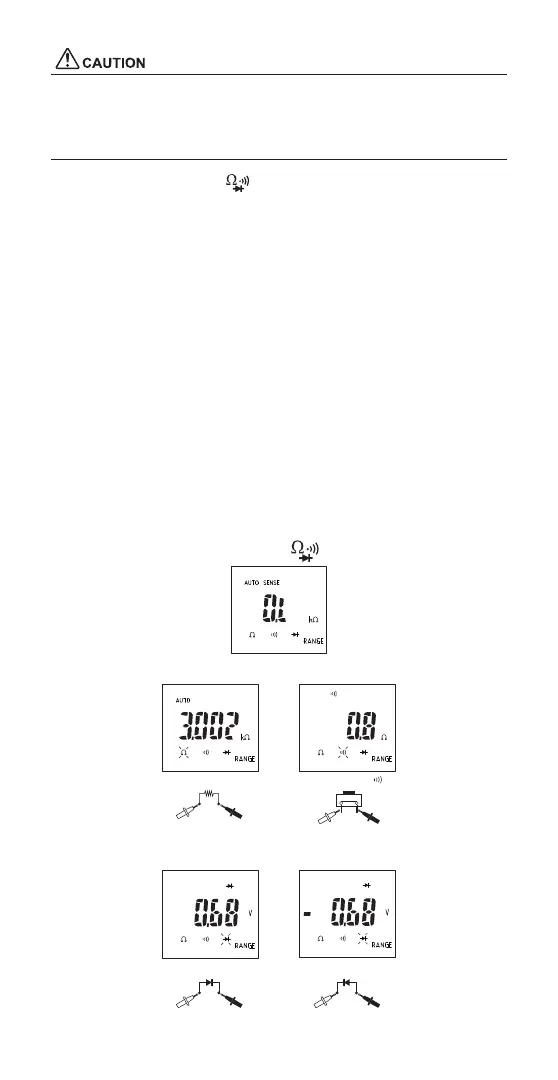19
8.11 Mesuring Resistance
To avoid damage to instrument
Turn off the power to the circuit under test before starting
measurement in order to prevent any excessive voltage from
being applied to the instrument.
On measuring resistance , use AUTO SENSE mode to measure
three items automatically: Resistance, Continuity check and Diode test
[NOTE]
Maximum open circuit voltage;
Resistance (continuity check): approximately +3 V
Diode test: approximately -1.8 V, +1.8 V
Manual setting (When you do not use the AUTO SENSE)
8.11.1 Resistance (Ω)
<1> Turn the function switch to the Resistance position.
<2> Plug the test leads to terminals.
<3> Use the cursor key to select Resistance Ω and then
press the ENTER key to confirm.
<4> Read the measured value.
(To return AUTO SENSE, press the cursor key for more
than 2 seconds)
[NOTE]
To measure manual range (the range is fixed), use the cursor key to
select RANGE and then press the ENTER key to confirm.
Resistance Continuity
Test leads
Red
Black
Test leads
Red +
Buzzer(Beep)
Diode Test
Red
Black
Red
Black
Forward-bias
