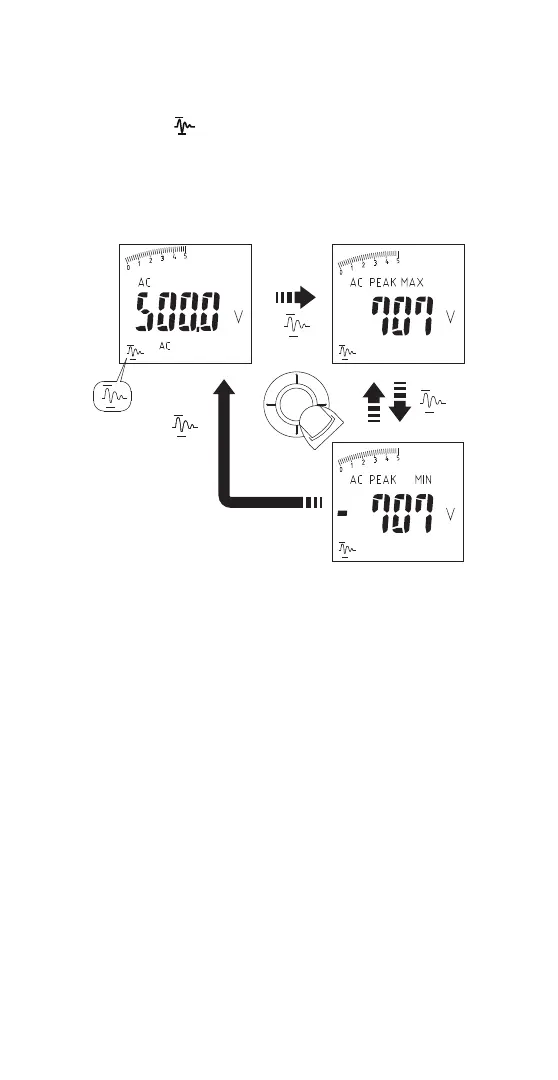9
8.3 Peak Hold (AC mode only)
(1) AC Voltage
Turn the function switch to the voltage (V) position.
After using the ENTER key to confirm AC mode, use the cursor key to
select Peak Hold
and then press the ENTER key to confirm.
Press the ENTER key to switch between PEAK MAX (polarity+) and
PEAK MIN (polarity-).
(T
o cancel Peak Hold, press the ENTER key
for more than 2 seconds.)
>2SEC
"ENTER"
[NOTE]
Bar-graph indication is not PEAK value.
Bar-graph indication is affected by the ACV value.
(Example: 500.0 V)
