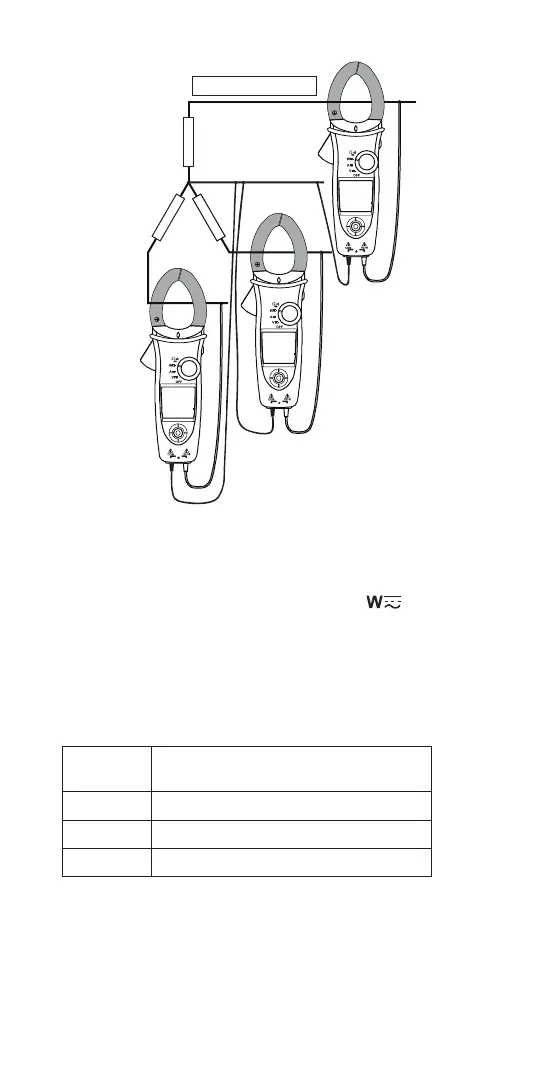17
Re
Red
No.1
W1
No.2
W2
No.3
1
N
2
Black
Black
Black
Red
W=W1+W2+W3
3
8.10.4 Phase Rotation
The CW10 can measure (test) phase rotation.
(Only if the system frequency is stable.)
<1> Turn the function switch to the Active power position.
<2> Use the cursor key to select “RST” and then
press the ENTER key to confirm.
<3> Connect the red test lead to the phase Line1and the black test
lead to the phase Line3.
If connecting is normal, “L1” is displayed
(flash for about 3 seconds.)
Indication
(flash)
Condition
OLU
Voltage > 1000 V
LoU
Voltage < 30 V
outF
Frequency < 45 Hz, 65 Hz < Frequency
