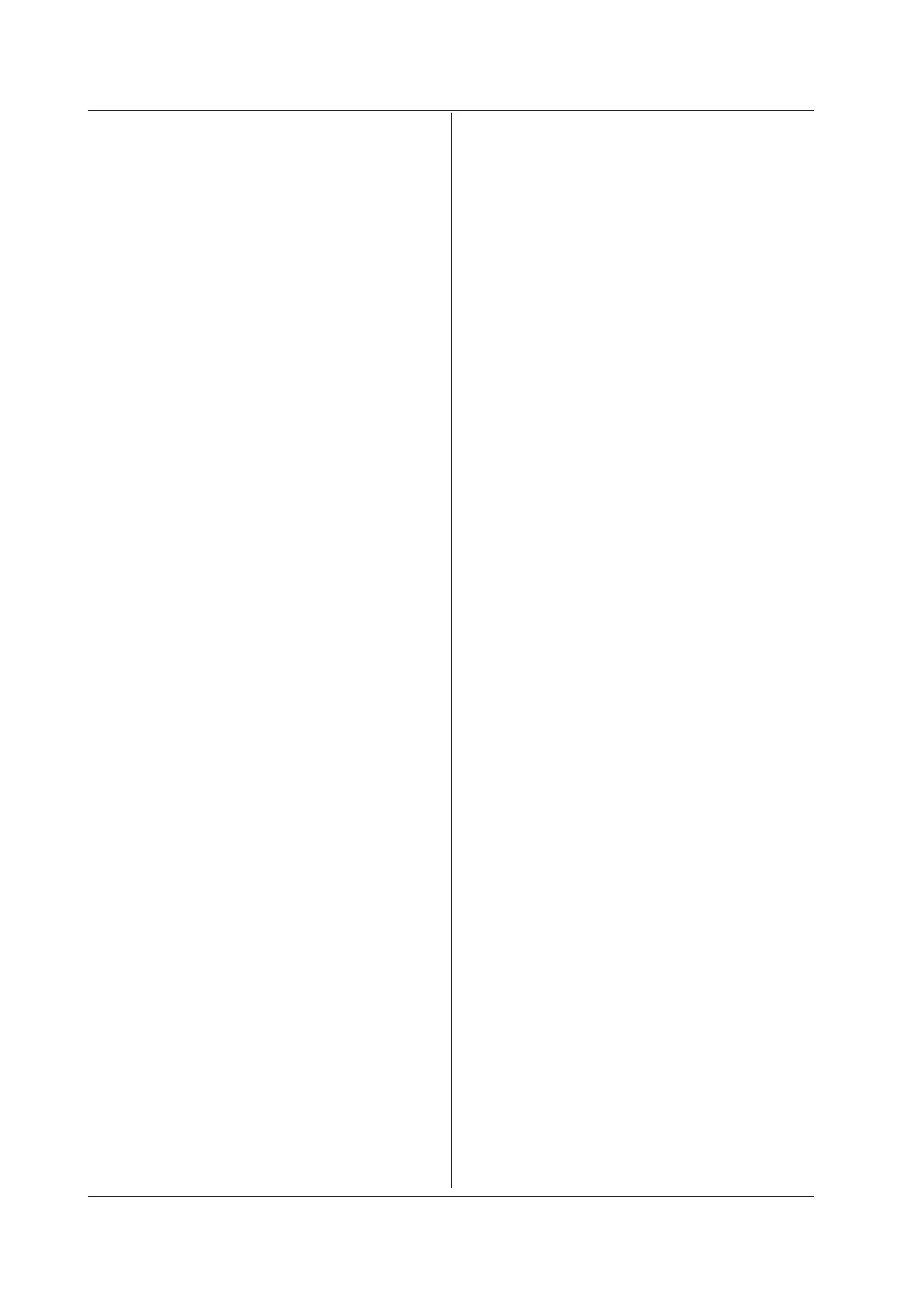4-96
IM DL350-17EN
:CURSor:XY:MARKer:M<x>?
Function Queries all marker cursor settings for the X-Y
waveform.
Syntax
:CURSor:XY:MARKer:M<x>?
<x> = 1 to 4
:CURSor:XY:MARKer:M<x>:DT<y>?
Function QueriesallsettingsrelatedtotheΔTvalue
between the specified marker cursors on the X-Y
waveform.
Syntax
:CURSor:XY:MARKer:M<x>:DT<y>?
<x> = 1 to 4
<y> = 1 to 4
:CURSor:XY:MARKer:M<x>:DT<y>:STATe
Function SetsorquerieswhethertheΔTvaluebetweenthe
specified marker cursors on the X-Y waveform is
displayed.
Syntax
:CURSor:XY:MARKer:M<x>:DT<y>:
STATe {<Boolean>}
:CURSor:XY:MARKer:M<x>:DT<y>:STATe?
<x> = 1 to 4
<y> = 1 to 4
:CURSor:XY:MARKer:M<x>:DT<y>:VALue?
Function QueriestheΔTvaluebetweenthespecified
marker cursors on the X-Y waveform.
Syntax
:CURSor:XY:MARKer:M<x>:DT<y>:VALue?
<x> = 1 to 4
<y> = 1 to 4
:CURSor:XY:MARKer:M<x>:POSition
Function Sets or queries a marker cursor’s time-axis-
equivalent position on the X-Y waveform.
Syntax
:CURSor:XY:MARKer:M<x>:
POSition {<NRf>}
:CURSor:XY:MARKer:M<x>:POSition?
<x> = 1 to 4
<NRf> = –5 to 5 div (the resolution depends on
the measurement length)
Example
:CURSOR:XY:MARKER:M1:POSITION−3
:CURSOR:XY:MARKER:M1:POSITION?
-> :CURSOR:XY:MARKER:M1:
POSITION−3.000000000000
:CURSor:XY:MARKer:M<x>:T?
Function Queries all time value settings for a marker cursor
on the X-Y waveform.
Syntax
:CURSor:XY:MARKer:M<x>:T?
<x> = 1 to 4
:CURSor:XY:MARKer:M<x>:T:STATe
Function Sets or queries whether the time value for a
marker cursor on the X-Y waveform is displayed.
Syntax
:CURSor:XY:MARKer:M<x>:T:
STATe {<Boolean>}
:CURSor:XY:MARKer:M<x>:T:STATe?
<x> = 1 to 4
Example
:CURSOR:XY:MARKER:M1:T:STATE ON
:CURSOR:XY:MARKER:M1:T:STATE?
-> :CURSOR:XY:MARKER:M1:T:STATE 1
:CURSor:XY:MARKer:M<x>:T:VALue?
Function Queries the time value of a marker cursor on the
X-Y waveform.
Syntax
:CURSor:XY:MARKer:M<x>:T:VALue?
<x> = 1 to 4
Example
:CURSOR:XY:MARKER:M1:T:VALUE?
-> :CURSOR:XY:MARKER:M1:T:
VALUE−3.0000000E−03
:CURSor:XY:MARKer:M<x>:TRACe
Function Sets or queries the source waveform that you
want to measure using the marker cursors on the
X-Y waveform.
Syntax
:CURSor:XY:MARKer:M<x>:TRACe {OFF|
XY1|XY2}
:CURSor:XY:MARKer:M<x>:TRACe?
<x> = 1 to 4
Example
:CURSOR:XY:MARKER:M1:TRACE XY1
:CURSOR:XY:MARKER:M1:TRACE?
-> :CURSOR:XY:MARKER:M1:TRACE XY1
:CURSor:XY:MARKer:M<x>:X?
Function Queries all X-axis-value settings for a marker
cursor on the X-Y waveform.
Syntax
:CURSor:XY:MARKer:M<x>:X?
<x> = 1 to 4
:CURSor:XY:MARKer:M<x>:X:STATe
Function Sets or queries whether the X-axis value for a
marker cursor on the X-Y waveform is displayed.
Syntax
:CURSor:XY:MARKer:M<x>:X:
STATe {<Boolean>}
:CURSor:XY:MARKer:M<x>:X:STATe?
<x> = 1 to 4
Example
:CURSOR:XY:MARKER:M1:X:STATE 1
:CURSOR:XY:MARKER:M1:X:STATE?
-> :CURSOR:XY:MARKER:M1:X:STATE 1
4.9 CURSor Group