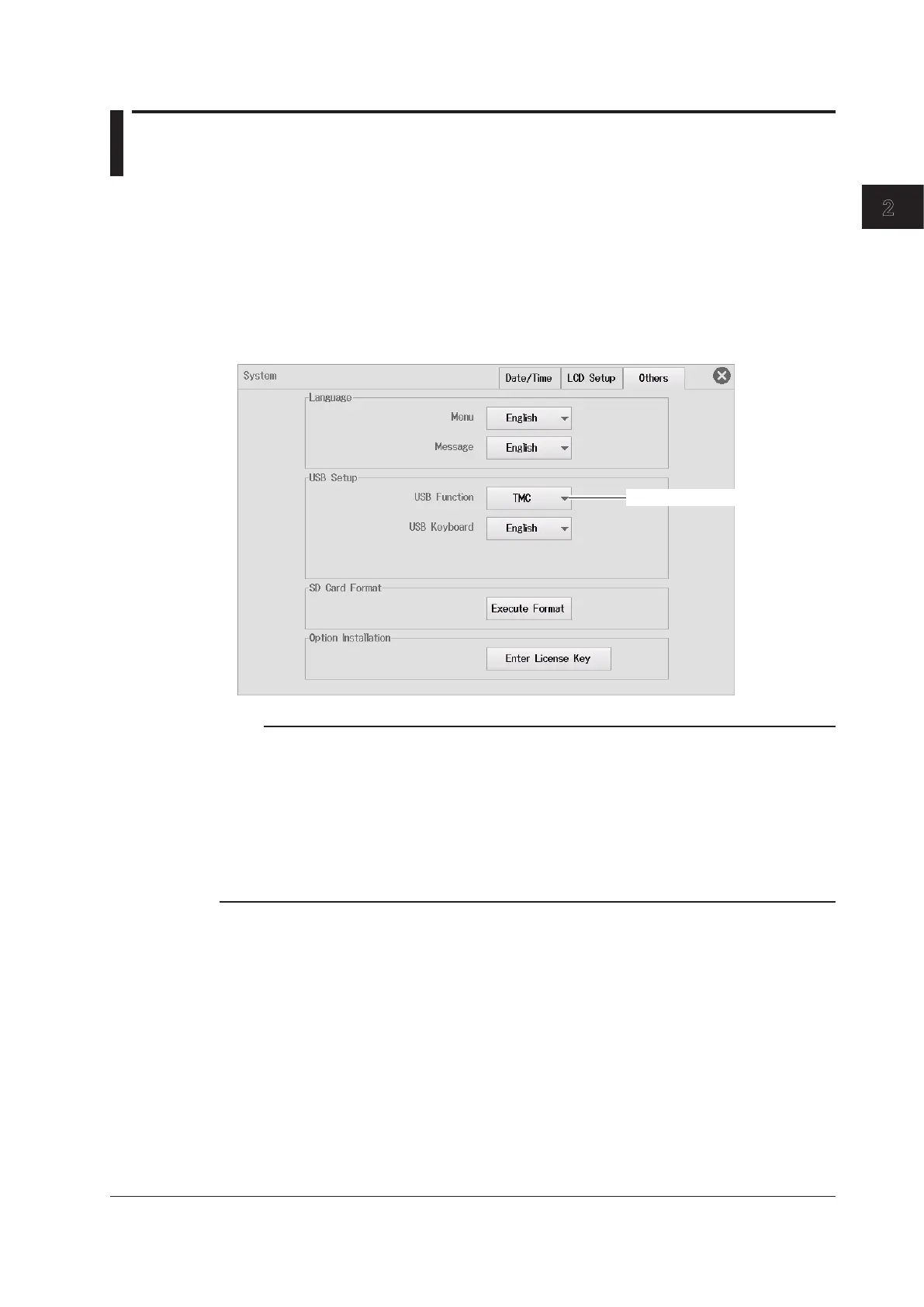2-5
IM DL350-17EN
USB Interface
2
2.4 Configuring the Instrument USB Settings
This section explains the settings listed below. You must configure these settings when controlling
the instrument remotely through a USB interface.
• USB Communication Function
Utility System Menu
1.
On the waveform screen, tap MENU > Utility > System > Others.
2.
Tap USB Function, and select TMC.
Set USB Function to TMC.
Note
• To remotely control the instrument through a USB port using communication commands, set USB
Function, shown in the figure above, to TMC, and then carry out the following steps.
- To activate the USB Function settings, you need to restart the instrument. Turn off the instrument
power switch, wait ten seconds or more, and then turn on the switch.
- Install the YOKOGAWA USB driver (YKMUSB) on your PC. For information about how to obtain the
YOKOGAWA USB driver (YKMUSB), contact your nearest YOKOGAWA dealer. You can also access
the YOKOGAWA USB driver download webpage and download the driver.
http://www.yokogawa.com/ymi/
• Do not use USB drivers (or software) supplied by other companies.