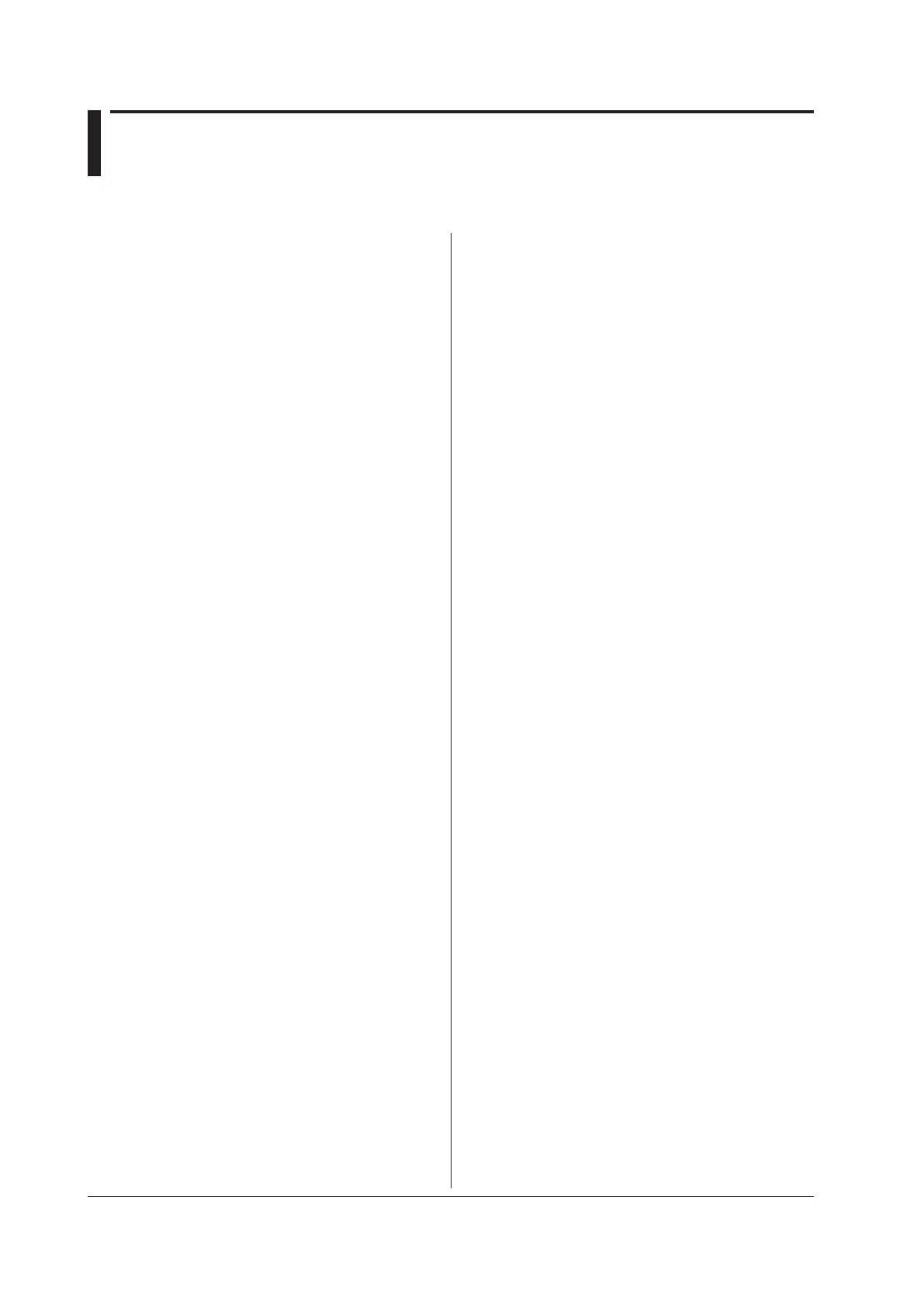4-40
IM DL350-17EN
4.6 CHANnel Group
The commands in this group deal with a channel’s vertical axis. You can perform the same operations and make the
same settings and queries that you can by using Channel in the top menu.
:CHANnel<x>?
Function Queries all vertical axis settings of a channel.
Syntax
:CHANnel<x>?
<x> = 1 to 4
:CHANnel<x>:ACCL?
Function Queries all acceleration/voltage module settings.
Syntax
:CHANnel<x>:ACCL?
<x> = 1 to 4
:CHANnel<x>:ACCL:BIAS
Function Sets or queries whether the bias current supply
to the acceleration sensors of an acceleration/
voltage module is on.
Syntax
:CHANnel<x>:ACCL:BIAS {<Boolean>}
:CHANnel<x>:ACCL:BIAS?
<x> = 1 to 4
Example
:CHANNEL1:ACCL:BIAS ON
:CHANNEL1:ACCL:BIAS?
-> :CHANNEL1:ACCL:BIAS 1
:CHANnel<x>:ACCL:BWIDth
Function Sets or queries the filter when the coupling of an
acceleration/voltage module is set to acceleration.
Syntax
:CHANnel<x>:ACCL:BWIDth {FULL|AUTO|
<Frequency>}
:CHANnel<x>:ACCL:BWIDth?
<x> = 1 to 4
<Frequency> = 4kHz, 400Hz, 40Hz
Example
:CHANNEL1:ACCL:BWIDTH FULL
:CHANNEL1:ACCL:BWIDTH?
-> :CHANNEL1:ACCL:BWIDTH FULL
:CHANnel<x>:ACCL:COUPling
Function Sets or queries the input coupling setting of an
acceleration/voltage module.
Syntax
:CHANnel<x>:ACCL:COUPling {AC|DC|
ACCL|GND}
:CHANnel<x>:ACCL:COUPling?
<x> = 1 to 4
Example
:CHANNEL1:ACCL:COUPLING ACCL
:CHANNEL1:ACCL:COUPLING?
-> :CHANNEL1:ACCL:COUPLING ACCL
:CHANnel<x>:ACCL:GAIN
Function Sets or queries the gain when the coupling of an
acceleration/voltage module is set to acceleration.
Syntax
:CHANnel<x>:ACCL:GAIN {<NRf>}
:CHANnel<x>:ACCL:GAIN?
<x> = 1 to 4
<NRf> = 0.1, 0.2, 0.5, 1, 2, 5, 10, 20, 50, 100
Example
:CHANNEL1:ACCL:GAIN 1.0
:CHANNEL1:ACCL:GAIN?
-> :CHANNEL1:ACCL:GAIN 1.0
:CHANnel<x>:ACCL:POSition
Function Sets or queries the vertical position when the
coupling of an acceleration/voltage module is set
to acceleration.
Syntax
:CHANnel<x>:ACCL:POSition {<NRf>}
:CHANnel<x>:ACCL:POSition?
<x> = 1 to 4
<NRf> = –5.00 to 5.00 (in 0.01 div steps)
Example
:CHANNEL1:ACCL:POSITION 0.00
:CHANNEL1:ACCL:POSITION?
-> :CHANNEL1:ACCL:POSITION 0.00
:CHANnel<x>:ACCL:SCALe
Function Sets or queries the upper and lower limits of the
screen when the coupling of an acceleration/
voltage module is set to acceleration.
Syntax
:CHANnel<x>:ACCL:SCALe {<NRf>,<NRf>}
:CHANnel<x>:ACCL:SCALe?
<x> = 1 to 4
<NRf>=1000000to−1000000
Example
:CHANNEL1:ACCL:
SCALE 5000.00,-5000.00
:CHANNEL1:ACCL:SCALE?
-> :CHANNEL1:ACCL:
SCALE 5000.00,-5000.00
:CHANnel<x>:ACCL:SENSitivity
Function Sets or queries the sensitivity when the coupling
of an acceleration/voltage module is set to
acceleration.
Syntax
:CHANnel<x>:ACCL:SENSitivity {<NRf>}
:CHANnel<x>:ACCL:SENSitivity?
<x> = 1 to 4
<NRf> = 0.1 to 2000
Example
:CHANNEL1:ACCL:SENSITIVITY 1.00
:CHANNEL1:ACCL:SENSITIVITY?
-> :CHANNEL1:ACCL:SENSITIVITY 1.00
