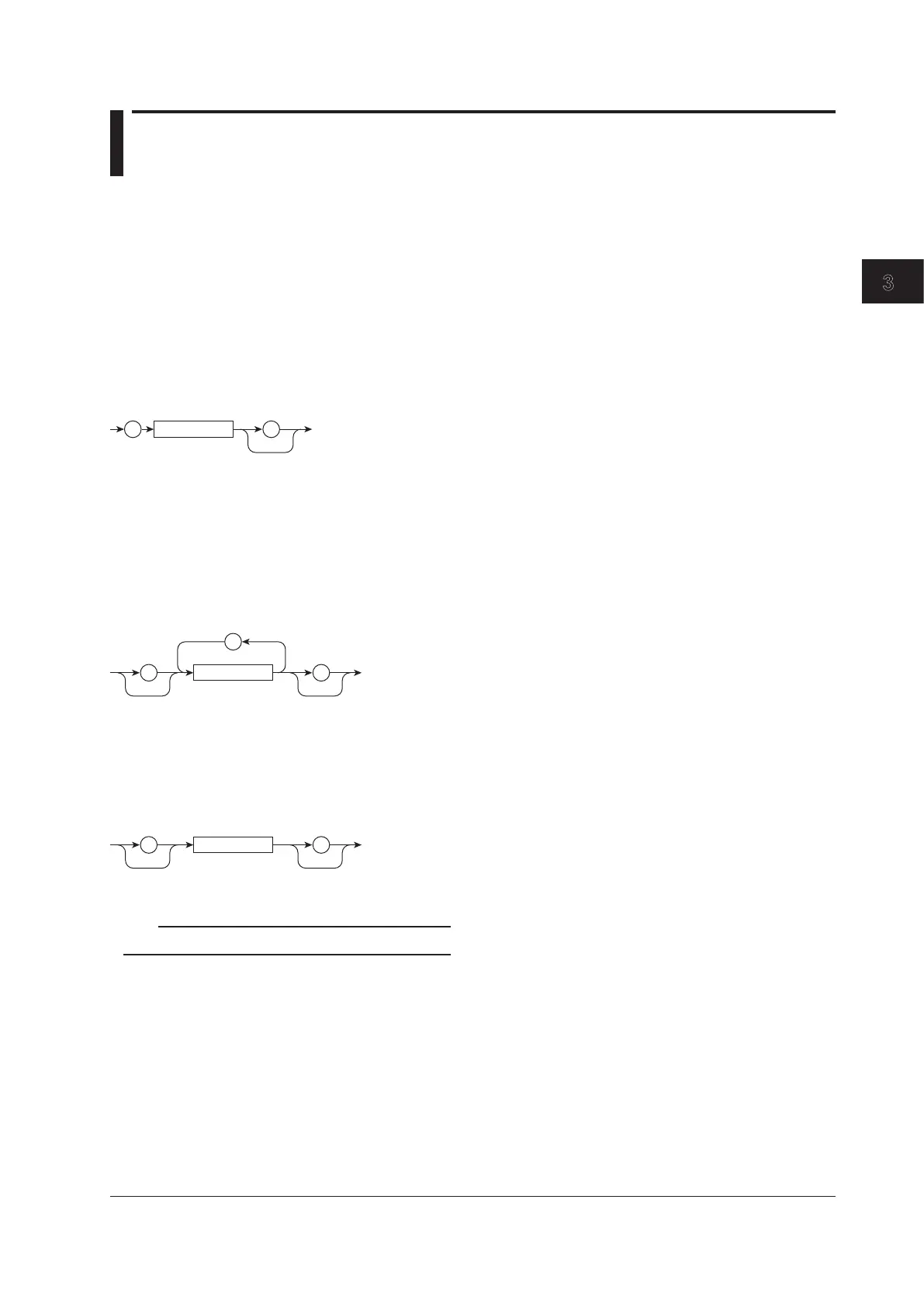3-3
IM DL350-17EN
Programming Overview
3
When Concatenating Commands
• Command groups
A command group is a group of commands that have
common compound headers arranged in a hierarchy.
A command group may contain sub-groups.
Example Group of commands related to acquisition
:ACQuire:AVERage:COUNt
:ACQuire:AVERage:EWEight
:ACQuire:COUNt
:ACQuire:MODE
:ACQuire:PROTate
:ACQuire:RLENgth
• When concatenating commands of the same
group
The instrument stores the hierarchical level of the
command that is currently being executed and
processes the next command on the assumption that
it belongs to the same level. Therefore, the common
header section can be omitted for commands that
belong to the same group.
Example
:ACQuire:MODE NORMal;
COUNt 1<PMT>
• When concatenating commands of different
groups
If the subsequent command does not belong to the
same group, place a colon in front of the header
(cannot be omitted).
Example
:ACQuire:MODE NORMal;:
DISPlay:FORMat SINGle<PMT>
• When concatenating simple headers
If a simple header follows another command, place
a colon in front of the simple header (cannot be
omitted).
Example
:ACQuire:MODE NORMal;:
STARt<PMT>
• When concatenating common commands
Common commands that are defined in IEEE 488.2-
1992 are independent of hierarchy. There is no need
to use a colon.
Example
:ACQuire:MODE NORMal;*CLS;
COUNt 1<PMT>
• When separating commands with <PMT>
If you separate two commands with a terminator,
two program messages will be sent. Therefore,
the common header must be specified for each
command even if commands belonging to the same
command group are being concatenated.
Example
:ACQuire:MODE NORMal<PMT>:
ACQuire:COUNt 1<PMT>
3.2 Commands
Commands
There are three types of commands (program headers)
that a controller may send to the instrument. The
commands differ in their program header formats.
Common Command Header
Commands that are defined in IEEE 488.2-1987
are called common commands. The header format
of a common command is shown below. Be sure to
include an asterisk (
*
) at the beginning of a common
command.
Common command example
*CLS
Compound Header
Other commands that are specific to the instrument
are classified and arranged in a hierarchy according
to their functions. The compound header syntax is
shown below. Be sure to use a colon to specify a lower
hierarchical level.
<Mnemonic> ?
:
Compound header example
:ACQuire:MODE
Simple Header
These commands are functionally independent and are
not contained within a hierarchy. The format of a simple
header is shown below.
<Mnemonic> ?
Simple header example
:STARt
Note
A <mnemonic> is an alphanumeric character string.