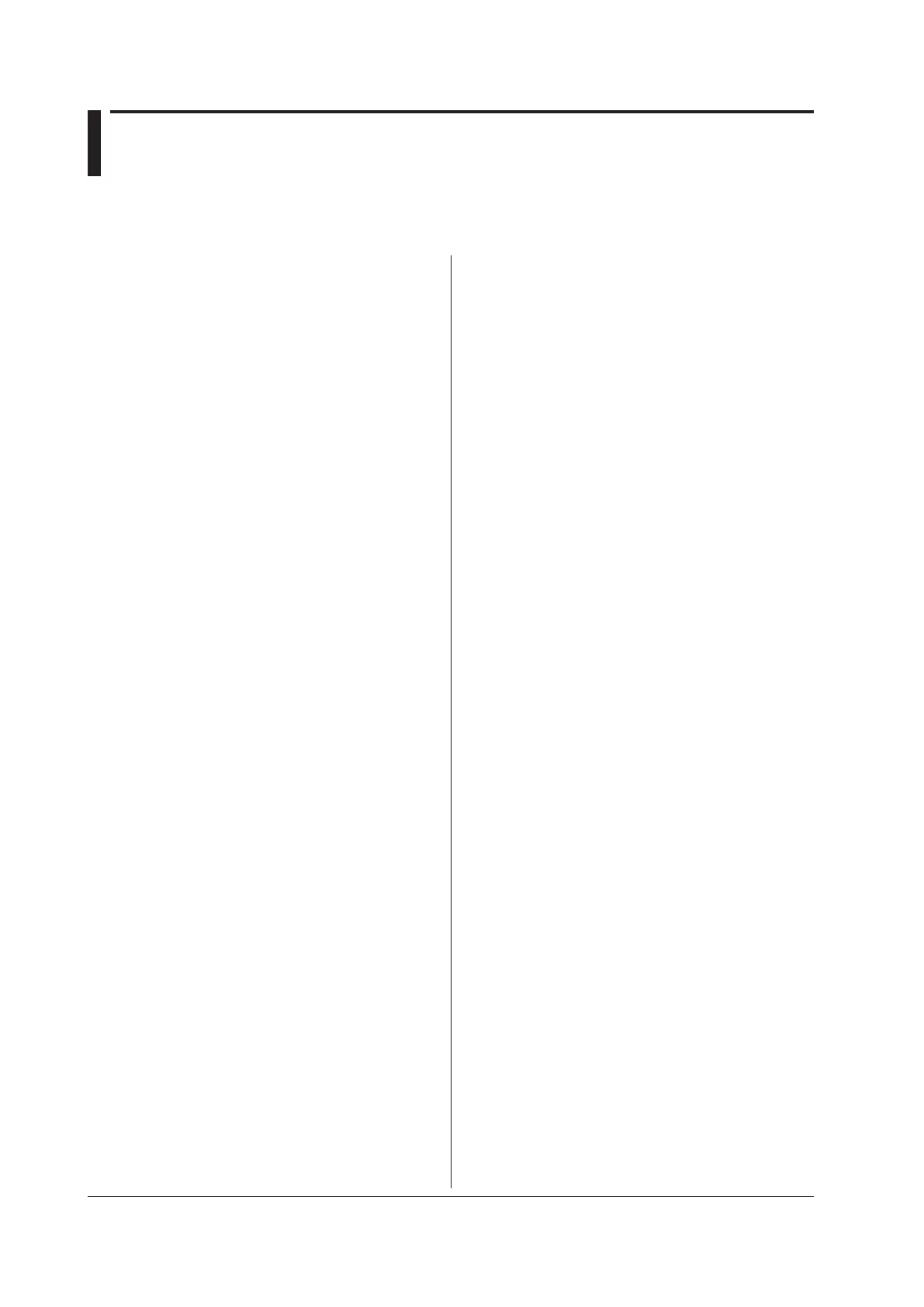4-114
IM DL350-17EN
4.15 GPS Group
The commands in this group deal with obtaining position information using the Global Positioning System (GPS). You
can perform the same operations and make the same settings and queries that you can by using Analysis > GPS
and Channel > GPS in the top menu.
:GPS?
Function Queries all GPS data acquisition settings.
Syntax
:GPS?
:GPS:ALTitude?
Function Queries all settings related to obtaining altitude
information from GPS data.
Syntax
:GPS:ALTitude?
Description ThealtitudedataoutputchannelisCH6_3.
:GPS:ALTitude:DISPlay
Function Sets or queries whether the GPS altitude data
channel is displayed.
Syntax
:GPS:ALTitude:DISPlay {<Boolean>}
:GPS:ALTitude:DISPlay?
:GPS:ALTitude:LABel
Function Sets or queries the label of the GPS altitude data
channel.
Syntax
:GPS:ALTitude:LABel {<String>}
:GPS:ALTitude:LABel?
<String> = Up to 16 characters
Example
:GPS:ALTITUDE:LABEL “ALT.”
:GPS:ALTITUDE?
-> :GPS:ALTITUDE:LABEL “ALT.”
:GPS:ALTitude:POSition
Function Sets or queries the position of the GPS altitude
data channel.
Syntax
:GPS:ALTitude:POSition {<NRf>}
:GPS:ALTitude:POSition?
<NRf> = –5.00 to 5.00
Example
:GPS:ALTITUDE:POSITION 1.0
:GPS:ALTITUDE:POSITION?
-> :GPS:ALTITUDE:POSITION 1.0
:GPS:ALTitude:RANGe
Function Sets or queries the range of the GPS altitude
data channel.
Syntax
:GPS:ALTitude:RANGe {0.1|1}
:GPS:ALTitude:RANGe?
Example
:GPS:ALTITUDE:RANGE 0.1
:GPS:ALTITUDE:RANGE?
-> :GPS:ALTITUDE:RANGE 0.1
:GPS:ALTitude:SCALe
Function Sets or queries the scale of the GPS altitude data
channel.
Syntax
:GPS:ALTitude:SCALe {<NRf>,<NRf>}
:GPS:ALTitude:SCALe?
<NRf> = 0 to 65535
Example
:GPS:ALTITUDE:SCALE 0,100
:GPS:ALTITUDE:SCALE?
-> :GPS:ALTITUDE:SCALE 0,100
:GPS:DIRection?
Function Queries all settings related to obtaining direction
information from GPS data.
Syntax
:GPS:DIRection?
Description ThedirectiondataoutputchannelisCH6_5.
:GPS:DIRection:DISPlay
Function Sets or queries whether the GPS direction data
channel is displayed.
Syntax
:GPS:DIRection:DISPlay {<Boolean>}
:GPS:DIRection:DISPlay?
:GPS:DIRection:LABel
Function Sets or queries the label of the GPS direction
data channel.
Syntax
:GPS:DIRection:LABel {<String>}
:GPS:DIRection:LABel?
<String> = Up to 16 characters
Example
:GPS:DIRECTION:LABEL “DIR.”
:GPS:DIRECTION:LABEL?
-> :GPS:DIRECTION:LABEL “DIR.”
:GPS:DIRection:POSition
Function Sets or queries the position of the GPS direction
data channel.
Syntax
:GPS:DIRection:POSition {<NRf>}
:GPS:DIRection:POSition?
<NRf> = –5.00 to 5.00
Example
:GPS:DIRECTION:POSITION 1.0
:GPS:DIRECTION:POSITION?
-> :GPS:DIRECTION:POSITION 1.0