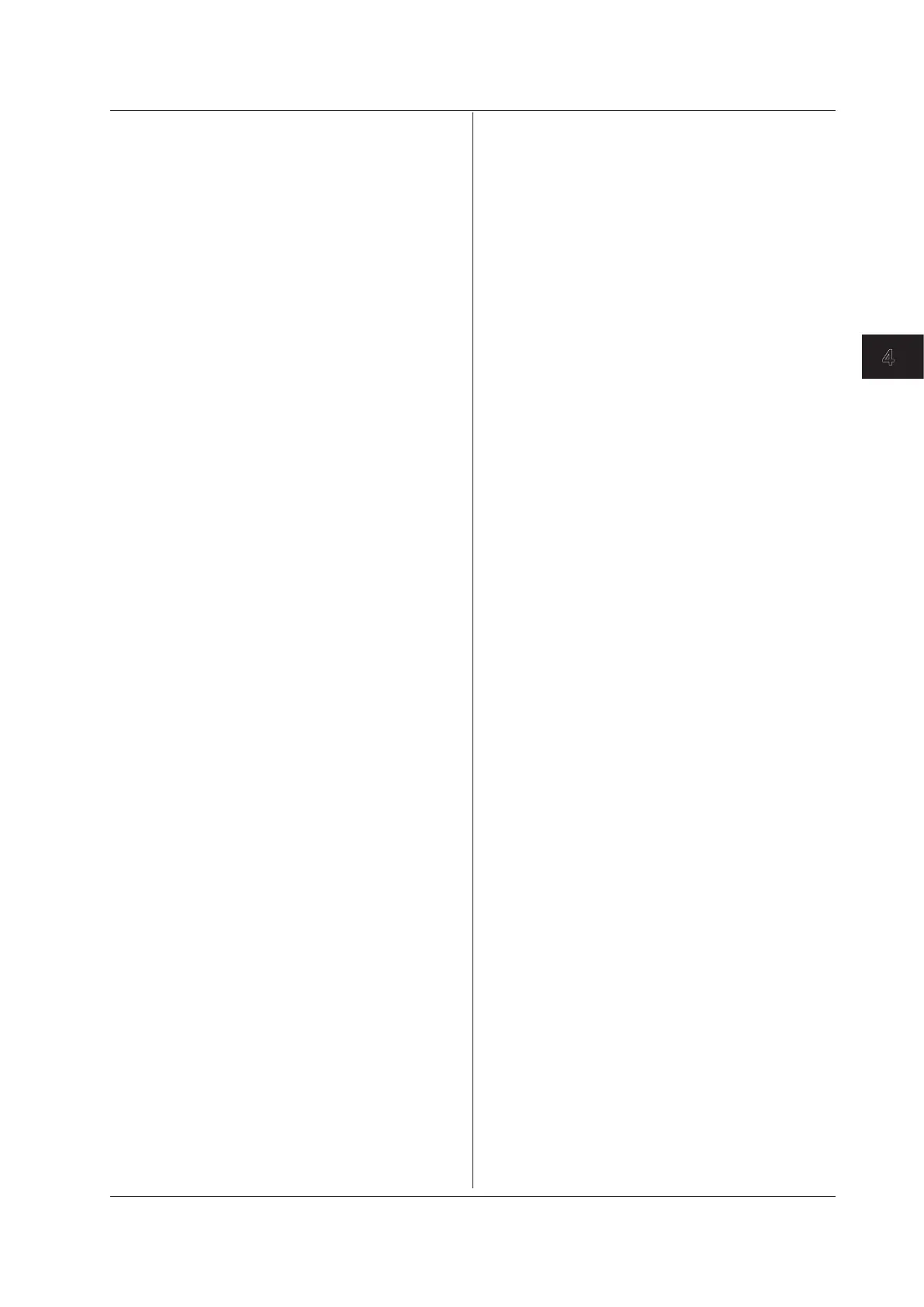4-115
IM DL350-17EN
Commands
4
:GPS:DIRection:SCALe
Function Sets or queries the scale of the GPS direction
data channel.
Syntax
:GPS:DIRection:SCALe {<NRf>,<NRf>}
:GPS:DIRection:SCALe?
<NRf> = 0 to 360
Example
:GPS:DIRECTION:SCALE 0,180
:GPS:DIRECTION:SCALE?
-> :GPS:DIRECTION:SCALE 0,180
:GPS:DISPlay
Function Sets or queries whether the GPS channel is
displayed.
Syntax
:GPS:DISPlay {<Boolean>}
:GPS:DISPlay?
:GPS:LATitude?
Function Queries all settings related to obtaining latitude
information from GPS data.
Syntax
:GPS:LATitude?
Description ThelatitudedataoutputchannelisCH6_1.
:GPS:LATitude:DISPlay
Function Sets or queries whether the GPS latitude data
channel is displayed.
Syntax
:GPS:LATitude:DISPlay {<Boolean>}
:GPS:LATitude:DISPlay?
:GPS:LATitude:LABel
Function Sets or queries the label of the GPS latitude data
channel.
Syntax
:GPS:LATitude:LABel {<String>}
:GPS:LATitude:LABel?
<String> = Up to 16 characters
Example
:GPS:LATITUDE:LABEL “LAT.”
:GPS:LATITUDE?
-> :GPS:LATITUDE:LABEL “LAT.”
:GPS:LATitude:POSition
Function Sets or queries the position of the GPS latitude
data channel.
Syntax
:GPS:LATitude:POSition {<NRf>}
:GPS:LATitude:POSition?
<NRf> = –5.00 to 5.00
Example
:GPS:LATITUDE:POSITION 1.0
:GPS:LATITUDE:POSITION?
-> :GPS:LATITUDE:POSITION 1.0
:GPS:LATitude:SCALe
Function Sets or queries the scale of the GPS latitude data
channel.
Syntax
:GPS:LATitude:SCALe {<NRf>,<NRf>}
:GPS:LATitude:SCALe?
<NRf> = –90 to 90
Example
:GPS:LATITUDE:SCALE 35.0,45.0
:GPS:LATITUDE:SCALE?
-> :GPS:LATITUDE:SCALE 35.0,45.0
:GPS:LONGitude?
Function Queries all settings related to obtaining longitude
information from GPS data.
Description ThelongitudedataoutputchannelisCH6_2.
:GPS:LONGitude:DISPlay
Function Sets or queries whether the GPS longitude data
channel is displayed.
Syntax
:GPS:LONGitude:DISPlay {<Boolean>}
:GPS:LONGitude:DISPlay?
:GPS:LONGitude:LABel
Function Sets or queries the label of the GPS longitude
data channel.
Syntax
:GPS:LONGitude:LABel {<String>}
:GPS:LONGitude:LABel?
<String> = Up to 16 characters
Example
:GPS:LONGITUDE:LABEL “LONG.”
:GPS:LONGITUDE?
-> :GPS:LONGITUDE:LABEL “LONG.”
:GPS:LONGitude:POSition
Function Sets or queries the position of the GPS longitude
data channel.
Syntax
:GPS:LONGitude:POSition {<NRf>}
:GPS:LONGitude:POSition?
<NRf> = –5.00 to 5.00
Example
:GPS:LONGITUDE:POSITION 1.0
:GPS:LONGITUDE:POSITION?
-> :GPS:LONGITUDE:POSITION 1.0
:GPS:LONGitude:SCALe
Function Sets or queries the scale of the GPS longitude
data channel.
Syntax
:GPS:LONGitude:SCALe {<NRf>,<NRf>}
:GPS:LONGitude:SCALe?
<NRf> = –180 to 180
Example
:GPS:LONGITUDE:SCALE 130.0,140.0
:GPS:LONGITUDE:SCALE?
-> :GPS:LONGITUDE:SCALE 130.0,140.0
:GPS:MODE
Function Sets or queries whether GPS data will be
acquired.
Syntax
:GPS:MODE {<Boolean>}
:GPS:MODE?
Example
:GPS:MODE ON
:GPS:MODE? -> :GPS:MODE 1
Description When the mode is set to ON, CH6 changes from
Logic to GPS.
4.15 GPS Group