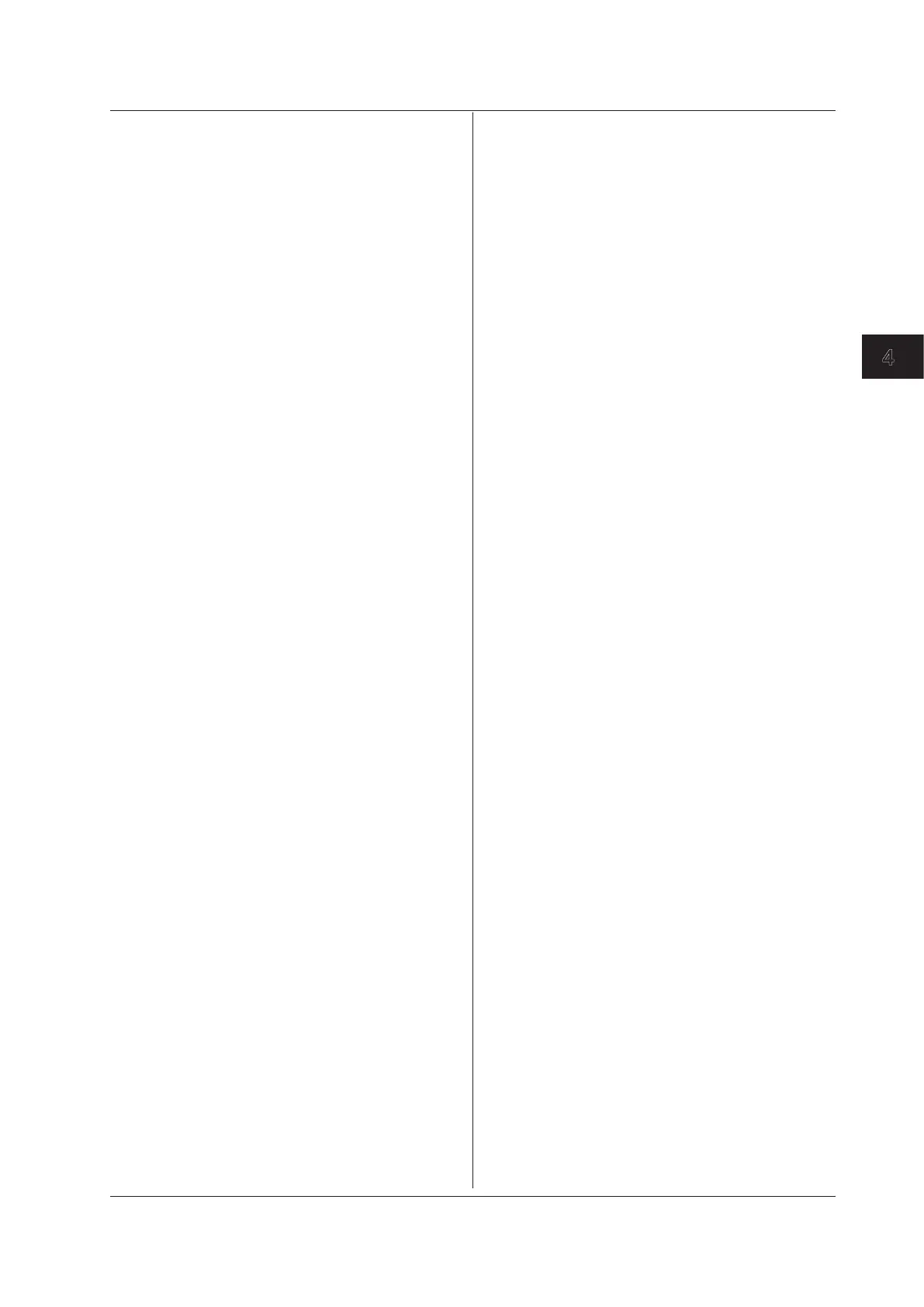4-105
IM DL350-17EN
Commands
4
:FFT:WAVeform<x>:STYPe (Sub Type)
Function Sets or queries an FFT window’s analysis sub
type.
Syntax
:FFT:WAVeform<x>:STYPe {REAL|IMAG|
MAG|PHASe|LOGMag}
:FFT:WAVeform<x>:STYPe?
<x> = 1, 2
Example
:FFT:WAVEFORM1:STYPE LOGMAG
:FFT:WAVEFORM1:STYPE?
-> :FFT:WAVEFORM1:STYPE LOGMAG
Description The parameters that you can set vary depending
on the selected function.
:FFT:WAVeform<x>:TYPE
Function Sets or queries an FFT window’s analysis type.
Syntax
:FFT:WAVeform<x>:TYPE {LS|RS|PS|PSD}
:FFT:WAVeform<x>:TYPE?
<x> = 1, 2
Example
:FFT:WAVEFORM:TYPE PS
:FFT:WAVEFORM:TYPE?
-> :FFT:WAVEFORM:TYPE PS
:FFT:WAVeform<x>:UNIT
Function Sets or queries a unit string that is attached to
FFT computation results.
Syntax
FFT:WAVeform<x>:UNIT {<String>}
FFT:WAVeform<x>:UNIT?
<x> = 1, 2
<String> = Up to 4 characters
Example
:FFT:WAVEFORM1:UNIT "UU"
:FFT:WAVEFORM1:UNIT?
-> :FFT:WAVEFORM1:UNIT "UU"
Description In the default settings, the unit string is blank.
:FFT:WAVeform<x>:VSCale?
Function Queries all FFT vertical scale settings.
Syntax
:FFT:WAVeform<x>:VSCale?
:FFT:WAVeform<x>:VSCale:CENTer
Function Sets or queries the center value of the FFT
window when the vertical scale is set to Manual.
Syntax
:FFT:WAVeform<x>:VSCale:
CENTer {<NRf>}
:FFT:WAVeform<x>:VSCale:CENTer?
<x> = 1, 2
<NRf> = –1E+30 to 1E+30
Example
:FFT:WAVEFORM1:VSCALE:CENTER−40
:FFT:WAVEFORM1:VSCALE:CENTER?
-> :FFT:WAVEFORM1:VSCALE:
CENTER−40.0000E+00
:FFT:WAVeform<x>:VSCale:MODE
(Vertical Scale Mode)
Function Sets or queries an FFT window’s vertical scale
mode.
Syntax
:FFT:WAVeform<x>:VSCale:MODE {AUTO|
MANual}
:FFT:WAVeform<x>:VSCale:MODE?
Example
:FFT:WAVEFORM1:VSCALE:MODE AUTO
:FFT:WAVEFORM1:VSCALE:MODE?
-> :FFT:WAVEFORM1:VSCALE:MODE AUTO
:FFT:WAVeform<x>:VSCale:SENSitivity
Function Sets or queries the span of the FFT window from
the center point of the vertical axis when the
vertical scale is set to Manual.
Syntax
:FFT:WAVeform<x>:VSCale:
SENSitivity {<NRf>}
:FFT:WAVeform<x>:VSCale:SENSitivity?
<x> = 1, 2
<NRf> = 0 to 1E+30
Example
:FFT:WAVEFORM1:VSCALE:
SENSITIVITY 20.0000E+00
:FFT:WAVEFORM1:VSCALE:
SENSITIVITY?
-> :FFT:WAVEFORM1:VSCALE:
SENSITIVITY 20.0000E+00
:FFT:WINDow?
Function Queries all FFT window settings.
Syntax
:FFT:WINDow?
:FFT:WINDow:TYPE
Function Sets or queries the computation window type for
FFT analysis.
Syntax
:FFT:WINDow:TYPE {HANNing|RECTangle|
FLATtop|HAMMing}
:FFT:WINDow:TYPE?
Example
:FFT:WINDOW:TYPE HANNING
:FFT:WINDOW:TYPE?
-> :FFT:WINDOW:TYPE HANNING
Description The setting is the same for FFT1 Window and
FFT2 Window.
4.12 FFT Group