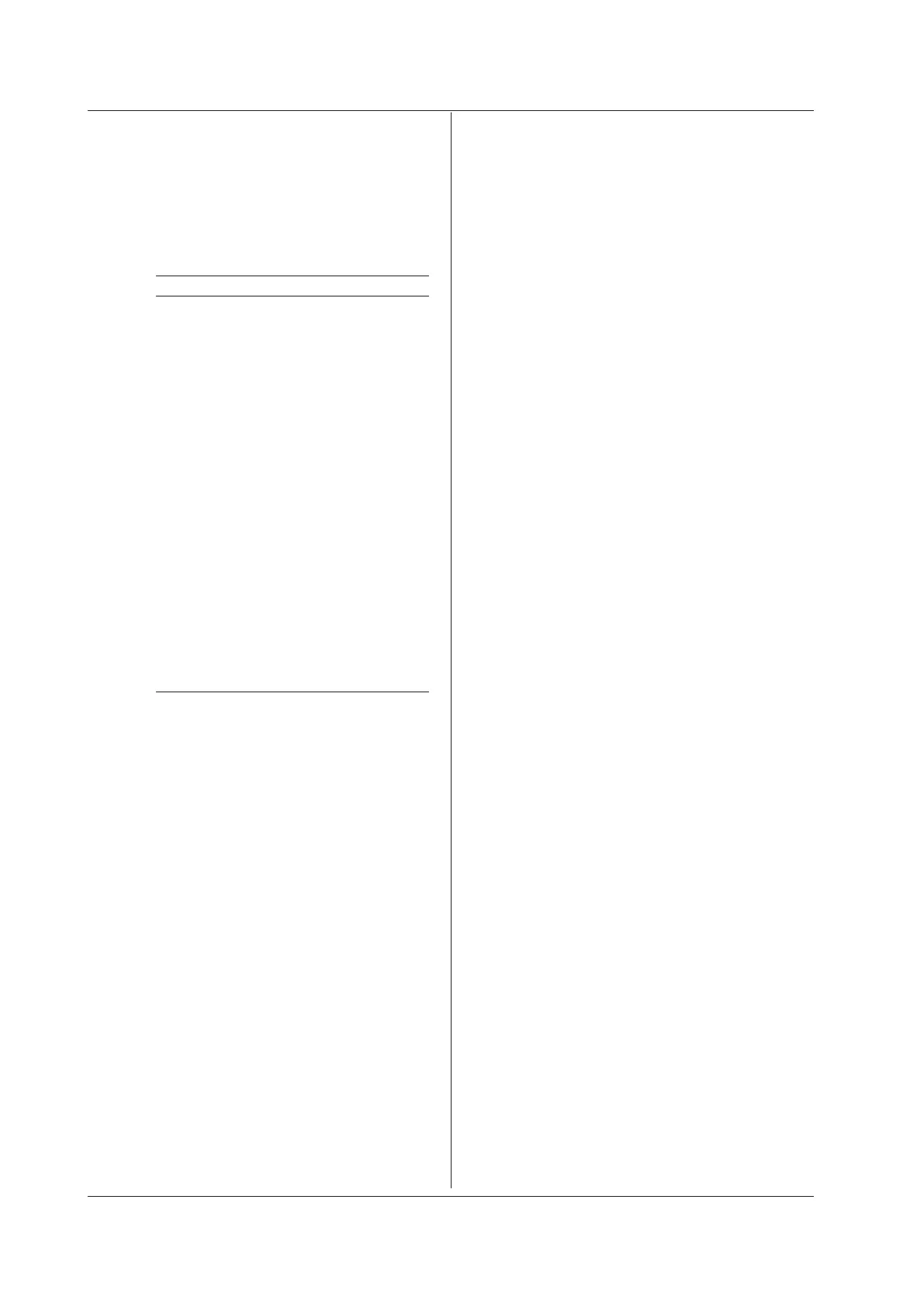4-168
IM DL350-17EN
:WAVeform:MODule?
Function Queries the module of the waveform specified by
the :WAVeform:TRACe command.
Syntax
:WAVeform:MODule?
Example
:WAVEFORM:MODULE?
-> :WAVEFORM:MODULE M701250
Description The string returned for each module are listed
below.
String Applicable Module
NOMODULE No module
M720250 720250 (HS10M12)
M720268 720268 (HV (with AAF, RMS))
M701261 701261 (UNIVERSAL)
M701262 701262 (UNIVERSAL (AAF))
M701265 701265 (TEMP/HPV)
M720266 720266 (TEMP/HPV)
M701270 701270 (STRAIN_NDIS)
M701271 701271 (STRAIN_DSUB)
M701275 701275 (ACCL/VOLT)
M720281 720281 (FREQ)
M720211 720211 (HS100M12)
M720220 720220 (16CH VOLT)
M720221 720221 (16CH TEMP/VOLT)
M720230 720230 (LOGIC)
M720240 720240 (CAN)
M720241 720241 (CAN&LIN)
M720242 720242 (CAN/CAN FD)
M720243 720243 (SENT)
M720254 720254 (4CH 1M16)
If the waveform that WAVeform commands will be
applied to is set as an event, “EVENt” is returned.
:WAVeform:OFFSet?
Function Queries the offset value used to convert
the waveform data specified by the
:WAVeform:TRACe command to physical values.
Syntax
:WAVeform:OFFSet?
Example
:WAVEFORM:OFFSET?
-> :WAVEFORM:OFFSET 0.0000000E+00
Description When you are using linear scaling, this command
returns a value that includes the scaling data. If
the source waveform is logic data, this command
returns 0.
:WAVeform:RANGe?
Function Queries the measurement range used to
convert the waveform data specified by the
:WAVeform:TRACe command to physical values.
Syntax
:WAVeform:RANGe?
Example
:WAVEFORM:RANGE?
-> :WAVEFORM:RANGE 50.000000E+00
Description When you are using linear scaling, this command
returns a value that includes the scaling data. If
the source waveform is logic data, this command
returns 1.
:WAVeform:RECord
Function Sets or queries the main waveform record
number that WAVeform commands will be applied
to.
Syntax
:WAVeform:RECord {MINimum|<NRf>}
:WAVeform:RECord?
<NRf>=0to−4999
Example
:WAVEFORM:RECORD−4
:WAVEFORM:RECORD?
->:WAVEFORM:RECORD−4
Description Specify “MINimum” to specify the minimum
record number.
The minimum record number is the record
number of the oldest data.
:WAVeform:RECord? MINimum
Function Queries the minimum record number in the
acquisition memory (for the main waveform).
Syntax
:WAVeform:RECord? MINimum
Example
:WAVEFORM:RECORD?
->:WAVEFORM:RECORD−8
4.34 WAVeform Group