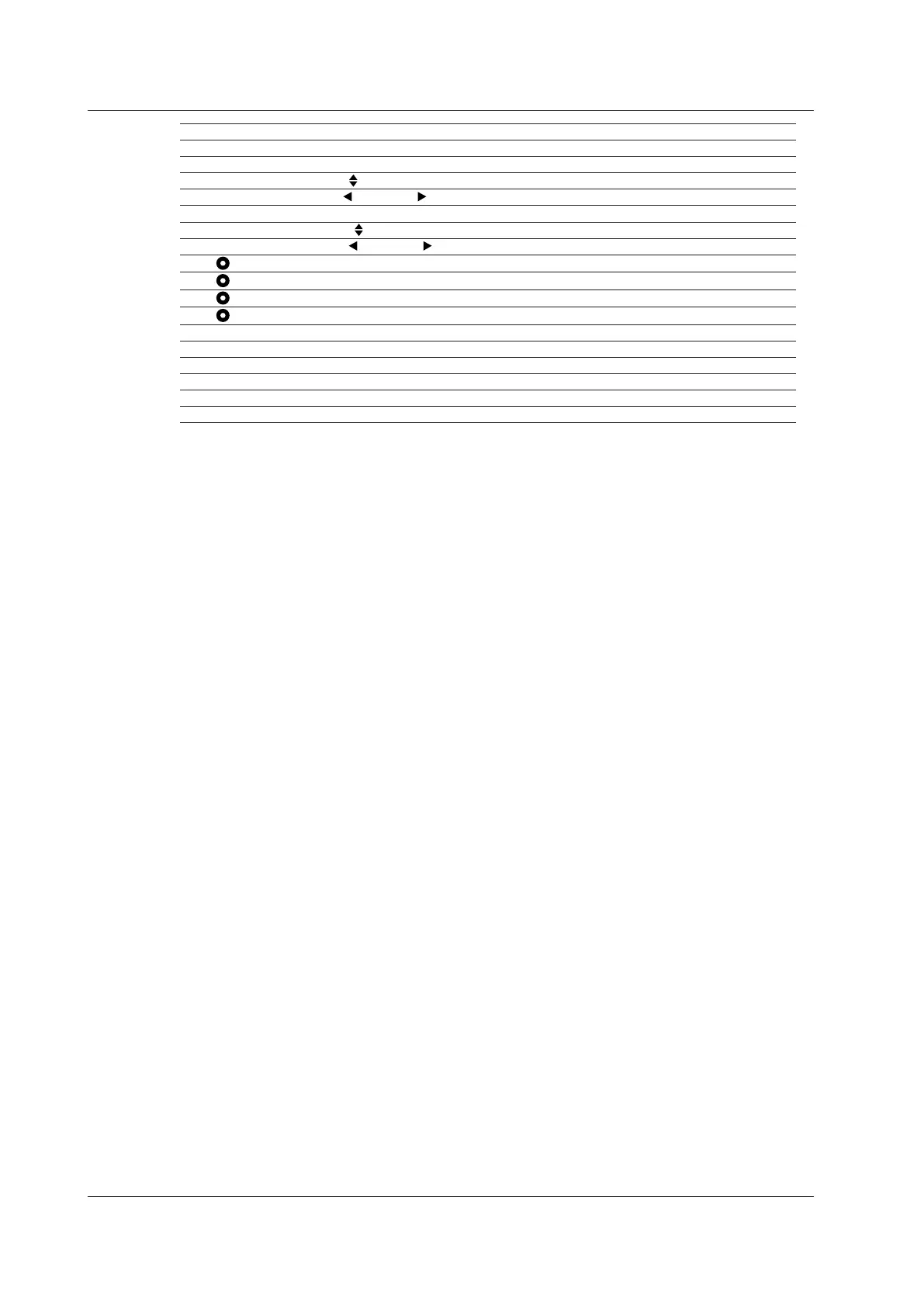App-12
IM DLM4038-03EN
DLM4000 USB Keyboard
Execute SNAP SHOT Pause
Increase the magnification (ZOOM knob) CTRL+INSERT
Increase the vertical position (
POSITION knob)
CTRL+HOME
Increase the trigger position (
POSITION knob)
CTRL+PAGE UP
Decrease the magnification (ZOOM knob) CTRL+DELETE
Decrease the vertical position (
POSITION knob)
CTRL+END
Decrease the trigger position (
POSITION knob)
CTRL+PAGE DOWN
Move
right
CTRL+RIGHT
Move
left
CTRL+LEFT
Move
down
CTRL+DOWN
Move
up
CTRL+UP
Increase the trigger level INSERT
Decrease the trigger level DELETE
Increase the vertical scale (SCALE knob) HOME
Decrease the vertical scale (SCALE knob) END
Increase the time axis setting (TIME/DIV knob) PAGE UP
Decrease the time axis setting (TIME/DIV knob) PAGE DOWN
Appendix 2 USB Keyboard Key Assignments
