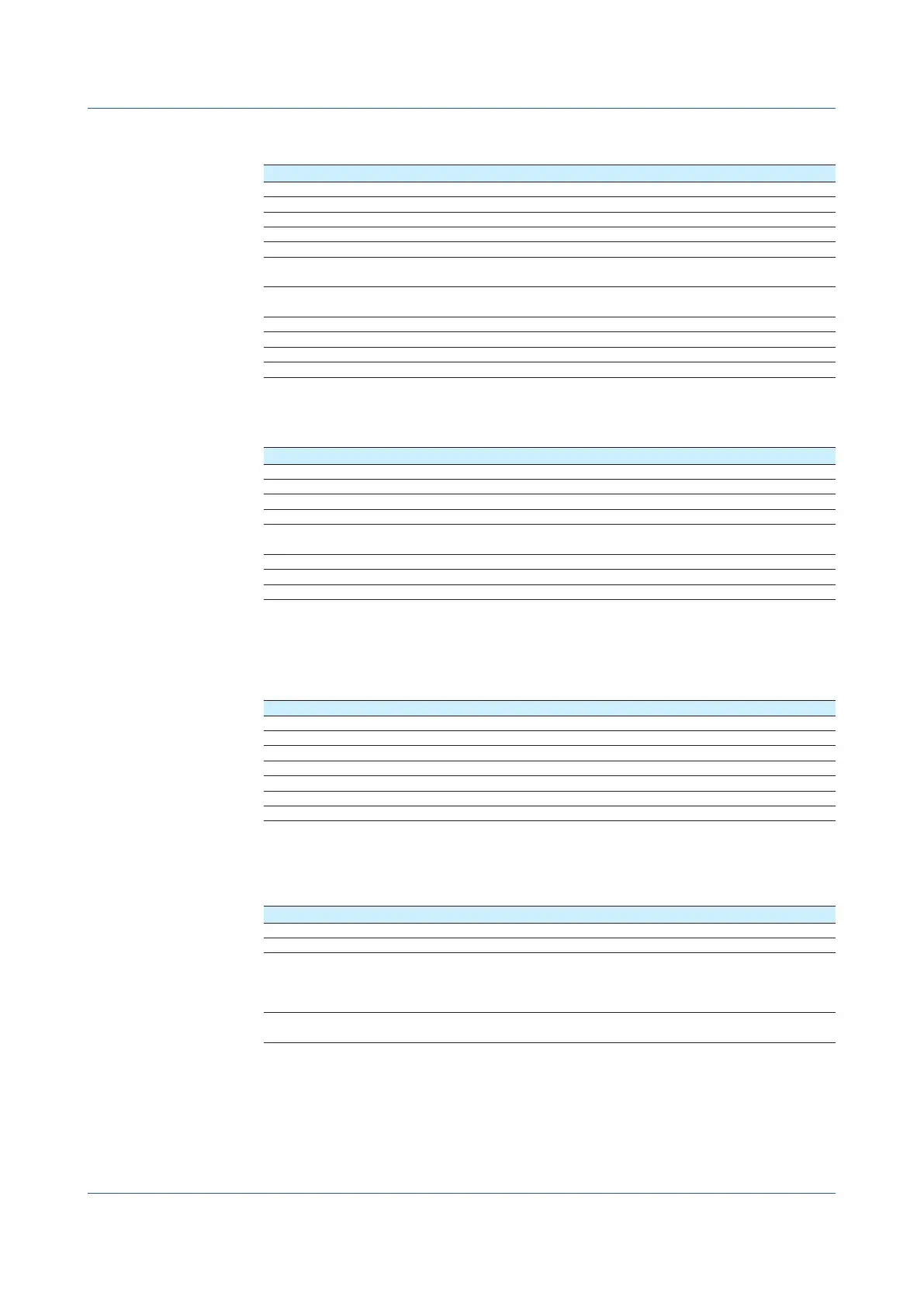1-126
IM 04L51B01-01EN
Type
Set the event conditions for executing the action.
EventType Description
Internal switch Select the internal switch number.
Remote Select the DI channel number of the remote control input.
Relay Select the DO channel number.
Alarm - I/O channel Set the alarm of an I/O channel
1
.
Alarm - Math channel Set the alarm of a math channel
1
.
Alarm - Communication
channel
Set the alarm of a communication channel
1
.
Any alarm The change from no active alarms to one or more active alarms is
regarded as an event.
Timer Select a timer number. Timer timeout.
Match time timer Select a match time timer number. When the time matches.
User function key Select the user function key number.
Status Select the status.
1 Alarms whose Logging is set to Off in the alarm settings are also applicable.
Number
Set a number from the following table depending on the event type.
EventType Description
Internal switch Internal switch number
Relay Output relay number (DO channel number)
Alarm - I/O channel I/O channel number
Alarm - Math channel Math channel number
Alarm - Communication
channel
Communication channel number
Timer Timer number
Match time timer Match time timer number
User function key User function key number
Alarm level
Set the alarm level (1 to 4).
Eventdetails(releasenumber2andlater)
Set the status.
Detail Description
Recording Recording in progress.
Math Math in progress.
User lock out User lock out occurring.
Under login There is a user logged in.
Memory/Media error
1
Internal memory or external media error
Measurement error
1
Measurement error status.
Communication error
1
Communication error status.
1 For details, see page 1-172 in section 1.19.6, “Setting the FAIL Relay and Instrument Information
Output (/FL option)”.
Operation mode
Set the edge type for performing actions.
Operation mode Description
Rising edge The action is executed when the event changes from off to on.
Falling edge The action is executed when the event changes from on to off.
Rising / Falling edge When the event changes from off to on, the action is changed from off to
on. When the event changes from on to off, the action is changed from
on to off.
You can set this on events other than Timer and Match time timer.
Edge The action is executed when an event occurs.
This applies when the event is set to Timer or Match time timer.
1.15ConfiguringtheEventActionFunction
