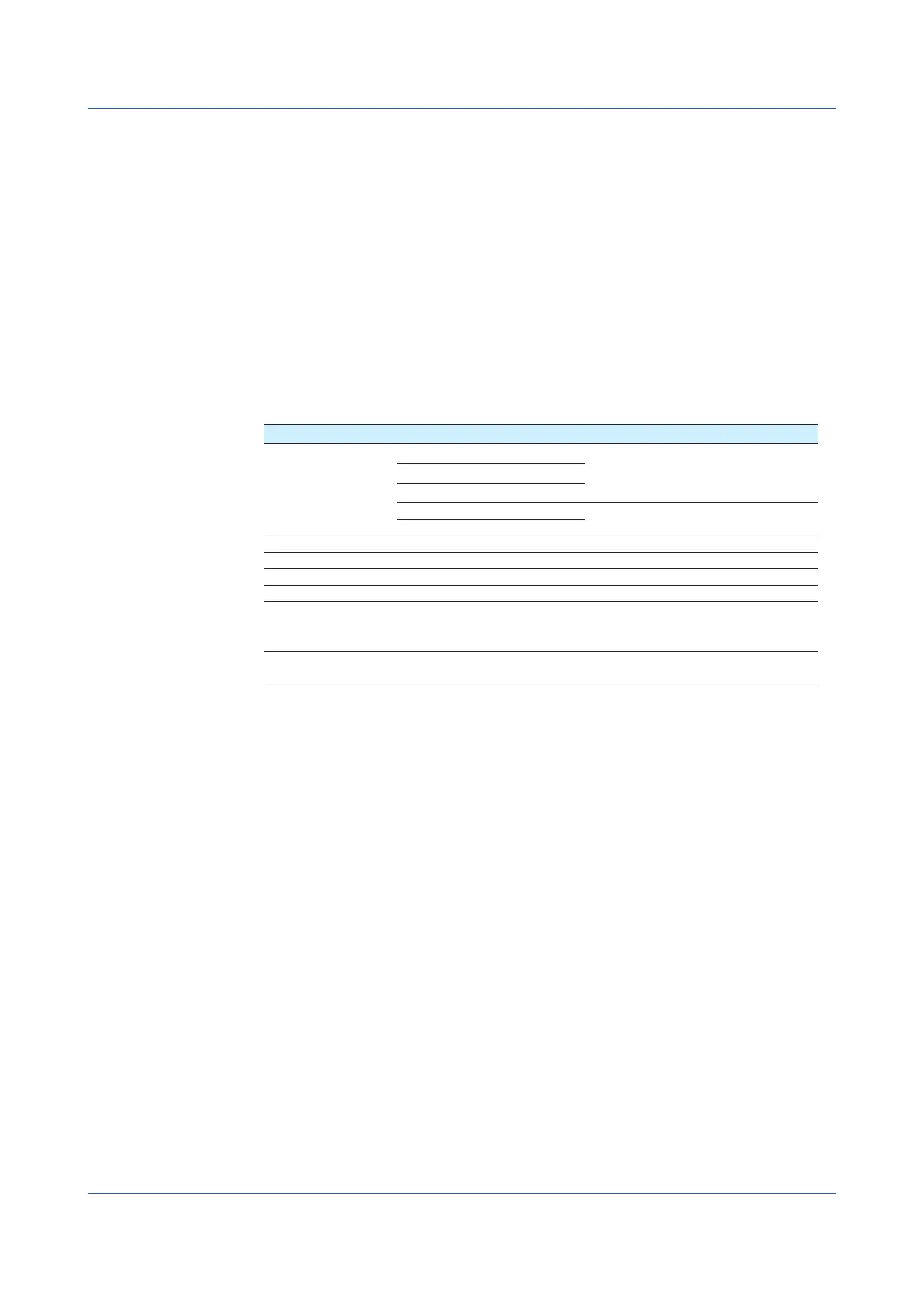3-2
IM 04L51B01-01EN
3.1.2 Starting and Closing the Main Application
FunctionalOverview
You can use the main application (hereafter referred to as the Web application) to do the
following:
• Control the GX/GP
• Monitor data
• Change settings
There is no need to install the Web application. Specify the GX/GP IP address on the Web
browser to display the application screen. If a GX/GP is accessed from multiple browsers
simultaneously, the Web application performance may degrade.
You can access a single GX/GP from multiple browsers at once.
PC System Requirements
The system requirements are shown below.
Hardware
Item Specifications
CPU Windows XP (32 bit edition) Intel Pentium IV, 3 GHz or faster x64
or x86 processor
Windows Vista (32 bit edition)
Windows 7 (32 bit edition)
Windows 7 (64 bit edition) Intel Pentium IV, 3 GHz or faster x64
processor
Windows 8.1
Internal memory 2 GB or more
Hard disk 100 MB or more free space; NTFS recommended
Printer Printer compatible with the OS
Mouse Mouse compatible with the OS
Display A video card compatible with the OS and a display that has a
resolution of 1024×768 or higher, and that can show 65,536 colors
(16-bit, high color) or more
Communication
ports
Ethernet port compatible with the OS and TCP/IP protocol
OS
Windows XP Home Edition SP3 (excluding 64-bit editions)
Professional SP3 (excluding 64-bit editions)
Windows Vista Home Premium SP2 (excluding 64-bit editions)
Business SP2 (excluding 64-bit editions)
Windows 7 Home Premium SP1 (32- or 64-bit edition)
Professional SP1 (32- or 64-bit edition)
Windows 8.1 Update (32- or 64-bit edition)
Pro Update (32- or 64-bit edition)
Webbrowser
Internet Explorer 8, Internet Explorer 9, Internet Explorer 10, Internet Explorer 11
Use HTTP1.1 and JavaScript.
Software
Java Runtime Environment 1.8.0_xx (Version 7 Update xx), where xx is 51 or higher
GX/GP Configuration
Set the GX/GP’s HTTP server function to On. For the procedure, see page 1-157 in section
1.17.9, “Setting the Server Functions to Use (FTP, HTTP, SNTP, MODBUS, GENE, DARWIN
compatible communication)”
3.1 Using the Web Application to Change the GX/GP Settings, Monitor Data, and Control the GX/GP (Web server function)
