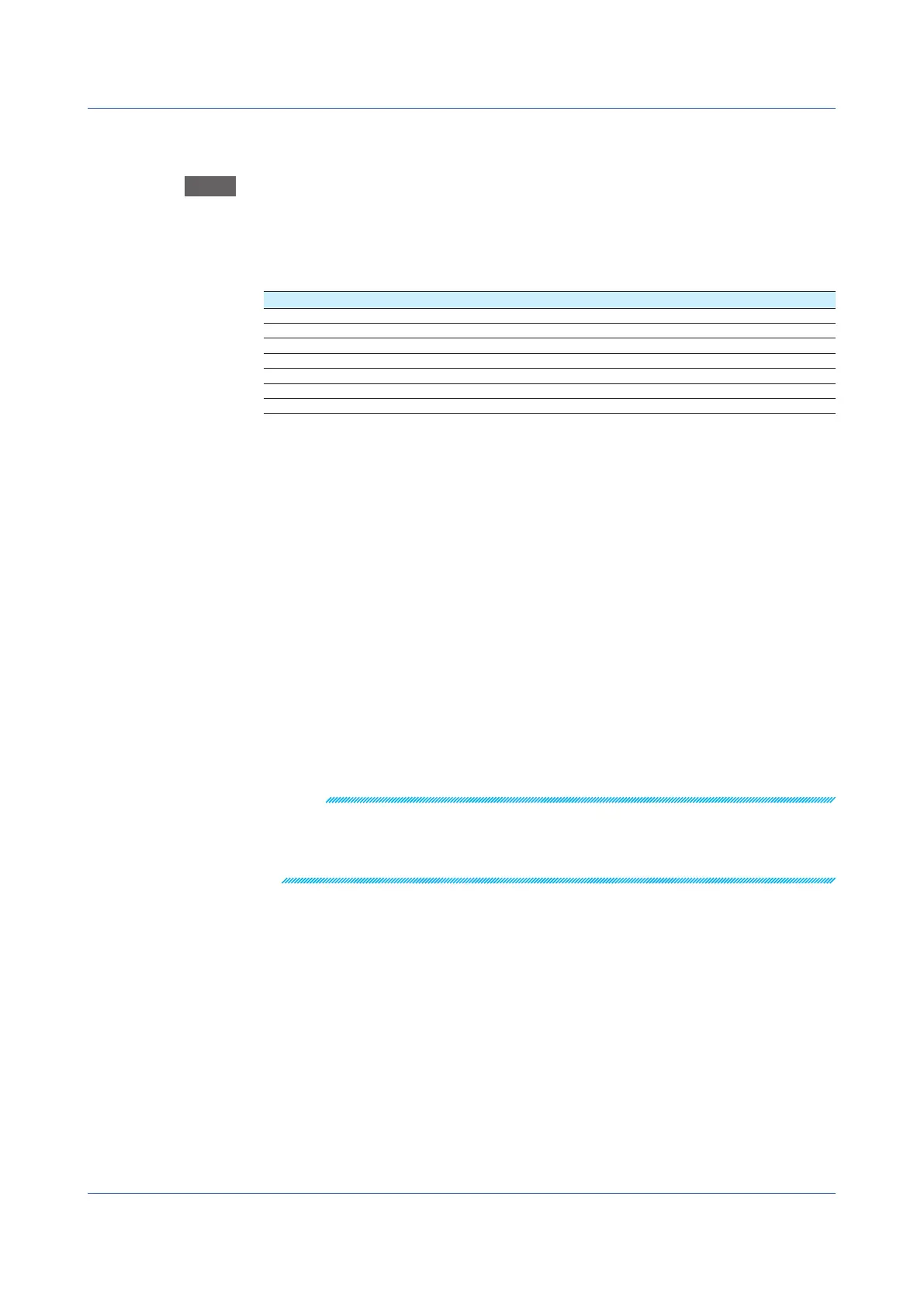1-174
IM 04L51B01-01EN
1.19.7 Setting the Printer Output Conditions
Path
GX/GP: MENU key > Browse tab > Setting > Setting menu System settings > Printer
settings
Web application: Config. tab > System settings > Printer settings
Hardware configurator: System settings > Printer settings
Description
Setup Item Selectable Range or Options Default Value
IP Address 0.0.0.0 to 255.255.255.255 0.0.0.0
Paper size A4, A3, Letter A4
Page orientation Vertical, Horizontal Vertical
Resolution (dpi) 300dpi, 600dpi 300dpi
Number of copies 1 to 10 1
Snapshot Off, On Off
Paper size indicator
1
Off, On Off
1 Appears when Snapshot is set to On.
IP address
Set the IP address of the printer.
Paper size
Set the size of the paper to print.
Page orientation
Set the print orientation.
Resolution(dpi)
Set the print resolution.
Number of copies
Set the number of copies to print.
Snapshot
Set this to On to print a snapshot.
Papersizeindicator(Releasenumber2andlater)
Set this to On to fit (expand) snapshots to the paper size for printing. If set to Off, snapshots
are printed at their original size.
Note
If an SD memory card is not inserted, snapshot printing and report printing using report templates
are not possible.
Compatible printers
Printers supporting the HP PCL5c language and can print through port 9100 on a LAN connection
1.19ConfiguringSystemSettings(Timezone,displaylanguage,statusrelay,etc.)
