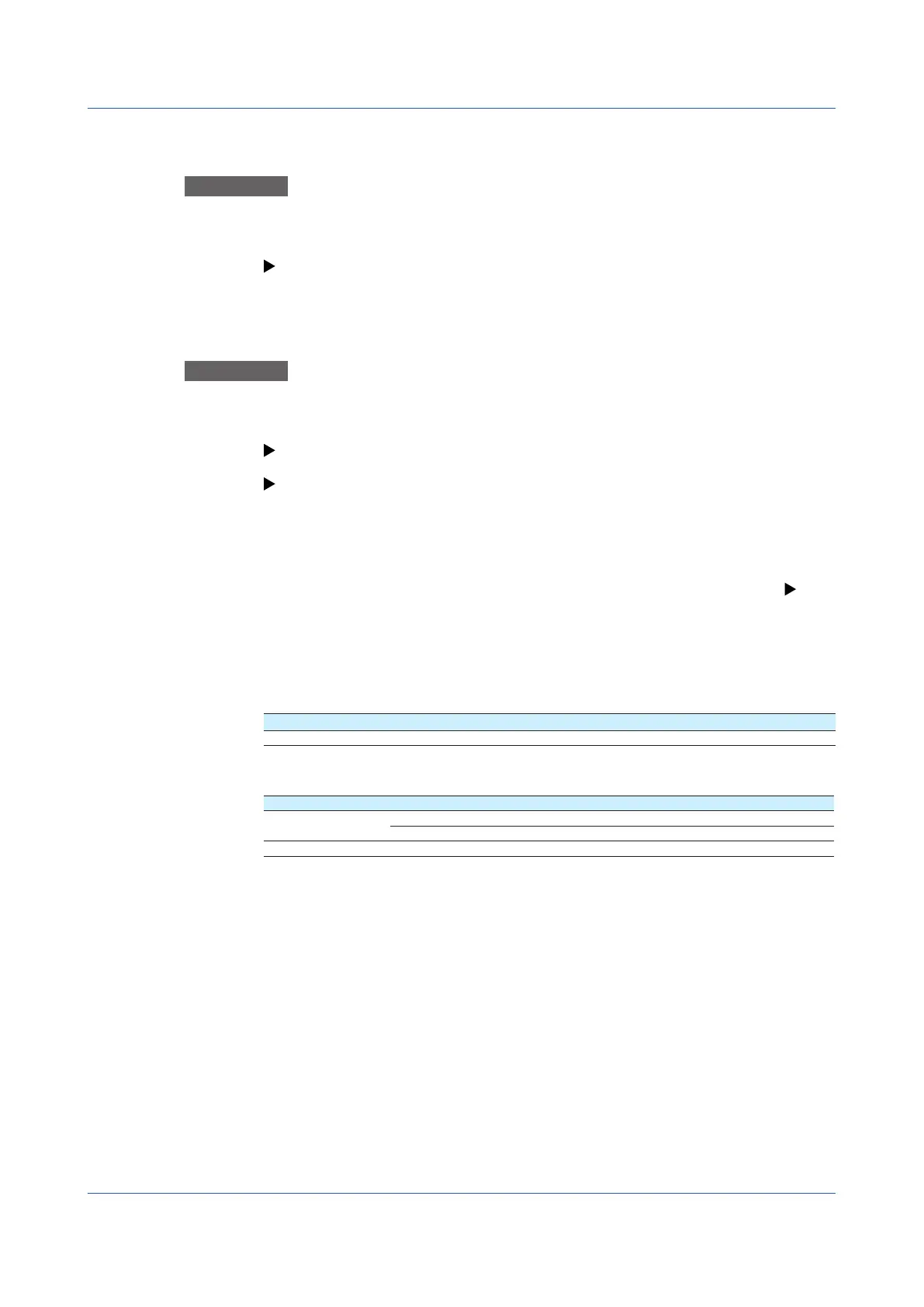4-4
IM 04L51B01-01EN
4.2.3 Configuring the destination server
Description
• Settheservernumber
• Configuretheserversettings
For details on the settings, see “Configuring the Destination Server” page 1-152 in section
1.17.6, “Configuring the Modbus Client Function (/MC option)”.
4.2.4 Setting Commands
Description
• Settheclientcommandnumber
• Setthecommand
For details on the settings, see “Setting Commands” page 1-152 in section 1.17.6,
“Configuring the Modbus Client Function (/MC option)”.
For details on the Modbus functions and registers that the GX/GP supports, see page 4-11 in
section 4.5, “Modbus Function and Register Assignments”.
Server Register Number
You can specify an input register in the range of 30001 to 39999 or 300001 to 365536. You
can specify a hold register in the range of 40001 to 49999 or 400001 to 465536.
The register numbers that you can specify vary depending on the type of command. See
page 4-11 in section 4.5, “Modbus Function and Register Assignments”.
Specifying Register Numbers
Specify the register number on the GX/GP by using the “reference number” (such as the
number 40001 written above). For example, for the YOKOGAWA UT35A digital indicating
controller, the D register number corresponds to the reference number as shown in the
following table.
D-Reg. No. Ref. No.
D2001 42001
For a server that calls the register using a “relative number,” add 30001, 300001, 40001,
400001 or a similar number to obtain a reference number.
Register Type Relative Number Reference Number Expression
Hold register 1004 41005 1004+40001
14567 414568 14567+400001
Input register 0000 30001 0000+30001
4.2 Using Modbus/TCP to Enable the GX/GP to Read Data from and Write Data to Other Devices (Modbus client function)
