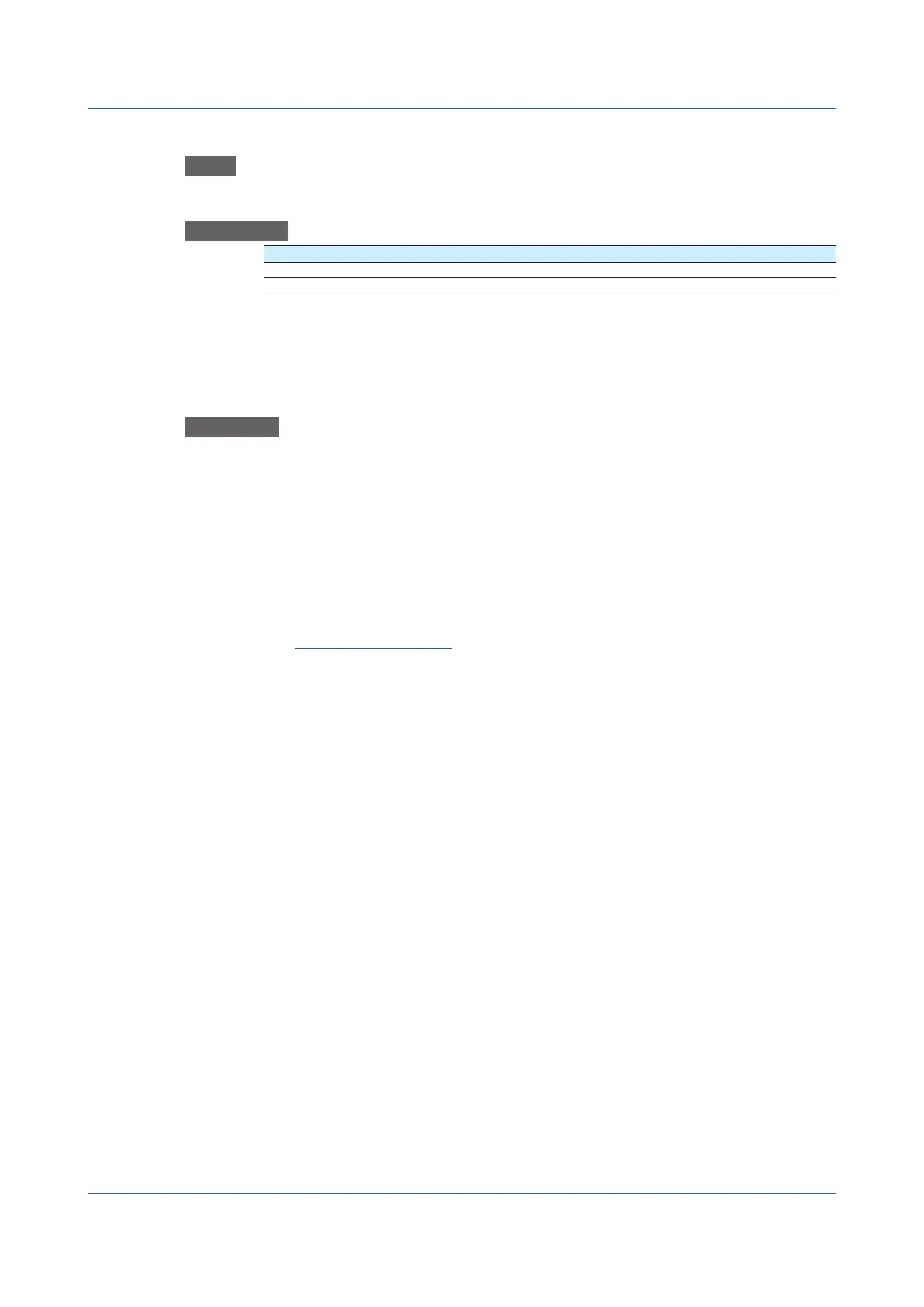1-202
IM 04L51B01-01EN
Saving All Displays
Path
GX/GP: MENU key > Browse tab > Save load > Menu Save settings > Custom display >
Save custom display on all screen
Description
Setup Item Selectable Range or Options Default Value
Media type SD, USB
1
Folder name — —
1 See section 1.20.1, “Loading Setting Parameters.”
Media Type
Set the save destination medium.
Folder Name
Set the save destination folder name.
Procedure
1
Tap Media type to select the medium.
2
Tap Folder name, and set the folder name.
3
Tap Execute.
All custom displays are saved.
4
Tap Exit.
The GX/GP returns to the original screen.
Operation complete
1.22 Saving Setting Parameters
