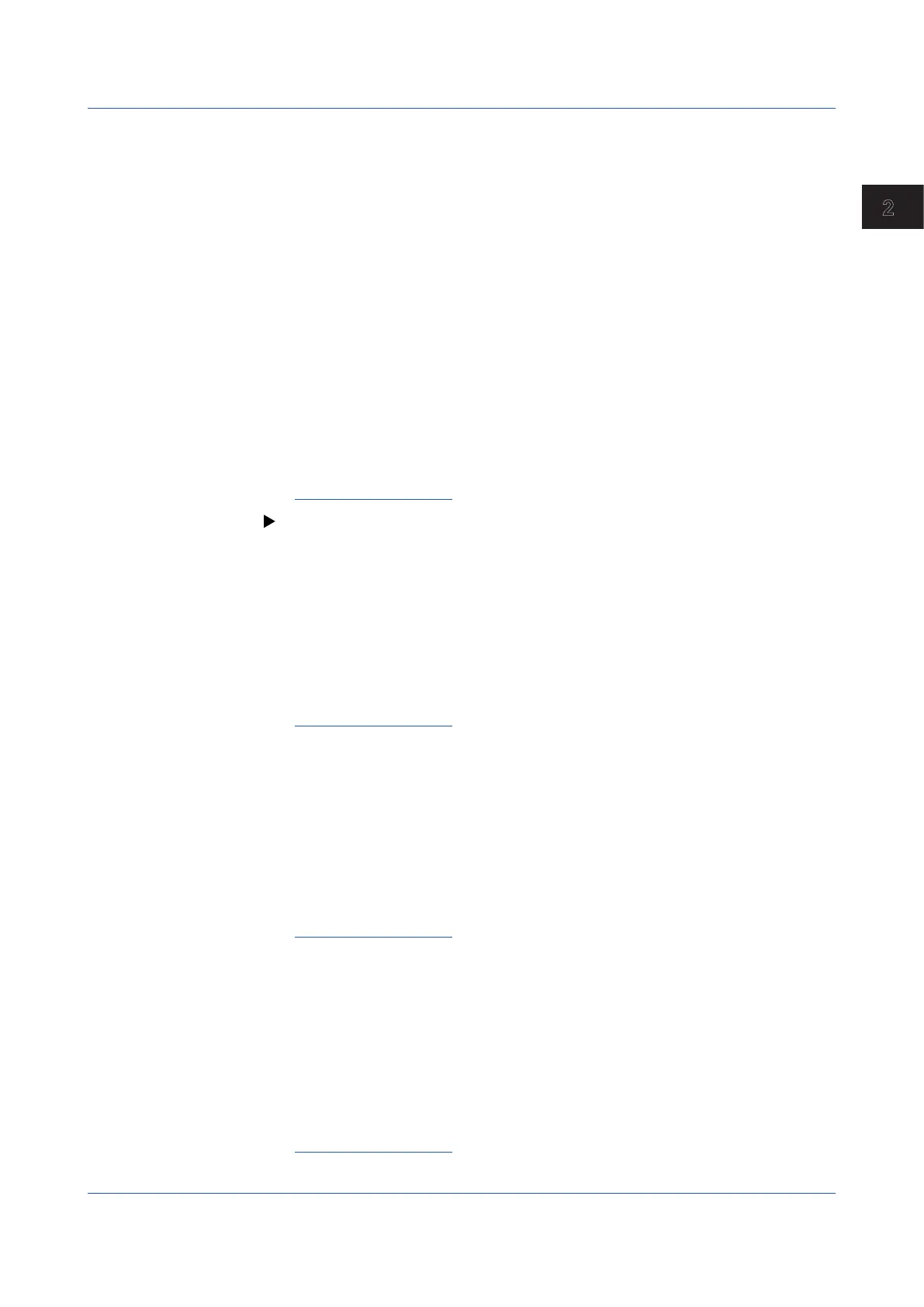2-37
IM 04L51B01-01EN
Operating the GX/GP
2
Sorting Items in Ascending or Descending Order
Tap a sort item to sort the list.
You can sort alarms in ascending or descending order by the following items. The sort
symbol is displayed next to the sort item (see the figure on the previous page).
• Channel number: Sorts the alarms by channel number even when tags are in use. Alarms
within a single channel are displayed in order according to the occurrence and release
times.
• Level: Sorts the alarms by the alarm level number.
• Type: Sorts the alarms in the following order: H: High limit, L: Low limit, R: High limit on
rate-of-change, r: Low limit on rate-of-change, T: Delay high limit, t: Delay low limit, h
Difference high limit, and l Difference low limit.
• Occurrence and release times
Displaying the Historical Trend at the Alarm Occurrence Time
1
Tap the alarm display.
The alarm information screen appears.
2
Tap Gototrend(Disp) or Gototrend(Event).
The selected type of data is displayed in the historical trend.
Operation complete
For the historical display procedure, see page 2-26 in section 2.2.7, “Displaying Previously
Measured Data (Historical trend display)”.
SwitchingtheDisplayMode
1
Tap MENU.
The menu screen appears.
2
Tap the Context tab and then Display Watch/List.
List: Displays all alarms.
Watch: Displays only the alarms that are occurring.
Operation complete
Saving Alarm Summary
1
Tap MENU.
The menu screen appears.
2
Tap the Context tab and then Save alarm.
A save destination selection screen is displayed.
3
Set the save destination, and tap OK.
The alarm summary information in the internal memory is saved to a text le.
Operation complete
DisplayingMilliseconds(Releasenumber2andlater)
1
Tap MENU.
The menu screen appears.
2
Tap the Context tab and then Milli Second ON/OFF.
Time display or Milli second display is shown.
Each time you tap Milli Second ON/OFF, the display toggles between time display and Milli sec-
ond display.
Operation complete
2.3 Displaying Various Types of Information
