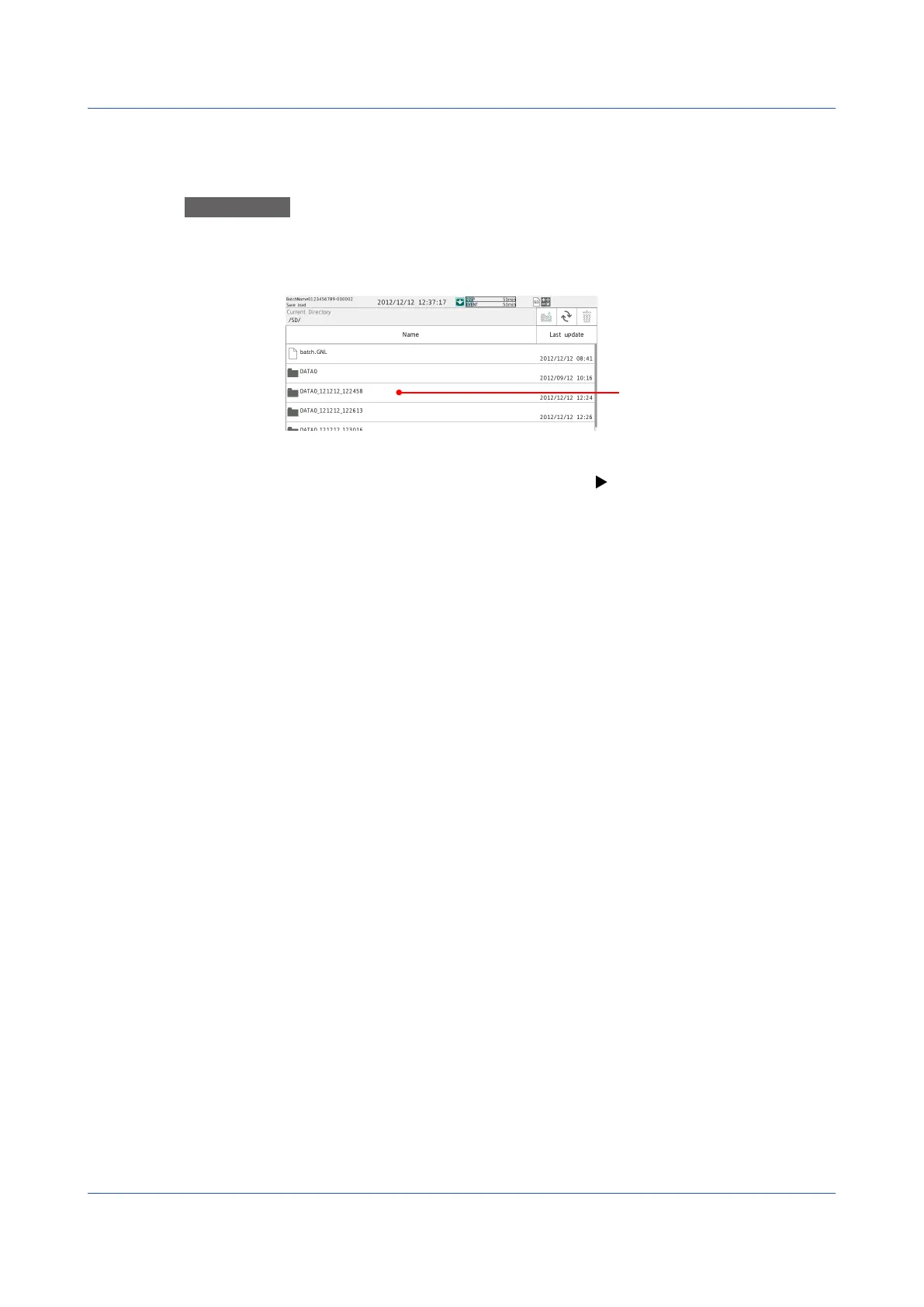2-42
IM 04L51B01-01EN
SigningIn(Whenusingtheadvancedsecurityfunction(/ASoption))
See section 2.4, “Signing Display and Event Data,” in the Advanced Security Function (/AS)
User’s Manual (IM 04L51B01-05EN).
Explanation
Saving Data
• The GX/GP will create a new directory to store the data in each time you save data.
Directory name: Specified string_YYMMDD_HHMMSS (the values of YY to SS are the
date and time of operation).
Save directory
• Display data or event data that is in the process of adding data cannot be saved.
• The save operation explained here merely copies the data in the internal memory. It does
not save the unsaved data in the internal memory (
see the explanation in page 1-107 in
section 1.10.2, “Setting the Save Method to Media (Auto save or manual save) and Media
FIFO”).
• Data saving is aborted when the storage medium becomes full. Use a storage medium
with sufficient free space when saving data.
2.3 Displaying Various Types of Information
