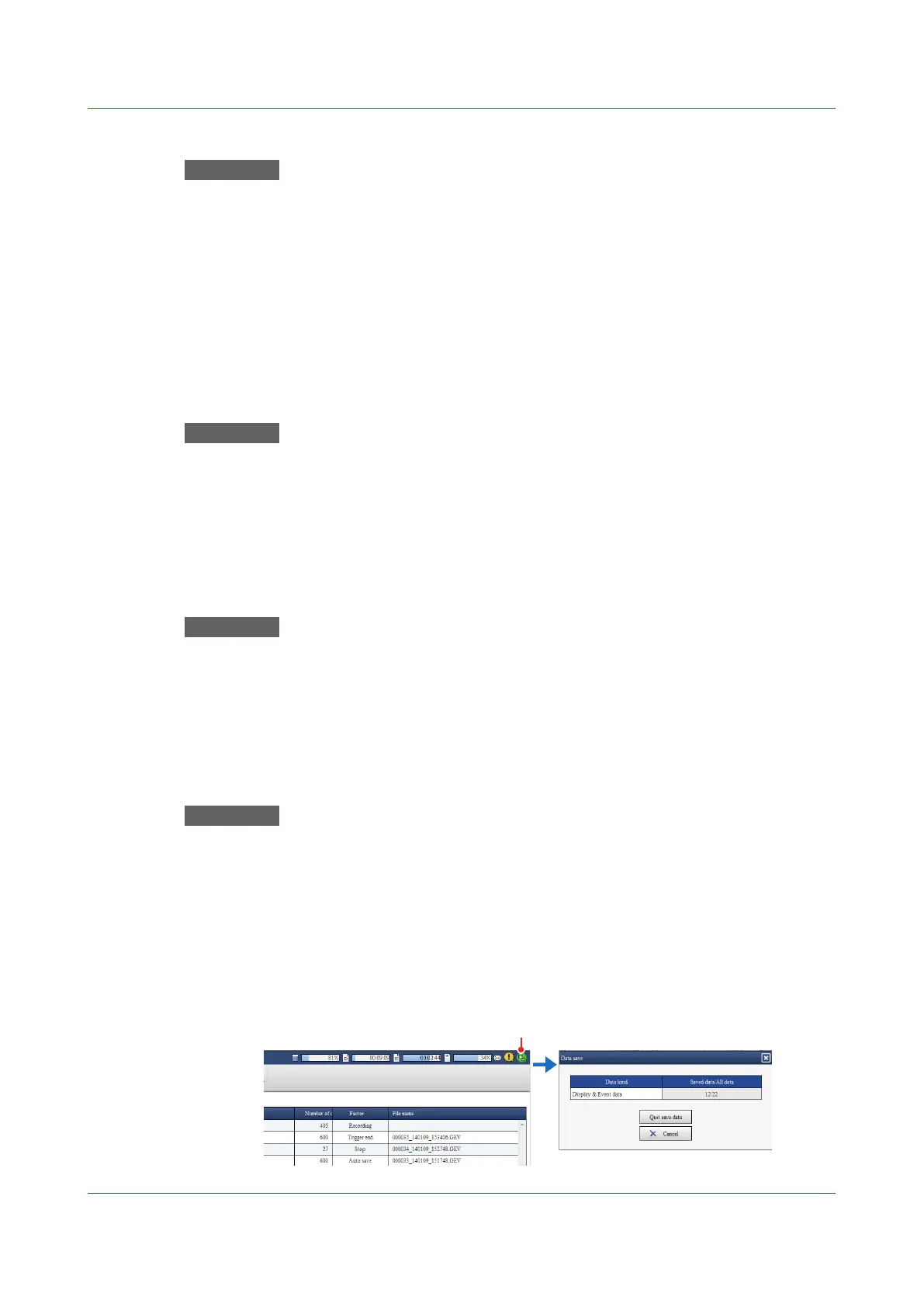3-12
IM 04L51B01-01EN
Starting, Stopping, and Testing Mail Transmission
Procedure
1
On the Operation tab, click E-Mailfunction.
The Mail function dialog box appears.
2
Click a button.
Start E-mail transmission: Enables the mail transmission function.
Stop E-mail transmission: Disables the mail transmission function.
E-Mail test for recipient 1 or E-Mail test for recipient 2: Sends a test mail to the
recipient.
TriggeringtheStartingofEventDataRecording
Follow the procedure below to apply a start trigger for event data recording.
Procedure
1
On the Operation tab, click Eventtrigger.
The Event trigger dialog box appears.
2
Click Executeeventtrigger.
Event data recording that is in the trigger-wait state starts.
ExecutingManual Sampling
Follow the procedure below to execute manual sampling.
Procedure
1
On the Operation tab, click Manual sample.
A Manual sample dialog box appears.
2
On the Operation tab, click Executeamanualsample.
Manual sampling is executed.
Saving EventData
Unsaved event data stored in the internal memory is saved to the SD memory card.
Procedure
1
On the Operation tab, click Eventsave.
An Event save dialog box appears.
2
Click Save event data.
The event data is saved.
Aborting Data Saving
A data save information icon appears in the status display section while data is being saved.
Clicking the this icon displays a Data save dialog box. Clicking Quitsavedata aborts data
saving.
Data save information icon
3.1 Using the Web Application to Change the GX/GP Settings, Monitor Data, and Control the GX/GP (Web server function)
