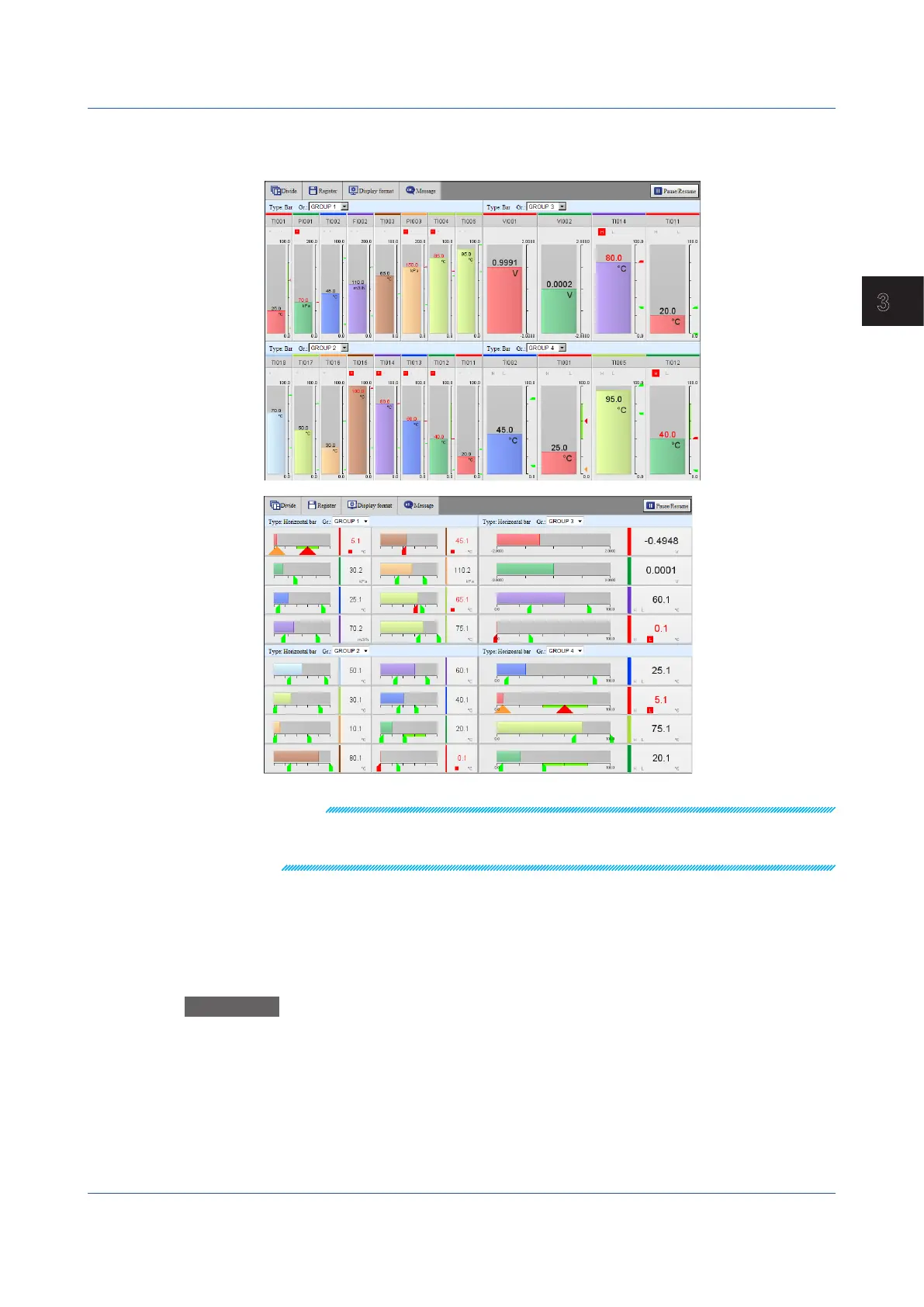3-19
IM 04L51B01-01EN
Using Network Functions (Ethernet interface)
3
Bar Graph Monitor and Horizontal Bar Graph Monitor
Bar graph displays or horizontal bar graph displays are shown by group.
Bar Graph Monitor
Horizontal Bar Graph Monitor
Note
• When you start the Web application for the first time, display groups are displayed in
accordance with the default conditions. Change the display groups if necessary.
• Changes that you make to the monitor are always retained.
ChangingtheDivisionSettingoftheScreen(Trend,digital,bargraphand
horizontalbargraphmonitors)
Follow the procedure below to change the division setting of the screen. If you change the
division setting, check the group displayed in each area, and change it if necessary (see
“Changing Display Groups”). The division setting applies to all four monitors.
Procedure
1
Click Divide.
A bar appears where you can select the division setting.
2
Click the appropriate setting.
The screen is divided accordingly.
3.1 Using the Web Application to Change the GX/GP Settings, Monitor Data, and Control the GX/GP (Web server function)
