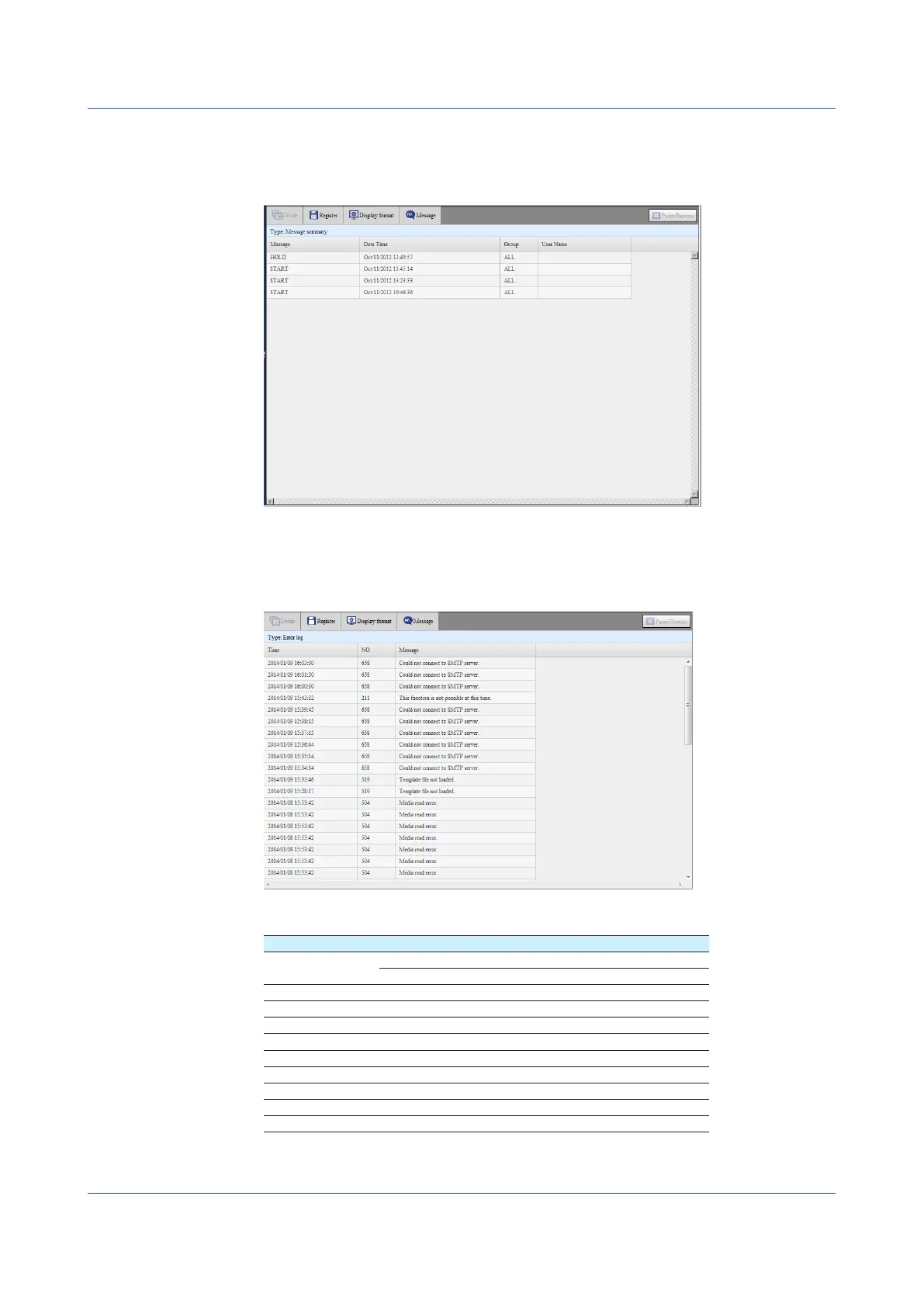3-32
IM 04L51B01-01EN
Message Summary Monitor
The message summary monitor displays the GX/GP message summary. Up to 450 items
can be displayed. For details on the displayed information, see page 2-38 in section 2.3.2,
“Displaying the Log of Written Messages (Message summary)”
You can sort, rearrange columns, change column widths, and copy to clipboard.
ErrorLogMonitor
The error log monitor displays the GX/GP error log. Up to 50 items can be displayed. For
details on the displayed information, see page 2-45 in section 2.3.5, “Displaying Logs”
You can sort, rearrange columns, change column widths, and copy to clipboard.
The maximum number of log entries is shown below.
Type MaximumNumberofDisplayedEvents
Event log 50 Without the advanced security function (/AS)
2000 With the advanced security function (/AS)
Error log 50
FTP log 50
Web log 200
Mail log 50
SNTP log 200
Modbus log 200
DHCP log 200
General log 200
SLMP Log 50 SLMP Communication (/E4)
3.1 Using the Web Application to Change the GX/GP Settings, Monitor Data, and Control the GX/GP (Web server function)
