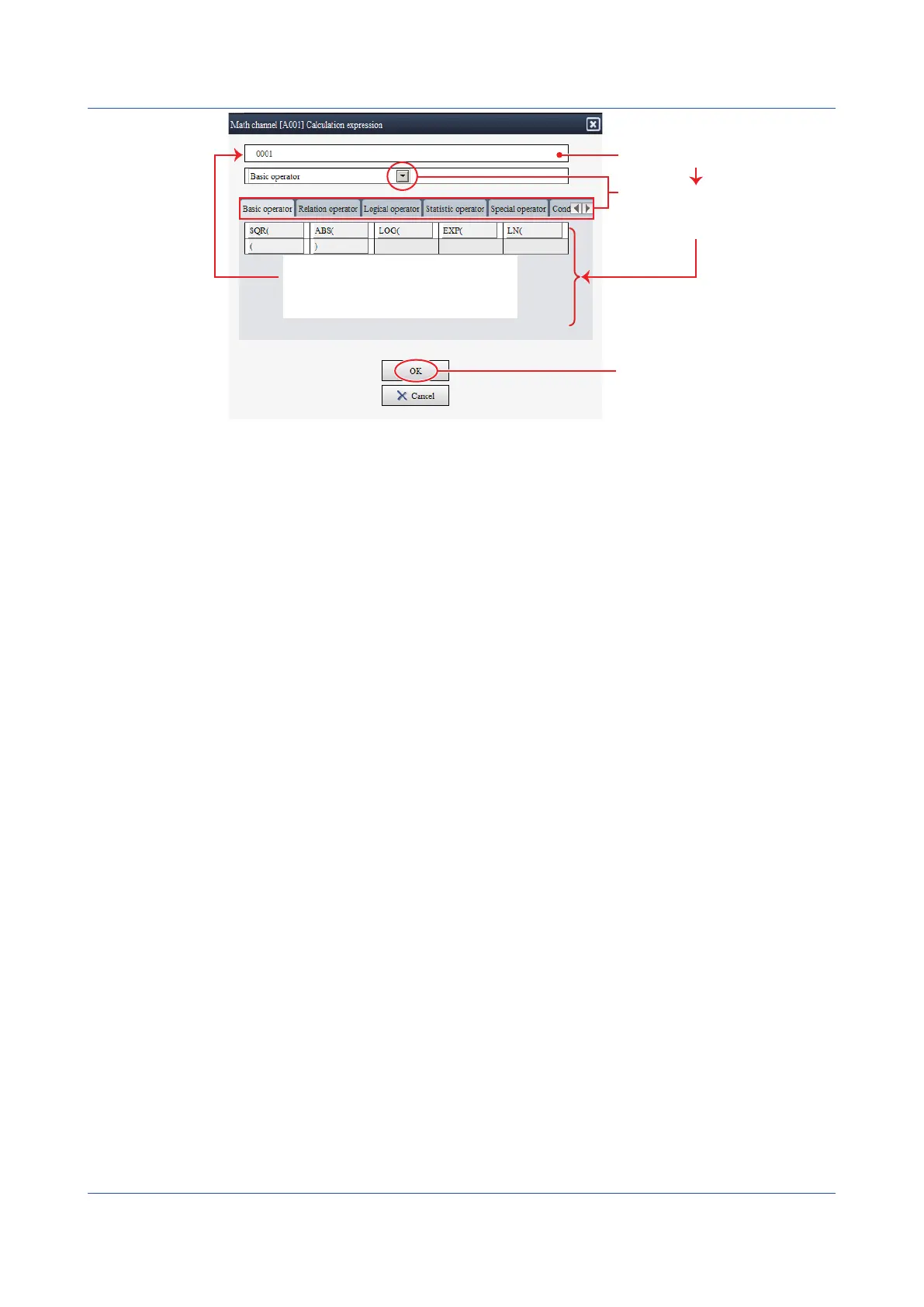3-46
IM 04L51B01-01EN
Calculation expression edit box
Click the position where
you want to insert an operator.
Select the operator type from
the list box or tabs to display
operator buttons.
Click the button for the operator you
want to insert in the calculation
expression. The operator appears in
the calculation expression edit box.
Click OK to close the dialog box.
The entered expression appears in
Calculation expression in the setup
window.
3.1 Using the Web Application to Change the GX/GP Settings, Monitor Data, and Control the GX/GP (Web server function)
