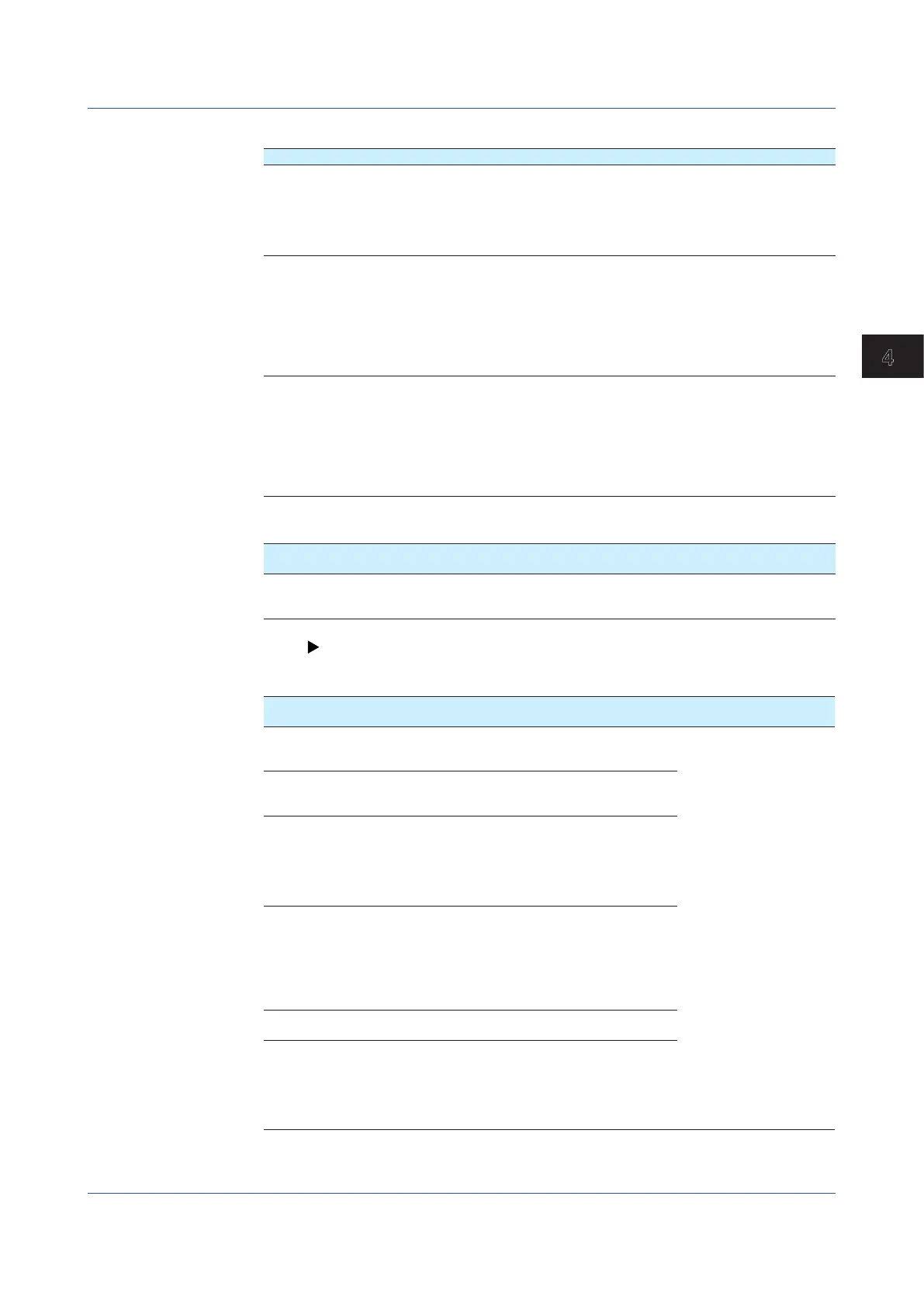4-51
IM 04L51B01-01EN
Using Modbus Functions (Communicating with Modbus devices)
4
Communication Channel
Data Hold Register Data Type
Lower bytes of the input data of channel C001 405001 32-bit signed integer
Higher bytes of the input data of channel C001 405002
| |
Lower bytes of the input data of channel C500 405999
Higher bytes of the input data of channel C500 406000
• There is no decimal place information.
Lower bytes of the input data of channel C001 406001 32-bit floating point
Higher bytes of the input data of channel C001 406002
| |
Lower bytes of the input data of channel C500 406999
Higher bytes of the input data of channel C500 407000
• Note when a client (master) device writes data
Input range: –9.9999E29 to –1E–30, 0, 1E–30 to 9.9999E29
Values outside this range when used in a math channel will result in computation error.
Channel C001 input data 407001 16-bit signed integer
| |
Channel C500 input data 407500
Channel C001 status information 407501
| |
Channel C500 status information 408000
• Status register configuration
This is the same as that of the I/O channel data status information.
InternalSwitch
1
Data Hold
Register
Supplementary
Information
Data Type
S001 input data 408001 OFF: 0, ON: Not 0 16-bit signed integer
| | |
S100 input data 408100 OFF: 0, ON: Not 0
1 To control internal switches through Modbus writing, the internal switch must be set to Manual.
See page 1-171 in section 1.19.5, “Setting Internal Switches”.
GX/GP Operation Setting
Data Hold
Register
Supplementary Information Data Type
Starts or stops recording
(when multi batch is not in
use)
409001 0: Fixed at 0 when reading
1: Start recording
2: Stop recording
16-bit signed integer
Multi batch 1 to 12
Starts or stops recording
(when multi batch is in use)
409001
|
409012
0: Fixed at 0 when reading
1: Start recording
2: Stop recording
Computation operation (when
multi batch is not in use)
409021 0: Fixed at 0 when reading
1: Start computation
2: Stop computation
3: Reset computation
4: Clear the computation
dropout status display
Multi batch 1 to 12
Computation operation (when
multi batch is in use)
409021
|
409032
0: Fixed at 0 when reading
1: Start computation (all)
2: Stop computation (all)
3: Reset computation (by
batch)
4: Clear the computation
dropout status display (all)
All alarm ACK 409041 0: Fixed at 0 when reading
1: Clear alarm output
Individual alarm ACK 409042 Alarm ACK channel type
specification
0: Fixed at 0 when reading
1: I/O channel
2: Math channel
3: Communication channel
Continued on next page
4.5 Modbus Function and Register Assignments
