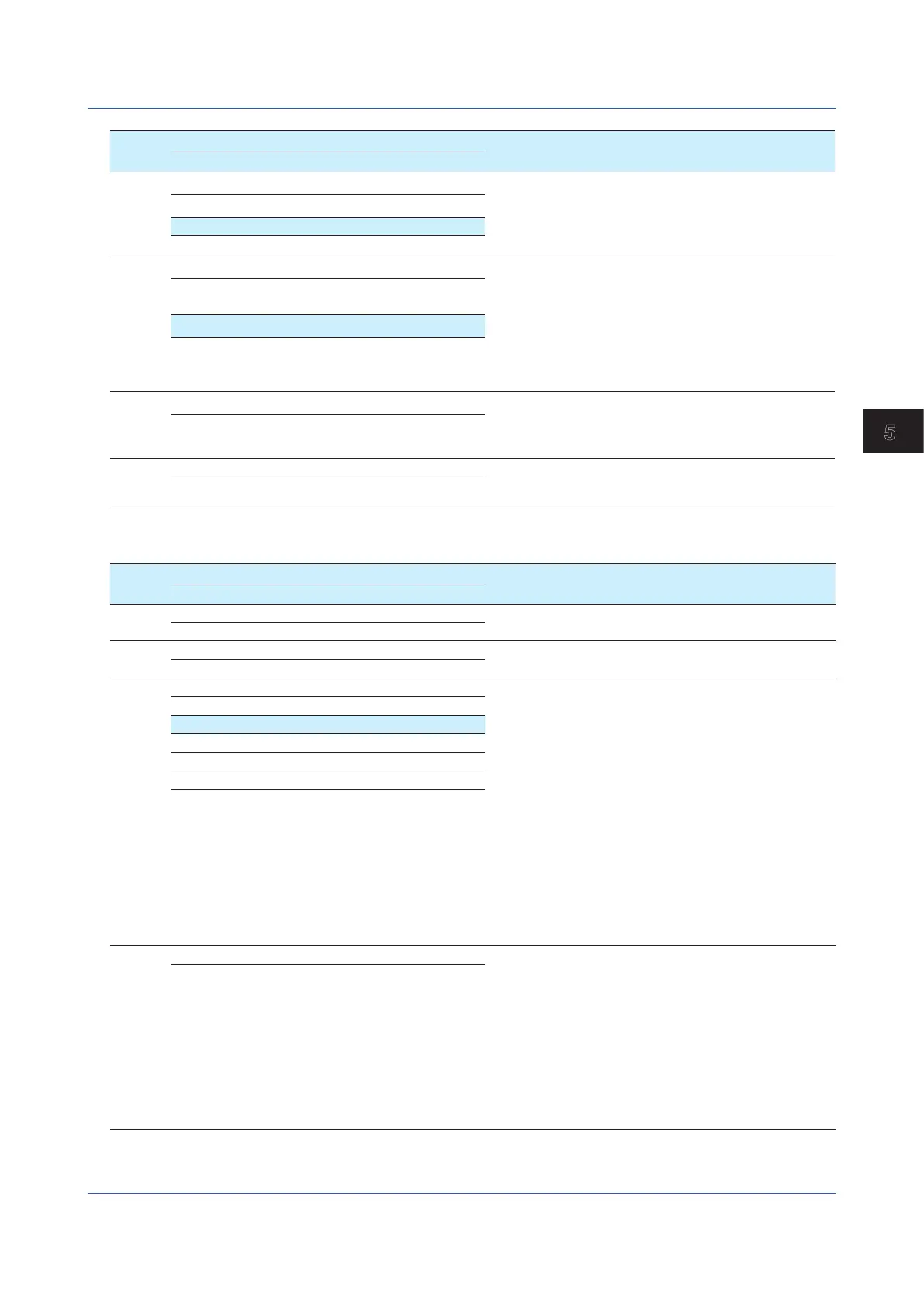5-29
IM 04L51B01-01EN
Maintenance and Troubleshooting
5
Code Title Description and Corrective Action
Message
W8136 Update configuration This message appears when the Web application
detects a change in the multi batch settings. Reloading
is necessary to avoid conflict between the GX/GP and
Web application.
Multi batch settings have been changed.
Auxiliary Message
1 Please reload after restart of the hardware.
W8137 Multi batch settings This confirmation message appears when you click
Update Config. in the multi batch setting screen.
Are you sure you want to update the hardware
configuration?
Auxiliary Message
1 System is rebooted. All initialization is done
except log, communication basic settings, and
Communication server settings. Is it OK?
W8701 Favorite monitor This message confirms whether it is okay to overwrite
an existing favorite monitor. If you do not want to
overwrite, click Cancel, and then register with a
different name.
The monitor with the same name already exists.
Do you want to overwrite it?
W8702 Favorite monitor This message confirms whether it is okay to delete
a favorite monitor. The “%s” section will contain the
favorite monitor name.
Are you sure you want to delete \%s\"?"
Information Messages
Code Title Description and Corrective Action
Message
M8201 Hardware configuration This message appears when the system configuration
changes on the GX/GP.
Hardware system configuration has changed.
M8202 Update configuration The GX/GP settings have been successfully changed.
Configurations were updated successfully.
M8203 Update Mode This message appears in the following cases.
• When a connection is made with the GX/GP in update
mode
• While connected to the GX/GP in normal mode,
another Web browser changes the GX/GP to update
mode
This auxiliary message appears in the following cases.
1 When module updating is in progress
2 When module updating is not in progress
3 When Web application updating is in progress
4 When Web application updating is in not progress
While updating is in progress, the Exit current mode
button cannot be used.
Mode cannot be switched with a User connection. The
Exit current mode button will be hidden.
Hardware is in Update mode. Please wait.
Auxiliary Message
1 Module updating... (xxx%)
2 Modules not updated.
3 Web application updating... (xxx%)
4 Web application not updated.
M8204 A/D Calibration Mode This message appears in the following cases.
• When a connection is made to the GX/GP in A/D
calibration mode
• While connected to the GX/GP in normal mode,
another Web browser changes the GX/GP to A/D
calibration mode.
When returning the GX/GP to normal mode, confirm
that the GX/GP is not executing A/D calibration. Mode
cannot be switched with a User connection. The Exit
current mode button will be hidden.
Hardware is in A/D calibration mode. Please wait.
Continued on next page
5.2 Troubleshooting
