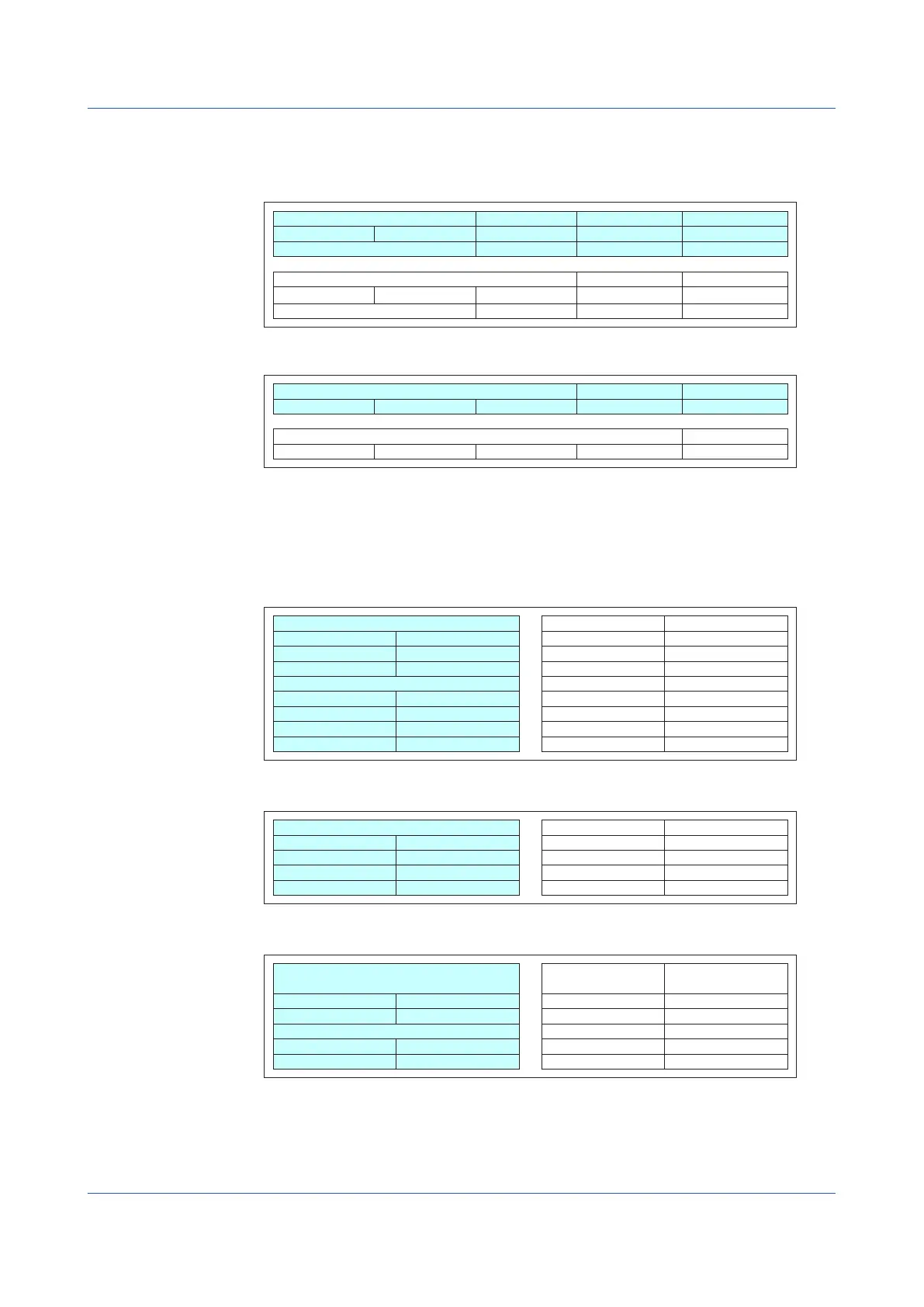App-22
IM 04L51B01-01EN
ReportTemplateExamples
SystemKeywordExamples
IntermixedKeywordandText
File header: $FileHeader$
Date and time: $DateTime$
↓
File header: GX20
Date and time: 2012/12/01 12:00:00
IntermixedMultipleKeywordandText
Device number: $Serial$ File Header: $FileHeader$
↓
Device number: ABCDEFG File Header: GX20
ReportDataKeywordExamples
The following examples are for when the hourly report data for report channel R001 is 101,
102, 103, 104, and 105 and the hourly report data for report channel R002 is 201, 202, 203,
204, 205, and 206.
The $Repeat$ command applies to the closest keyword above the command in the same
column.
$ReportDataInst(Hour,R001)$ 101
$Repeat$ 102
$Repeat$ 103
$Repeat$ → 104
$ReportDataInst(Hour,R002)$ 201
$Repeat$ 202
$Repeat$ 203
$Repeat$ 204
$Repeat$ 205
The $Repeat$ command applies to the keyword above it in the same column, even when
that keyword is not directly above the command.
$ReportDataInst(Hour,R001)$ 101
$Unit(R001)$ °C
$Repeat$ 102
$Unit(R001)$ → °C
$Repeat$ $Unit(R001)$ 103 °C
You can mix system keywords, report data keywords, and text. If the data specified by a
keyword does not exist, nothing is output.
$ReportDataInst(Hour,R001)$($Unit
(R001)$)
101 (°C)
$Repeat$ 102
$Repeat$ 103
$Repeat$($Unit(R001)$) → 104 (°C)
$Repeat$(°C) 105 (°C)
$Repeat$
Appendix 4 Creating Report Templates
