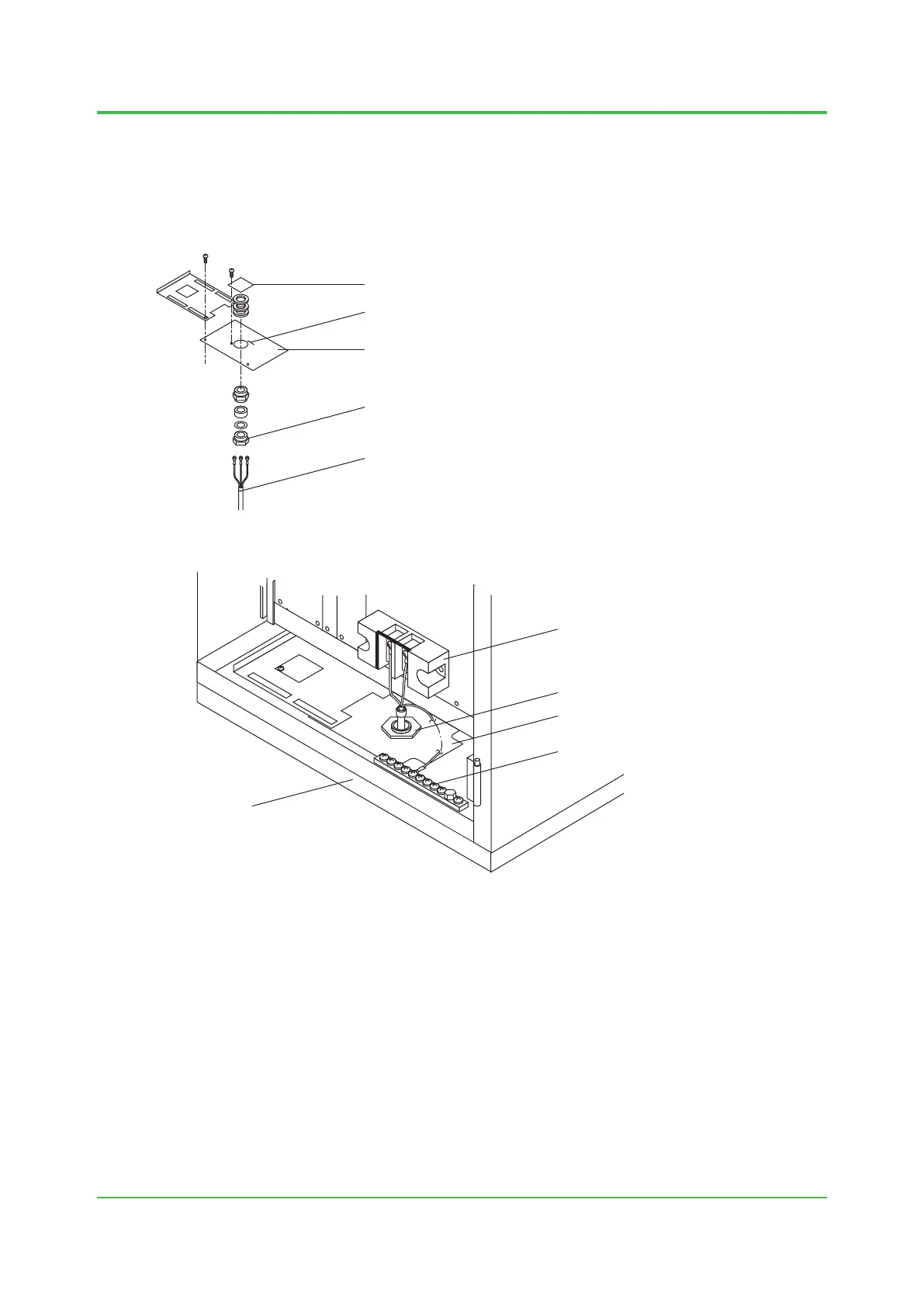3. Cabling
3-11
TI 32P01J10-01EN
Conduit Power-cabling
Conduit cabling using cable glands is recommended to lay a power cable at the entrance of the
cabinet for the following reasons:
To prevent the power cable from making contact with metallic plates or putting its weight on the
power connection terminal.
F030208.ai
Blank plate (not needed after cabling)
Bottom plate
Conduit hole
Cable gland
(clamps cable to tighten it)
Power cable
Figure Conduit Hole & Cable Gland
F030209.ai
Power input terminal box
Cable gland
Bottom plate
Bottom plate Grounding bar
for protective grounding
Channel base
Figure Conduit Cabling
Nov. 27, 2015-00
