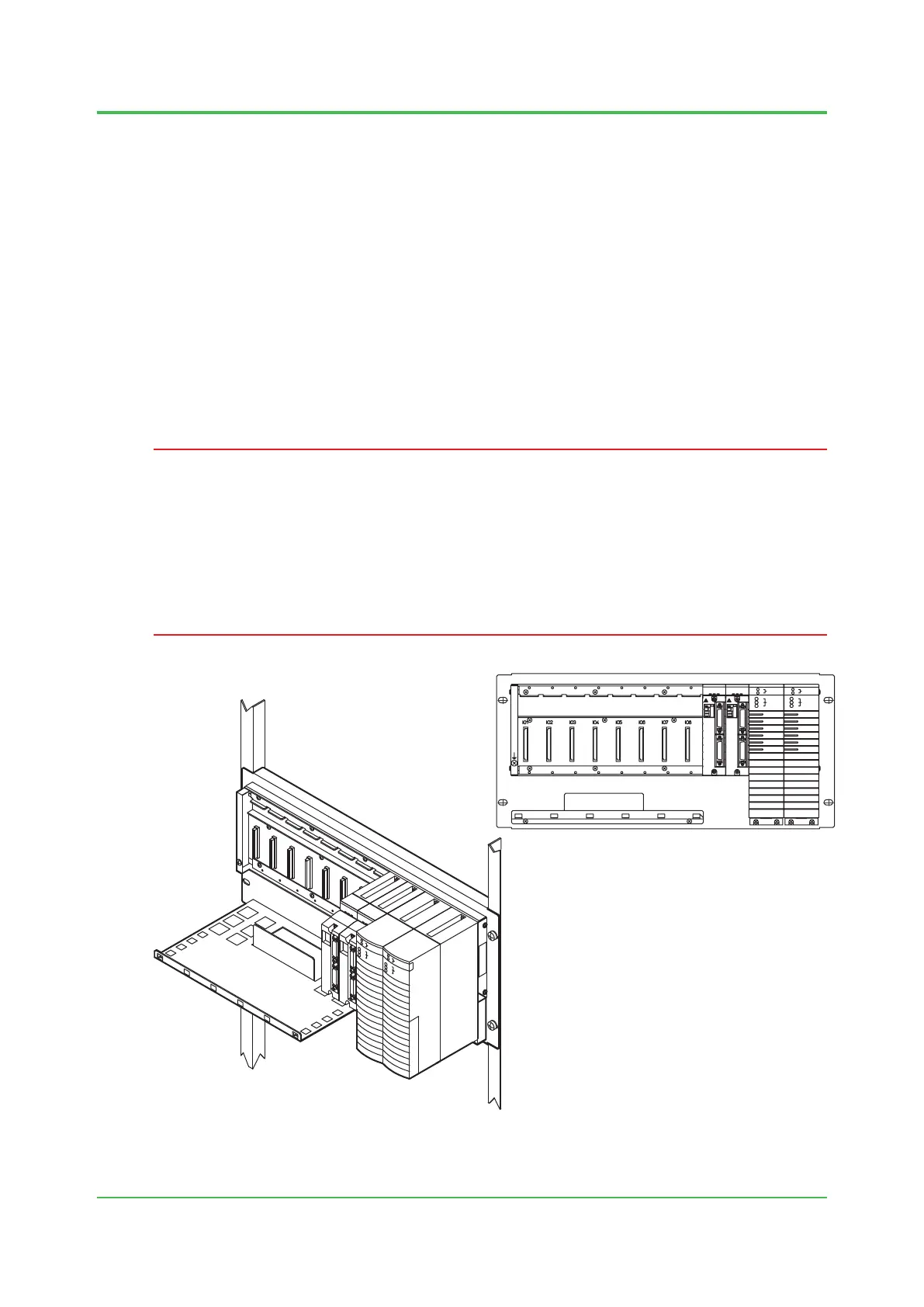2. Transportation, Storage and Installation
2-11
TI 32P01J10-01EN
2.5.2 Rack Mounting
Rack-mount devices include:
SSC60S, SSC60D, SSC50S and SSC50D Safety Control Units (for Vnet/IP);
SSC57S and SSC57D Safety Control Unit (for Vnet/IP-Upstream)
S2SC70S and S2SC70D Safety Control Units;
SNB10D Safety Node Unit;
SNT10D Unit for Optical Bus Repeater Module;
SEA4D, SED2D, SED3D, SED4D and SWD2D Terminal Board;
SBA4D, SBD2D, SBD3D, and SBD4D Terminal Board (*1);
SRM53D and SRM54D Relay Board;
SBM54D Relay Board (*1);
AEPV7D Power Supply Bus Unit Vertical Type (*2)
AEP7D Primary Power Supply Bus Unit; and
AVR10D Duplexed V net router.
*1: DIN Rail Mount Type
*2: AEPV7D can not be installed to 19-inch Rack.
IMPORTANT
• To meet the Safety Standards and EMC Standards, the devices must be installed in a
lockable metal cabinet. The cabinet must conform to IEC/EN/CSA 61010-2-201 or provide
degrees of protection IP3X or above and IK09 or above.
• When installing rack mount devices on the same rack, keep 3-unit spacing (1 unit: 44.45 mm)
under a safety control unit. Other units can be installed next to each other with specied
condition.
For more details, see “Providing Space for Heat Radiation”.
F020508.ai
Figure Mounting SNB10D Safety Node Unit
Oct. 25, 2016-00
