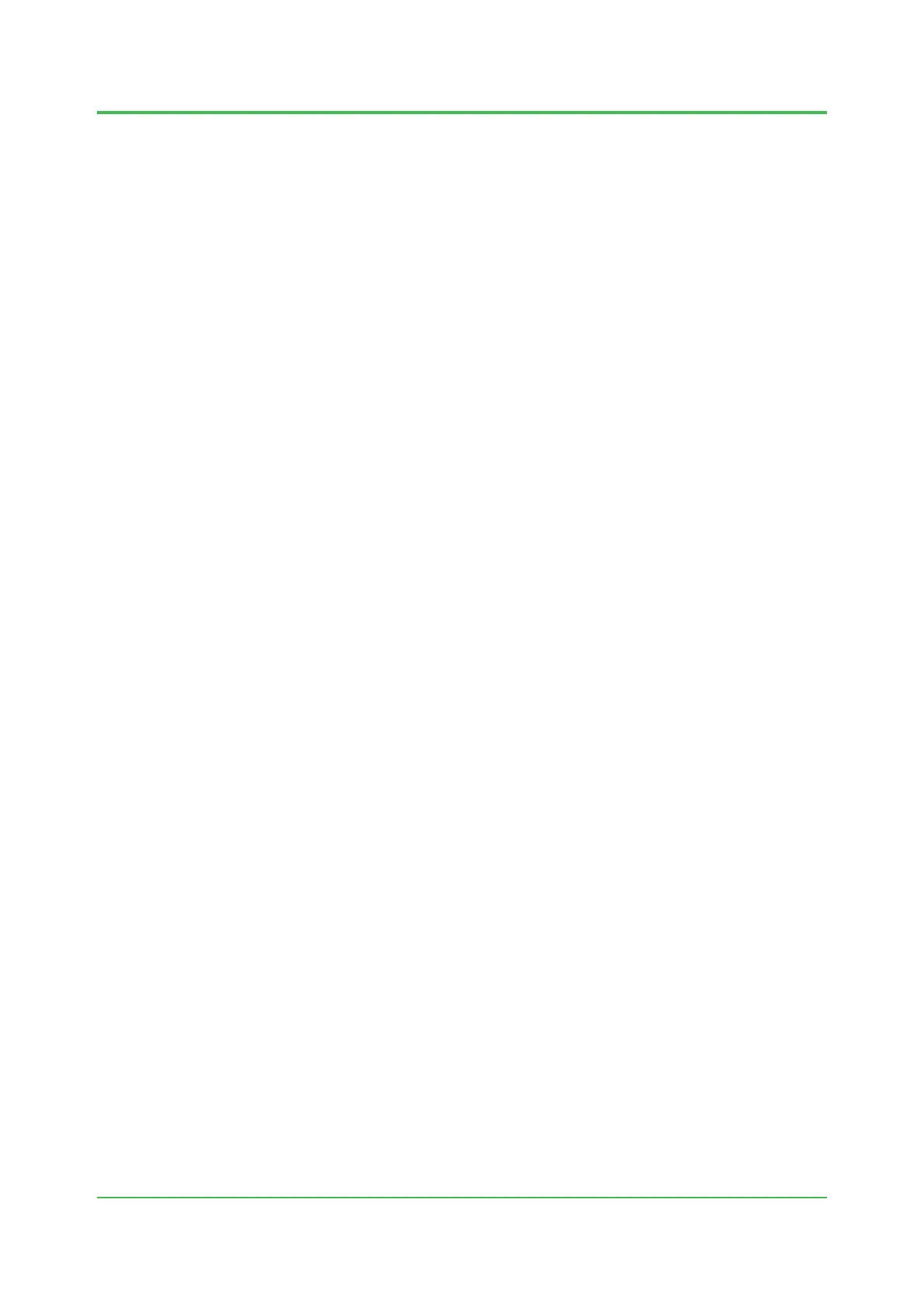1. System Installation Requirements
1-4
TI 32P01J10-01EN
Air Conditioner
The air conditioner should be operated according to the conditions below to prevent moisture
condensation on the installed equipment.
• Keep changes in temperatures within ±10°C/h.
• Install the air conditioner away from the equipment.
• Install substitute air conditioners to prevent moisture condensation as a result of the
temperature rising or falling if an air conditioner fails.
• Set the air conditioner so that its air outlet is not above the equipment (to avoid water
dropping on the equipment).
Windows
Close the windows of the control room. If a draft comes in around the windows, seal around the
windows.
Opening the window while air conditioning is running may result in condensation forming, or let in
dust or corrosive gas, adversely aecting the installed equipment. Windows on the sea side must
be closed to keep out salt air.
Install blinds, if necessary, to prevent sunlight reecting from CRT displays and LCDs.
Nov. 27, 2015-00
