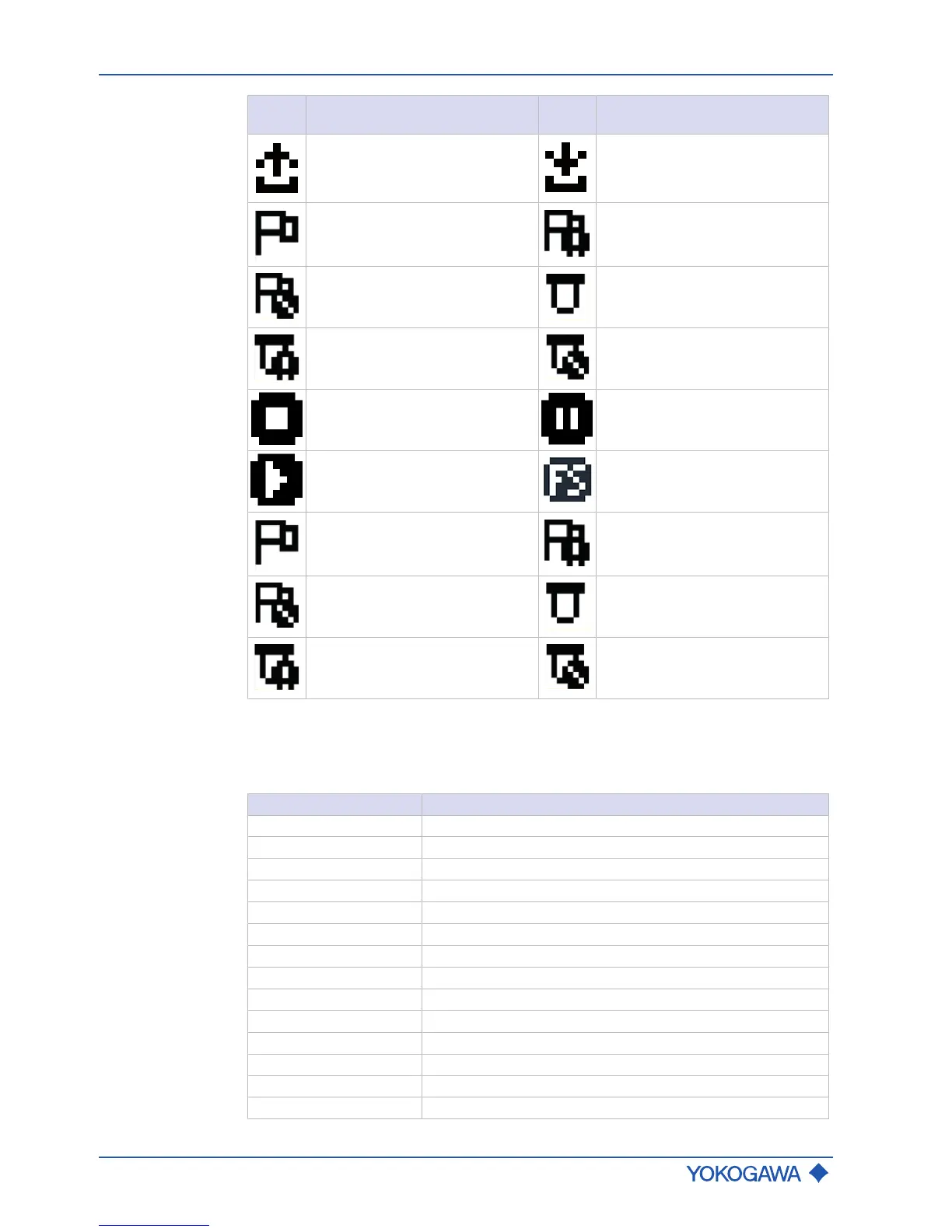General Instruction Manual
System configuration and operation
Display
70 / 90
IM 01U10B00-00EN-R, 3rd edition, 2018-07-09
Status
icon
Description Status
icon
Description
Upload parameter enabled Download parameter enabled
Total health result: good
(only indicated when display total
health result is active)
Total health result: warning
(only indicated when display total
health result is active)
Total health result: bad state
(only indicated when display total
health result is active)
Tube health check with result: OK
Tube health check with result:
warning
Tube health check with result: er-
ror
Stop batch Resume batch
Batch running SIL mode
Total health result: good
(only indicated when display total
health result is active)
Total health result: warning
(only indicated when display total
health result is active)
Total health result: bad state
(only indicated when display total
health result is active)
Tube health check with result: OK
Tube health check with result:
warning
Tube health check with result: er-
ror
For status icon placement on the display see figure at Display [}68], No. 1, 2 or 5.
Measured quantities
and identifications
List of measured quantity abbreviations and identification on the display
Tab.1: Regular display
Abbreviation Measured quantity or identification
MFL Mass flow
DNS Density
TMP Temperature
VFL Volume flow
RFD Reference density
RLD Relative density
CVF Corrected volume flow
PRS Pressure
TT1 – TT6 Totalizer 1 – 6
TAG Customer-Device identification
LTG Customer-Device identification, long version
VEL Velocity
CNC Concentration
NM1, NM2 Net mass flow rate 1, 2
