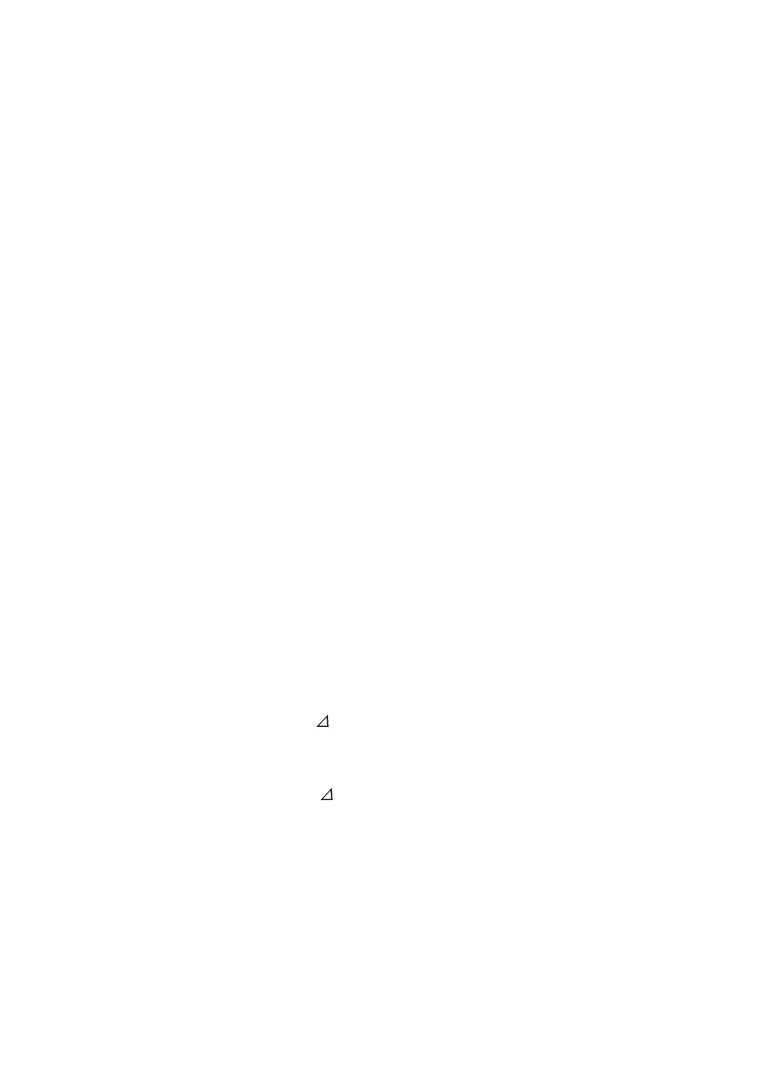81
3) RANGE key
Allows the operator to select the measuring range.
Fixedranges :Thedisplayshowsthe“R•H”symbol.
The range increases every time this key is pressed.
AUTOrange :Thedisplayshowsthe“AUTO”symbol.
To return to the auto-ranging mode, hold down RANGE key for
more than one second.
4) HOLD key
SelectsbetweentheDATAHOLD,AUTOHOLDandPEAKHOLDfunctions.Tocancel
functions, press this key once again.
DATA HOLD: Holds the display readings.
Thedisplayshowsthe“D•H”symbol.
AUTOHOLD: Holdsthemeasuredvaluewhenthetestingleadsarehandled.
Thedisplayshowsthe“A•H”symbol.
PEAKHOLD: Holdsthepeakvalue.
Thedisplayshowsthe“P•H”symbol.(ModelTY720only)
5) LIGHT key
LIGHTkey:UsetoturnontheLCDbacklight.
Press this key once to turn on the LCD backlight for approximately one
minute.
The LCD backlight is lit for approximately one minute.
(To postpone turned on time, press this key once again.)
To cancel the function, hold down this key for more than one second.
6)REL∆/%key
The instrument can calculate relative values or differences, and percentage values from the
reference measurement values.
1 : Relative Calculation
The display shows the “
” symbol.
The sub-display shows the reference voltage value.
2 : Percentage Calculation
The display shows the “ ”, “ % ” symbol.
The sub-display shows the reference voltage value.
7) MIN/MAXkey
Displays the minimum value (MIN), maximum value (MAX) and average value (AVG)
during measurement.
Pressing this key starts recording and at the same time the display shows MIN/MAX/AVG to
releaseAUTOPOWEROFF.
