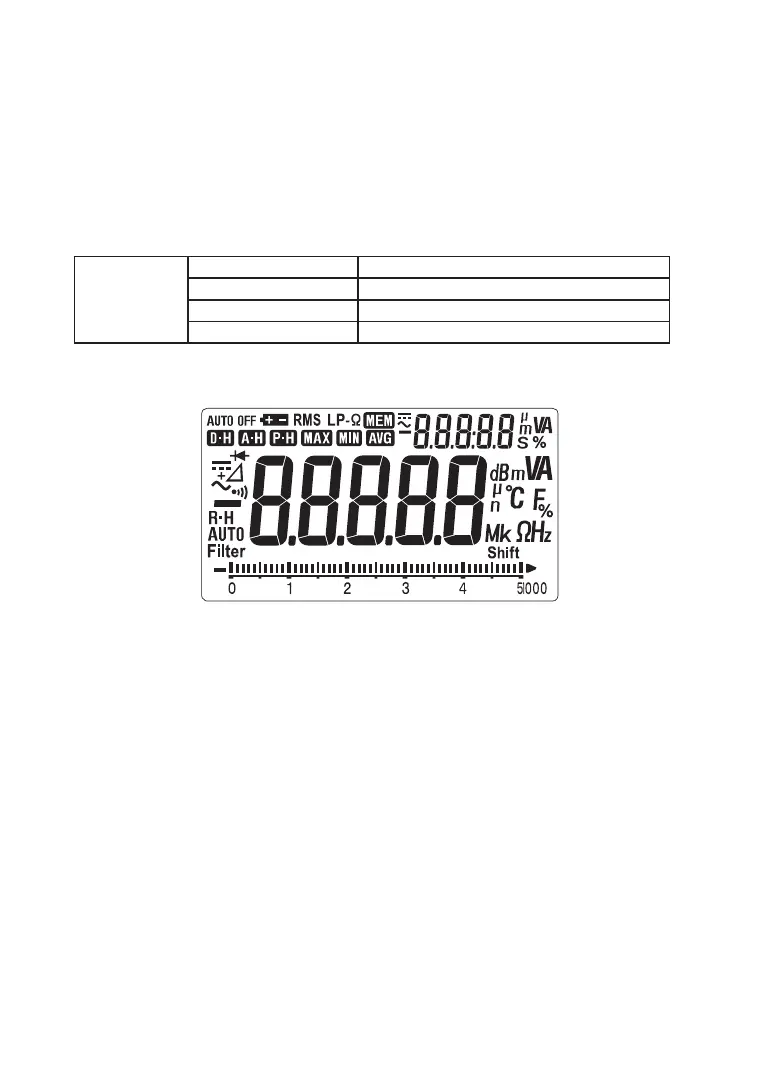82
8) MEMORY key
Data can be stored in internal memory using this key.
Usedwhenoutputtingtoprinterwiththeoptionaladapterandcable.
9) SHIFT key
While this key is pressed, “Shift” appears on the display.
Pressing the following keys with the SHIFT key held down enables the following settings.
SHIFT+
LIGHT key Set-up function
RANGE key Change to [RMS] mode (TY720 only)
REL key Change to [MEAN] mode (TY720 only)
HOLD key Turnlteron/off (TY720only)
n
Display (LCD) Description
