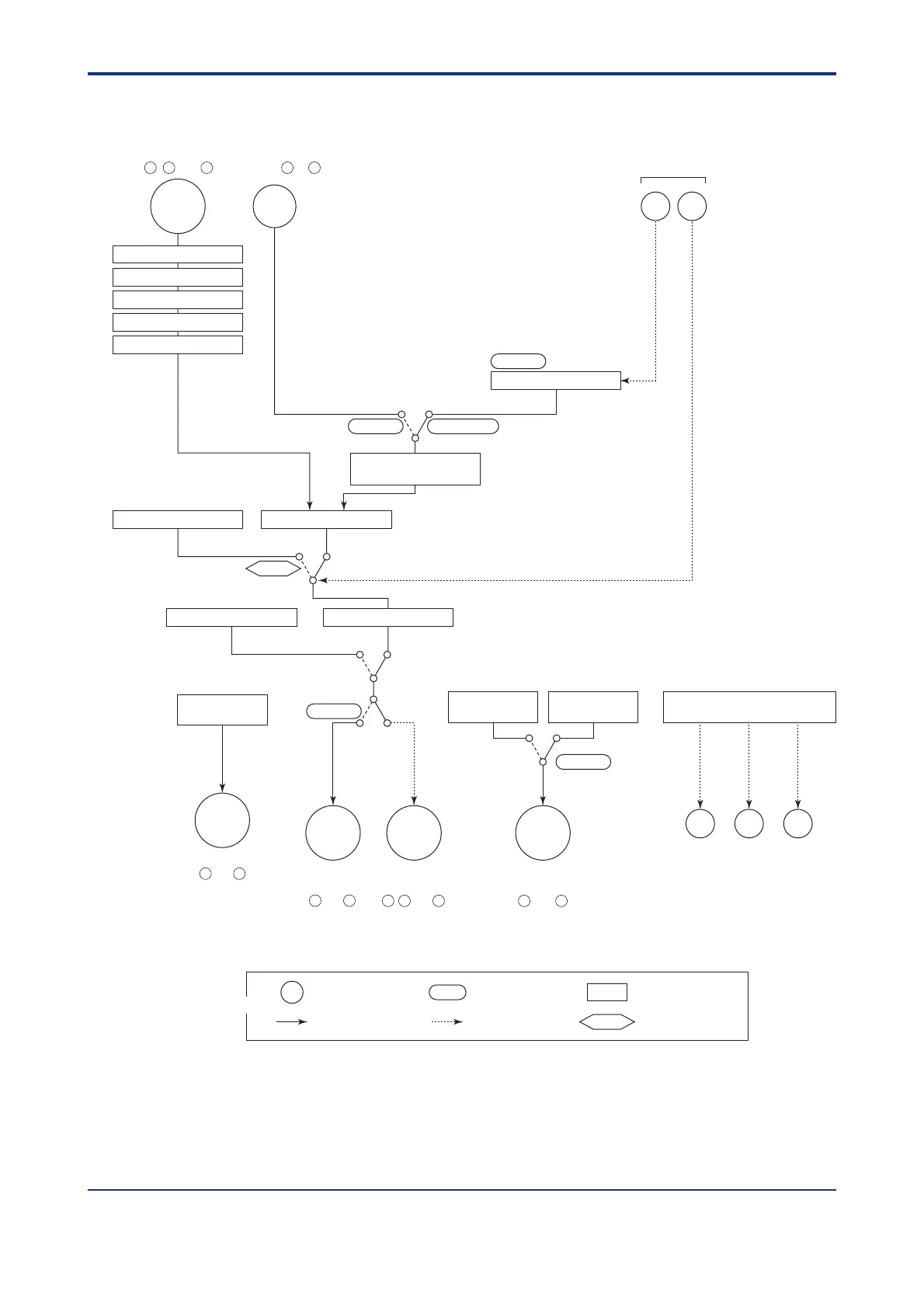6-2
<Toc> <6. Function Block Diagram and Descriptions>
IM 05D01D02-41E 4th Edition: May 31, 2006-00
■ Function Block Diagram for Standard Type
SP.NO
SP.NO=0 SP.NO=1 to 4
AUTO (ON)/MAN (OFF) switching
OT
LOCALREMOTE
AUTOMAN
RUN
*1
STOP
A/M
Control
output
RET
AL3AL2AL1
Alarm 1 Alarm 2 Alarm 3
DI1 DI2
Contact input
(when parameter DIS=1)
PV input
terminals
, and
12 1311
PV INPUT
Input selection
Unit selection
Input range conversion
Input bias
Input filter
Communication
terminals to
RS485
2723
Target setpoints 1 to 4
Target setpoint
ramp-rate function
Control computationManual operation
Preset output Output limiter
OUTPUT1 OUTPUT1
1716
Relay
terminals
, and
2 31
Current or pulse
terminals
and
*1: If the setup parameter DIS (DI function selection) is set to “4”,
when the contact input 2 is ON (stop state), that controller outputs the preset output value.
15 V loop
power supply
Retransmission
output
OUTPUT2
/RET
Current
terminals
and
1514
Alarm function
Terminal Parameter Function
Analog signal Contact signal Front panel key
Legend
LPS
21
Terminals
and
22
24 V loop
power supply
Artisan Technology Group - Quality Instrumentation ... Guaranteed | (888) 88-SOURCE | www.artisantg.com
