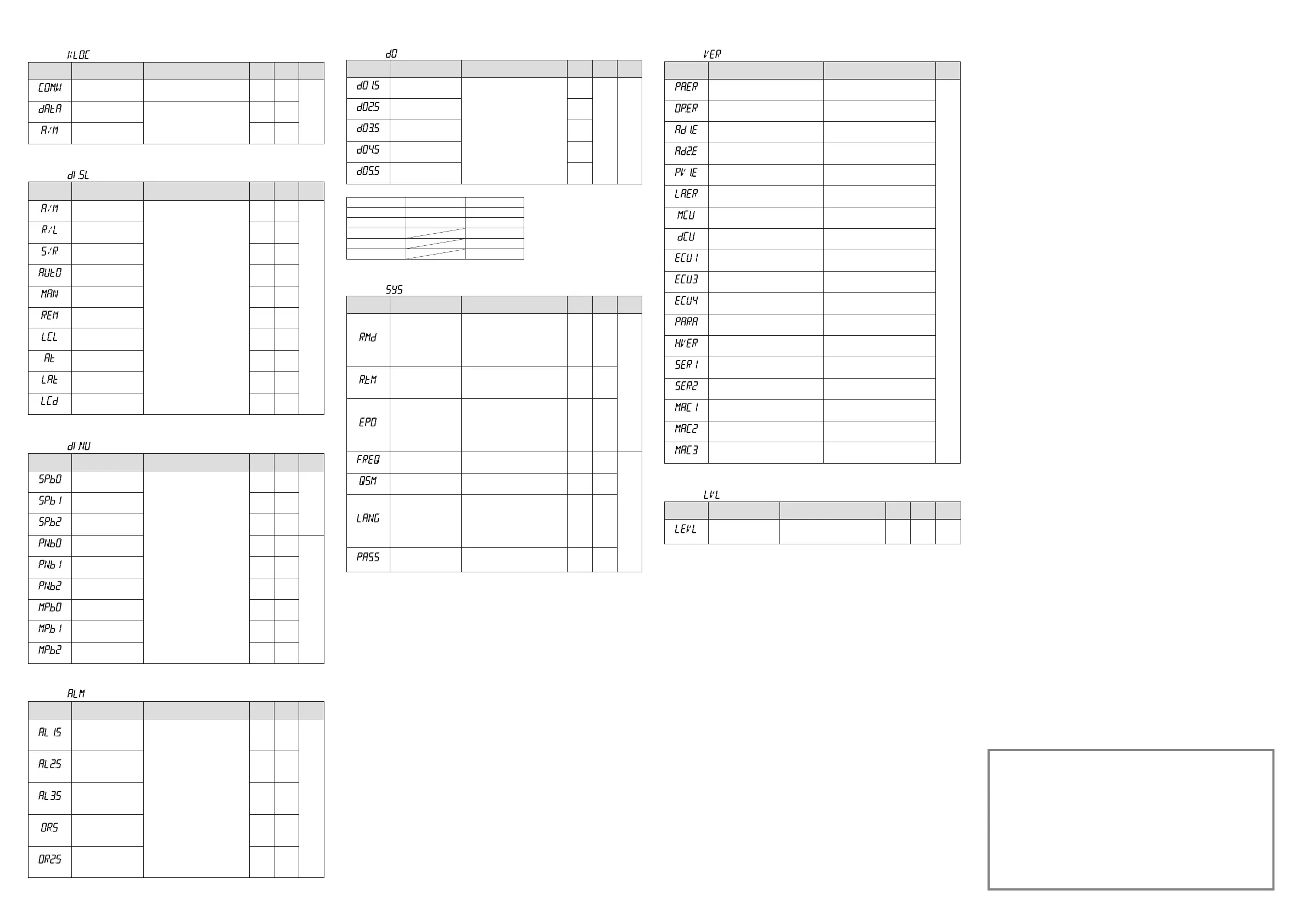IM 05P01D31-11EN page 12/12
■KeyLockSettingParameter
Menusymbol: (KLOC)
Parameter
symbol
Name of Parameter Setting Range
Initial
value
User
setting
Display
level
(COM.W)
Communicationwrite
enable/disable
OFF:Enable,ON:Disable OFF
STD
(DATA)
Front panel parameter
data(▼,▲)keylock
OFF:Unlock,ON:Lock
OFF
(A/M)
FrontpanelA/Mkeylock OFF
■DIFunctionRegistrationParameter
Menusymbol: (DI.SL)
Parameter
symbol
Name of Parameter Setting Range
Initial
value
User
setting
Display
level
(A/M)
AUTO/MANswitch
SetanIrelaynumberofcontact
input.
Set“OFF”todisablethefunction.
Standard terminals
DI1:5025,DI2:5026
E1-terminalarea
DI11:5041,DI12:5042,DI13:5043,
DI14:5044,DI15:5045
5025
STD
(R/L)
REMOTE/LOCALswitch OFF
(S/R)
STOP/RUNswitch
5026
(AUTO)
SwitchtoAUTO OFF
(MAN)
SwitchtoMAN OFF
(REM)
SwitchtoREMOTE OFF
(LCL)
SwitchtoLOCAL OFF
(AT)
Auto-tuningSTART/STOP
switch
OFF
(LAT)
Latchrelease OFF
(LCD)
LCDbacklightON/OFF
switch
OFF
■DIFunctionNumberingParameter
Menusymbol: (DI.NU)
Parameter
symbol
Name of Parameter Setting Range
Initial
value
User
setting
Display
level
(SP.B0)
Bit-0ofSPnumber
SetanIrelaynumberofcontactinput.
Set“OFF”todisablethefunction.
Standard terminals
DI1:5025,DI2:5026
E1-terminalarea
DI11:5041,DI12:5042,DI13:5043,
DI14:5044,DI15:5045
OFF
EASY
(SP.B1)
Bit-1ofSPnumber OFF
(SP.B2)
Bit-2ofSPnumber OFF
(PN.B0)
Bit-0ofPIDnumber OFF
STD
(PN.B1)
Bit-1ofPIDnumber OFF
(PN.B2)
Bit-2ofPIDnumber OFF
(MP.B0)
Bit-0ofmanualpreset
outputnumber
OFF
(MP.B1)
Bit-1ofmanualpreset
outputnumber
OFF
(MP.B2)
Bit-2ofmanualpreset
outputnumber
OFF
■AL1-AL3FunctionRegistrationParameter
Menusymbol: (ALM)
Parameter
symbol
Name of Parameter Setting Range
Initial
value
User
setting
Display
level
(AL1.S)
AL1functionselection
SetanIrelaynumber.Fortheitems
otherthanbelow,seeUser'sManual.
Ex.)Setthenumber4353forAL1.S
to use the alarm 1.
Set“OFF”todisablethefunction.
Nofunction:OFF
Alarm1:4353
Alarm2:4354
Alarm3:4355
Alarm4:4357
AUTO(ON)/MAN(OFF)status:4193
REM(ON)/LCL(OFF)status:4194
STOP(ON)/RUN(OFF)status:4195
FAIL(NormallyON)output:4256
4353
STD
(AL2.S)
AL2functionselection 4354
(AL3.S)
AL3functionselection 4355
(OR.S)
OUTrelayfunction
selection
OFF
(OR2.S)
OUT2relayfunction
selection
OFF
■DOSettingParameter(E1/E4-terminalArea)
Menusymbol: (DO)
Parameter
symbol
Name of Parameter Setting Range
Initial
value
User
setting
Display
level
(DO1.S)
DO11/DO41function
selection
SameasAL1.S
Set“OFF”todisablethefunction
OFF
Table
below
STD
(DO2.S)
DO12/DO42function
selection
OFF
(DO3.S)
DO43functionselection OFF
(DO4.S)
DO44functionselection OFF
(DO5.S)
DO45functionselection OFF
UsethefollowingtabletorecordDOsettingvalue.
Parameter E1-terminalArea E4-terminalArea
DO1.S
DO2.S
DO3.S
DO4.S
DO5.S
■SystemSettingParameter
Menusymbol: (SYS)
Parameter
symbol
Name of Parameter Setting Range
Initial
value
User
setting
Display
level
(R.MD)
Restartmode
Sethowthecontrollershouldrecover
from a power failure of 5 seconds or
more.
CONT:Continueactionsetbefore
power failure.
MAN:StartfromMAN.
AUTO:StartfromAUTO.
CONT
STD
(R.TM)
Restarttimer
Settimebetweenpoweronandthe
instant where controller starts compu-
tation.
0to10s
0
(EPO)
Input error preset output
Setpresetoutputvaluewhenthe
inputburnoutorADCerroroccurs.
Manualoutputisprioritizedwhenthe
inputburnoutoccursinMAN.
0:Presetoutput
1:0%output
2:100%output
0
(FREQ)
Powerfrequency AUTO,60:60Hz,50:50Hz AUTO
EASY
(QSM)
Quicksettingmode
OFF:Disable
ON:Enable
ON
(LANG)
Guidedisplaylanguage
ENG:English
FRA:French
GER:German
SPA:Spanish
Depe-
nds on
the
model
and
sufx
codes
(PASS)
Passwordsetting
0(Nopassword)to65535
Setting“0”means“withoutpassword
protection.”
0
■
ErrorandVersionConrmationParameter(fordisplayonly)
Menusymbol: (VER)
Parameter
symbol
Name of Parameter Status record
Display
level
(PA.ER)
Parameter error status
EASY
(OP.ER)
Option error status
(AD1.E)
A/Dconvertererrorstatus1
(AD2.E)
A/Dconvertererrorstatus2
(PV1.E)
PVinputerrorstatus
(LA.ER)
Laddererrorstatus
(MCU)
MCUversion
(DCU)
DCUversion
(ECU1)
ECU-1version(E1-terminalarea)
(ECU3)
ECU-3version(E3-terminalarea)
(ECU4)
ECU-4version(E4-terminalarea)
(PARA)
Parameterversion
(H.VER)
Productversion
(SER1)
Serialnumber1
(SER2)
Serialnumber2
(MAC1)
MACaddress1(E3-terminalarea)
(MAC2)
MACaddress2(E3-terminalarea)
(MAC3)
MACaddress3(E3-terminalarea)
■ParameterDisplayLevelParameter
Menusymbol: (LVL)
Parameter
symbol
Name of Parameter Setting Range
Initial
value
User
setting
Display
level
(LEVL)
Parameterdisplaylevel
EASY:Easysettingmode
STD:Standardsettingmode
PRO:Professionalsettingmode
STD EASY
*ForProfessionalsettingmode,seeUser’sManual.
Trademarks
● Our product names or brand names mentioned in this manual are
the trademarks or registered trademarks of Yokogawa Electric Corporation.
● Adobe, Acrobat, and Postscript are either registered trademarks or trademarks
of Adobe Systems Incorporated.
● Ethernet is a registered trademark of XEROX Corporation in the United States.
● Modbus is a registered trademark of Schneider Electric.
● PROFIBUS-DP is a registered trademark of PROFIBUS User Organization.
● CC-Link is a registered trademark of CC-Link Partner Association.
● We do not use the TM or ® mark to indicate these trademarks or
registered trademarks in this manual.
● All other product names mentioned in this manual are trademarks
or registered trademarks of their respective companies.
