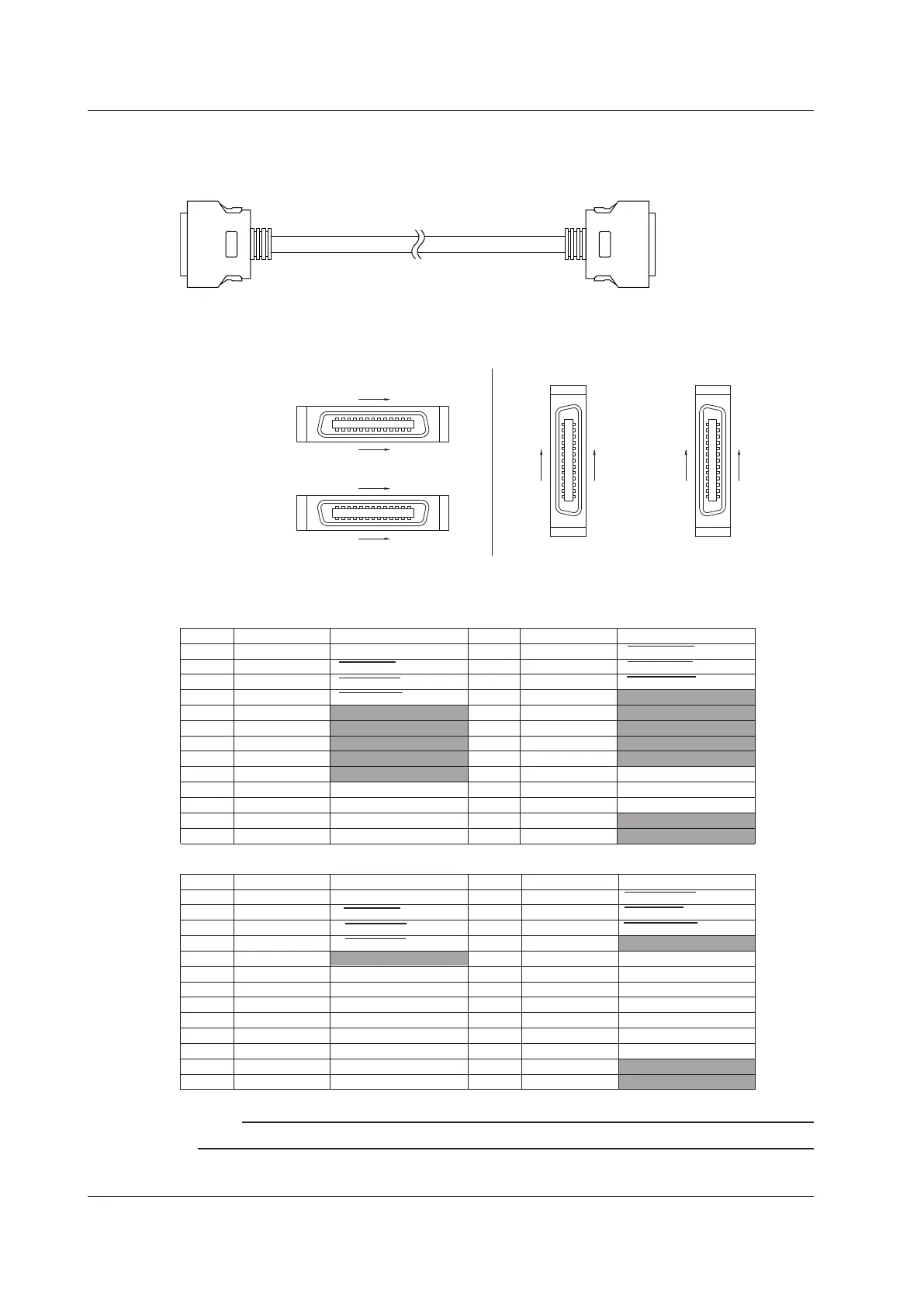5-2
IM WT310E-02EN
D/A Cable (705926)
Cut the D/A cable to the necessary length, strip the insulation around the internal core wires, and
connect the cable to another device.
Connector Pin Arrangement
26
14
13 1
14 26
13
1
26
14
WT rear panel
WT310E/WT310EH WT332E/WT333E
Cable connector
Cable connector
26 14
1 13
13
1
Pinout
/DA4 (WT310E/WT310EH)
No Connection
No Connection
No Connection
No Connection
No Connection
1
2
3
4
5
6
7
8
9
10
11
12
EXT COM
EXT HOLD
EXT START
EXT RESET
D/A COM
No Connection
D/A 3ch
D/A 1ch
EXT SINGLE
EXT STOP
INTEG BUSY
D/A COM
D/A 2ch
Pin No. Signal Name Signal Name
(output)
(output)
(output)
(output)
(input)
(input)
(input)
(output)
(input)
(input)
No Connection
13
14
15
16
17
18
19
20
21
22
23
25
Pin No.
26
24
D/A COM
No Connection
Core Wire Color
Orange (Red 1)
Orange (Black 1)
Gray (Red 1)
Gray (Black 1)
Orange (Black 2)
White (Red 1)
White (Black 1)
Yellow (Red 1)
Yellow (Black 1)
Pink (Red 1)
Pink (Black 1)
Orange (Red 2)
Gray (Red 2)
Gray (Black 2)
Orange (Black 3)
White (Red 2)
White (Black 2)
Yellow (Red 2)
Yellow (Black 2)
Pink (Red 2)
Pink (Black 2)
Orange (Red 3)
Gray (Red 3)
Gray (Black 3)
White (Red 3)
White (Black 3)
Core Wire Color
No Connection
No Connection
No Connection
No Connection
D/A 4ch
/DA12 (WT332E/WT333E)
No Connection
1
2
3
4
5
6
7
8
9
10
11
12
EXT COM
EXT HOLD
EXT START
EXT RESET
D/A COM
No Connection
D/A 11ch
D/A 9ch
D/A 7ch
D/A 5ch
D/A 3ch
D/A 1ch
EXT SINGLE
EXT STOP
INTEG BUSY
D/A COM
D/A 12ch
D/A 10ch
D/A 8ch
D/A 6ch
D/A 4ch
D/A 2ch
Pin No. Signal Name Signal Name
(output)
(output)
(output)
(output)
(output)
(output)
(output)
(output)
(output)
(output)
(output)
(output)
(input)
(input)
(input)
(output)
(input)
(input)
No Connection
14
15
16
17
18
19
20
21
22
23
25
Pin No.
24
D/A COM
No Connection
Core Wire Color
Orange (Red 1)
Orange (Black 1)
Gray (Red 1)
Gray (Black 1)
Orange (Black 2)
White (Red 1)
White (Black 1)
Yellow (Red 1)
Yellow (Black 1)
Pink (Red 1)
Pink (Black 1)
Orange (Red 2)
Gray (Black 2)
Orange (Black 3)
White (Red 2)
White (Black 2)
Yellow (Red 2)
Yellow (Black 2)
Pink (Red 2)
Pink (Black 2)
Orange (Red 3)
Gray (Red 3)
Gray (Black 3)
White (Red 3)
White (Black 3)
Core Wire Color
Note
The EXT COM and D/A COM signals are connected internally.
5.1 External I/O Connector Pin Arrangement and Pinout
