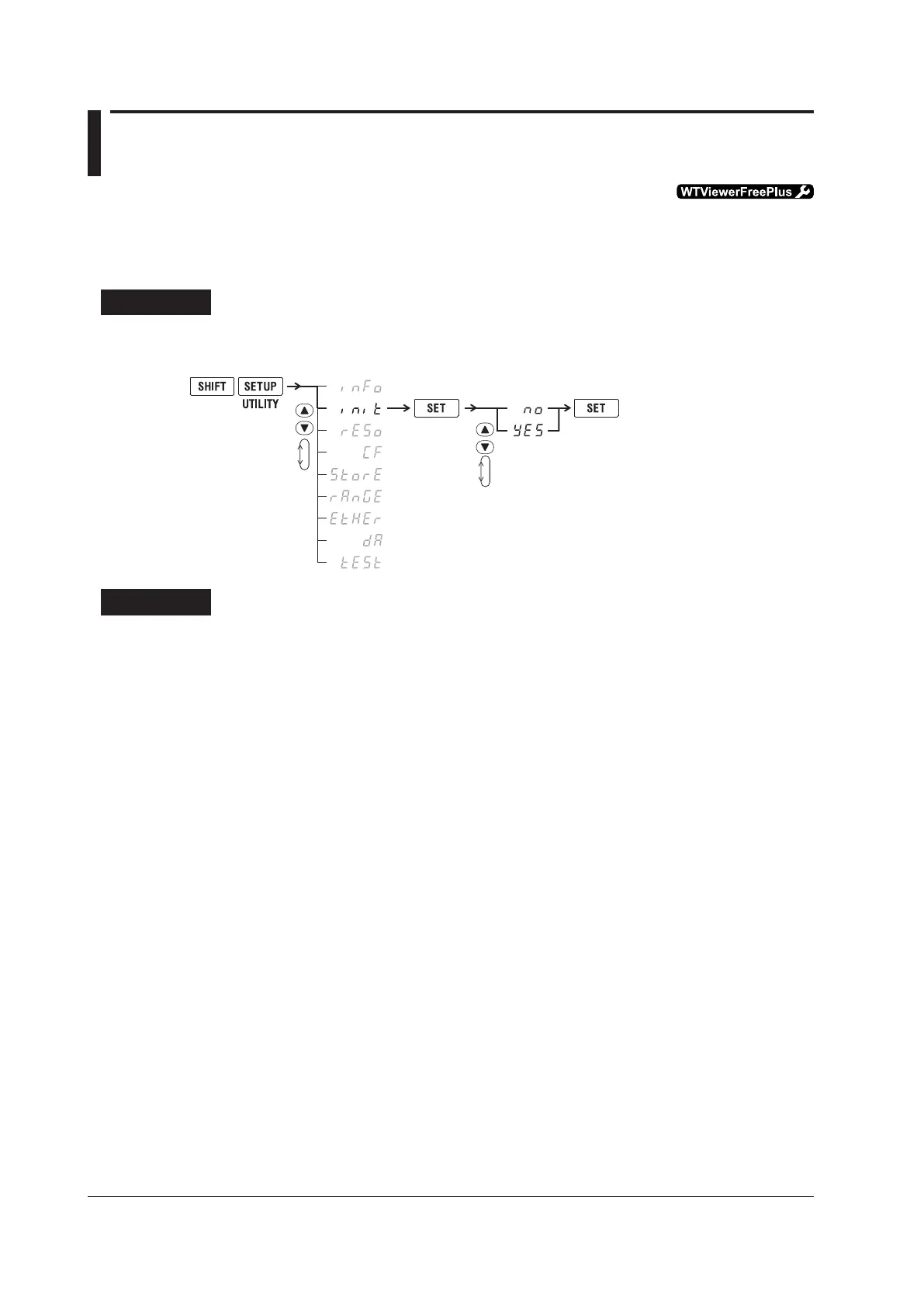3-4
IM WT310E-02EN
3.3 Initializing the Settings
This section explains how to reset the settings of this instrument to their factory default values. This
feature is useful when you want to cancel all of the settings that you have entered or when you want to
redo measurement from scratch.
Procedure
Follow the procedure indicated by the thick lines in the following menu.
3.
(Display C)
4.
5.
End the operation, and
if YES is selected,
initialize the settings.
Confirm that you want to
initialize the settings.
2.
(Display B)
1.
Explanation
For details on initialization, see section 8.2 in the User’s Manual, IM WT310E-01E.
