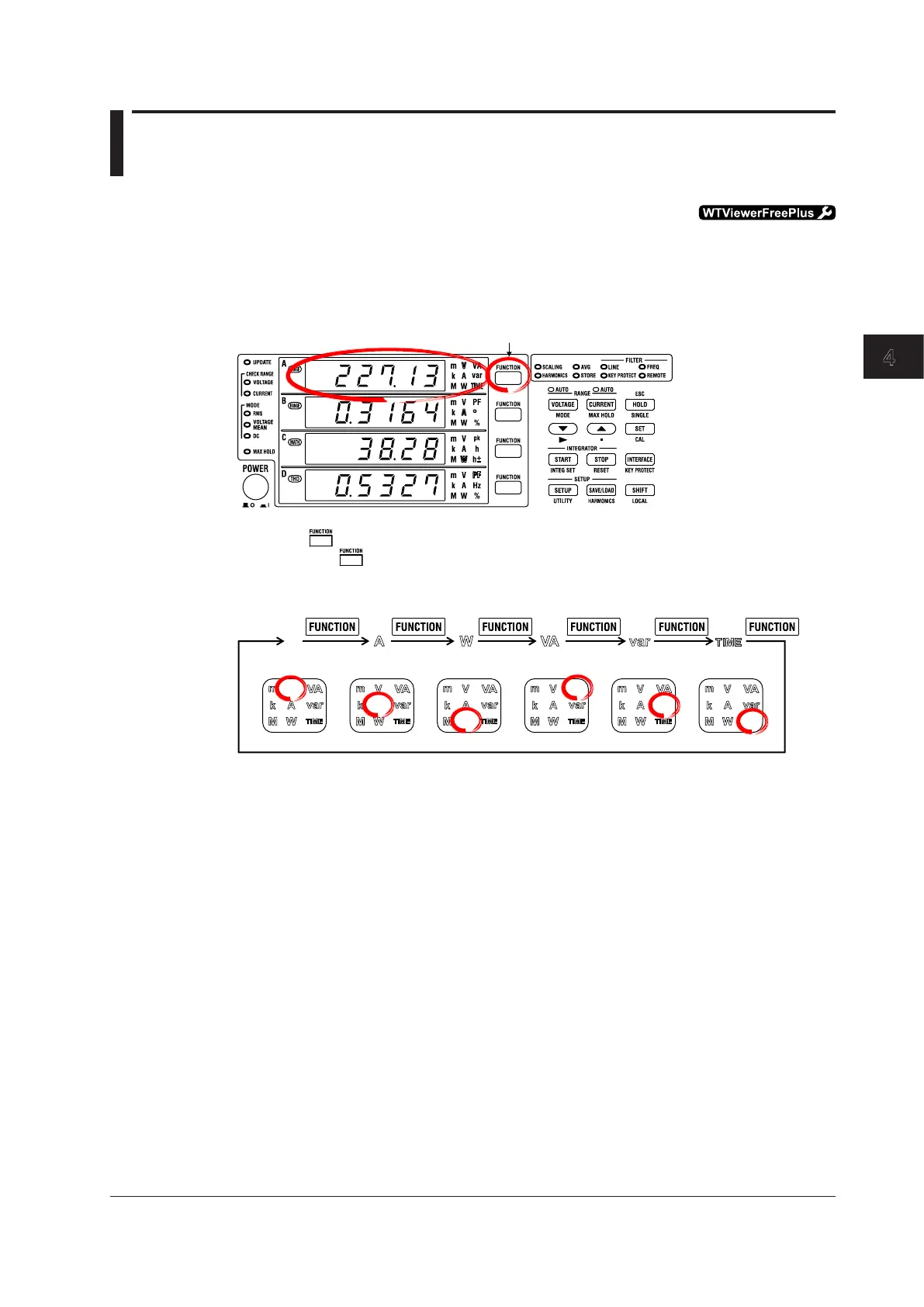4-5
IM WT310E-02EN
4
Operating this instrument
4.3 Displaying the Voltage, Current, and Active
Power on the WT310E/WT310EH
For details, see section 4.1 in the User’s Manual, IMWT310E-01EN.
After you select the measurement ranges (the voltage and current ranges), select the measurement
items that you want to show in each display.
Displaying the Voltage in Display A on the WT310E/WT310EH
Press the key for display A, and select V.
When you press , the function and unit indicators for display A light in the following order. To display the
voltage on display A, press the key until V lights.
V
var
A
W
VA
TIME
V
Reactive
power
Integration
time
Apparent
power
Active powerCurrentVoltage
The WT310E/WT310EH moves the decimal point so that the measured value can be displayed using
the number of digits available in display A. The unit prefix changes in accordance with the position of the
decimal point.
• m: 10
–3
• k: 10
3
• M: 10
6
