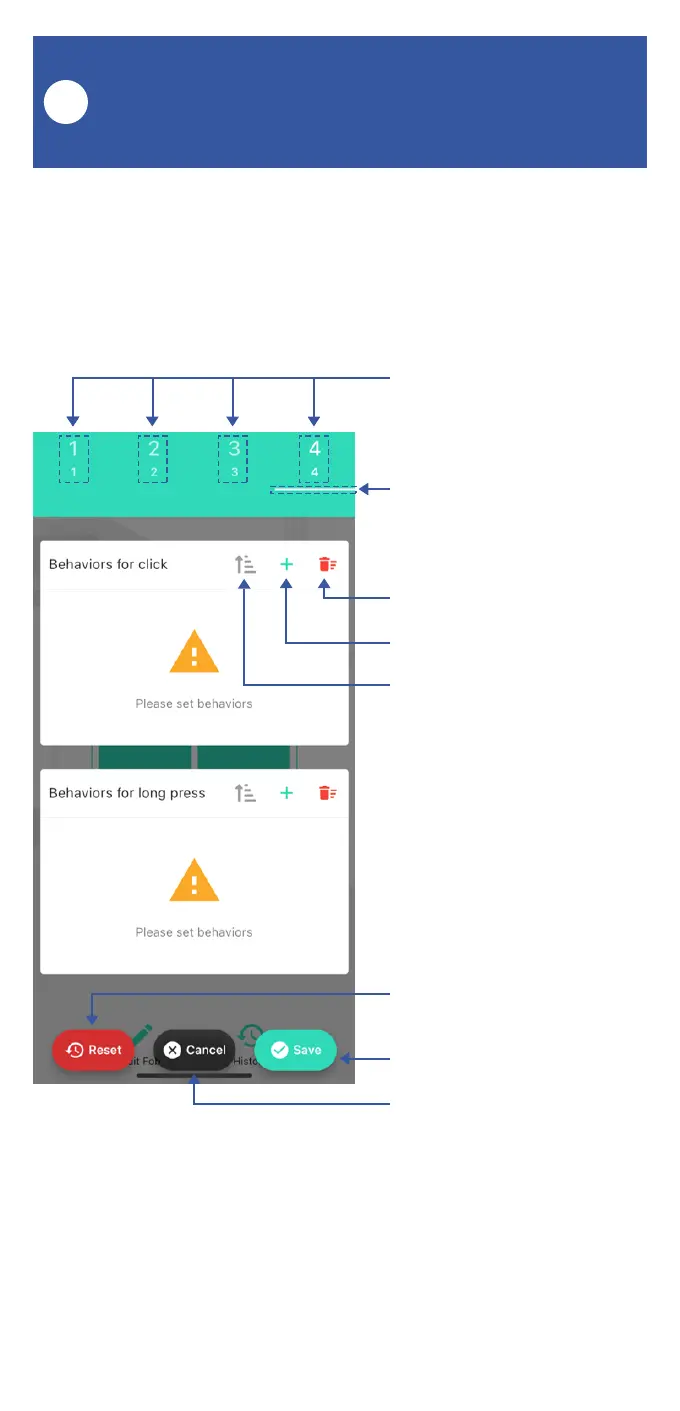13
Introduction to FlexFob App
Settings, Continued
I
To edit the functions of the four programmable
buttons, tap the Edit button. The button edit
screen will be displayed as shown:
Tap to edit each button
Indicates currently-selected
button
Tap to delete the behaviors
Tap to add a behavior
Tap to change the order of
multiple behaviors
Tap to reset ALL behaviors
in the fob
Tap to save your settings
Tap to leave this screen
without saving your
changes