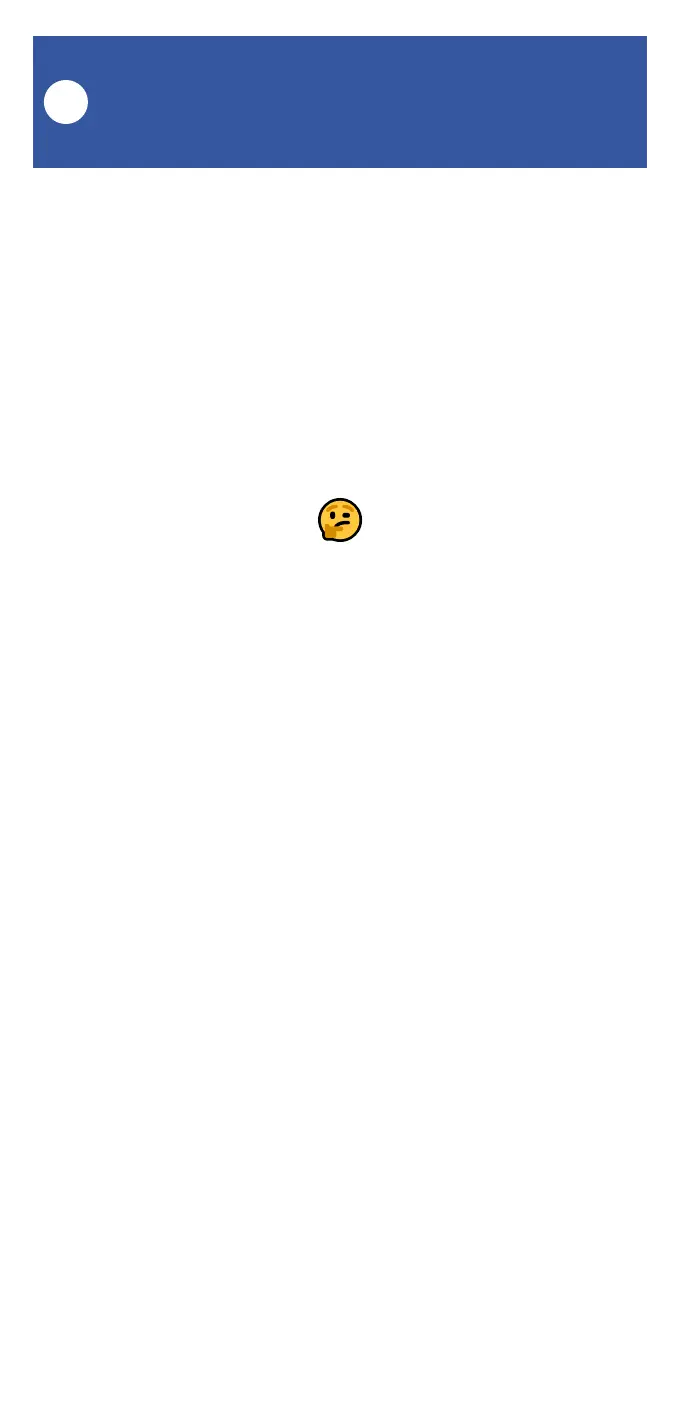18
10. If you are happy with the settings, you can
assign an action to the other button behavior,
and repeat the steps to assign devices to and
actions to this button. Otherwise, tap the Save
button.
FlexFob Settings:
Device Control, Continued
J
It’s always a good idea to test any new settings,
so they work properly for you when needed!