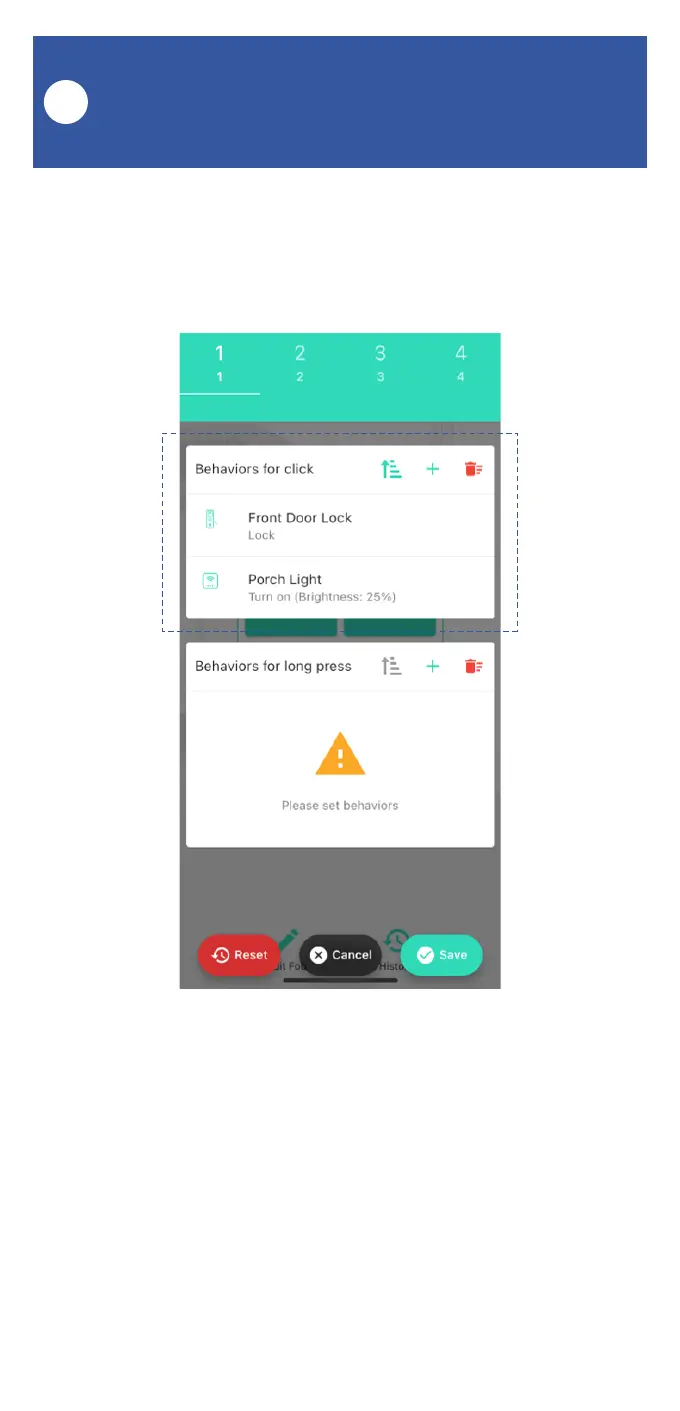17
9. You are returned to the fob’s button settings
screen. Review your new device action(s) here.
Swipe left on a behavior to delete it. Or tap the
delete (trashcan) button to delete all behaviors
for that click or long-press behavior. You can
use the sort button to edit the order of the be-
haviors.
FlexFob Settings:
Device Control, Continued
J