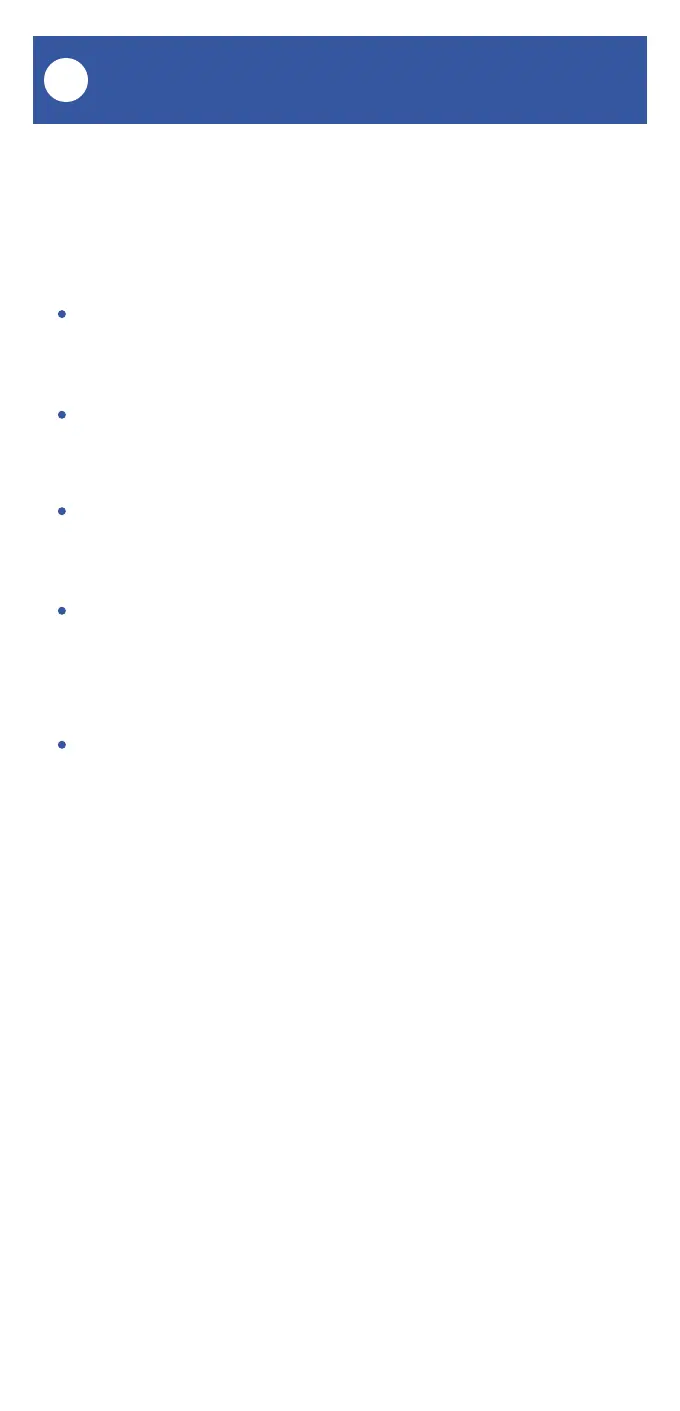20
FlexFob Settings: Scenes, Cont.
K
8. To add behaviors to your new scene, tap the
green + button.
Tap Device Actions to control one or more
devices.
Tap Delay to add a pause between
behaviors.
Tap Alarm Strategy to enable or disable or
modify a strategy.
Tap Notification to send a notification to you
or an account member, and/or to play a
message over one or more SpeakerHubs.
Tap Filter to add a step that can abort or
continue the next behavior based on the
status of a scene or of a device. For
example abort this scene (to switch the
thermostat mode to Cool) if a window is
open.