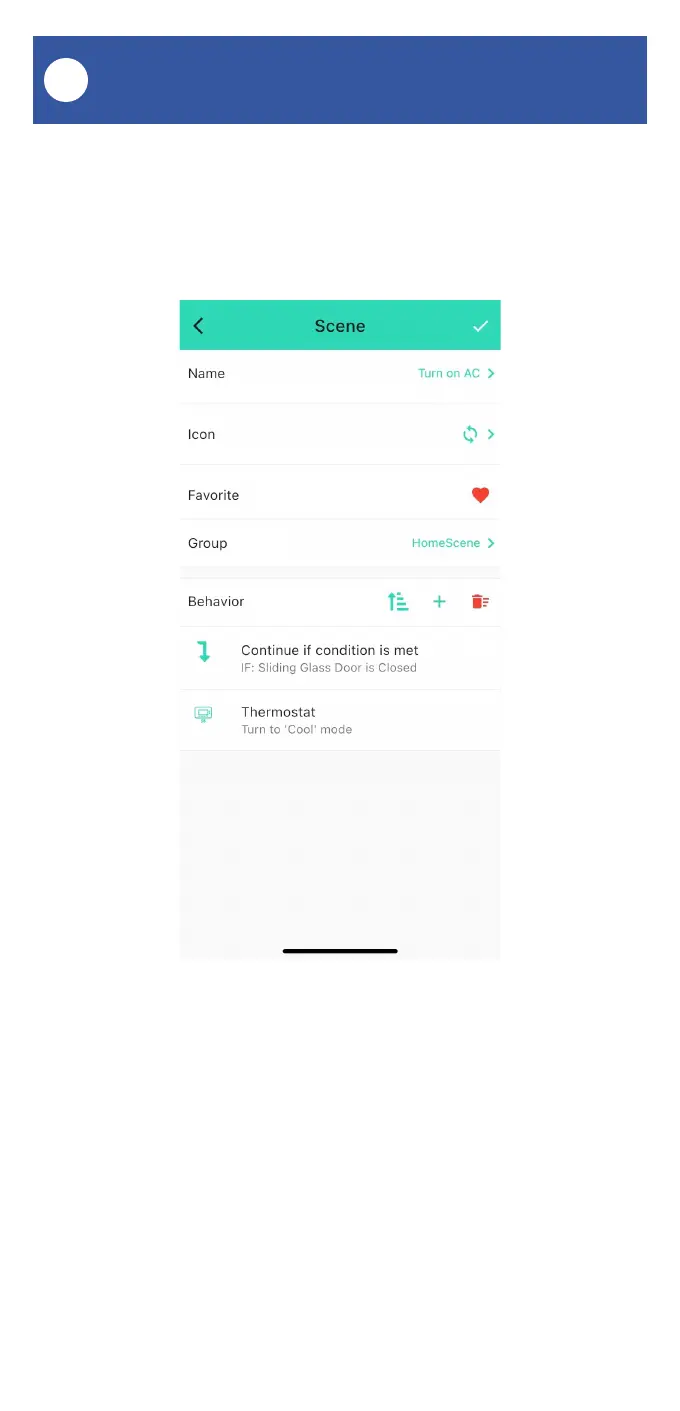21
FlexFob Settings: Scenes, Cont.
K
9. Tap the check mark to save each action, then
review your scene.
10. If the scene settings are complete and
correct, tap the check mark to save them, then
tap the left arrow to exit this screen. (Refer to the
previous section for tips on editing the
behaviors)
Your new scene is now shown. You can tap on
the edit button (pencil) to edit it, or you can tap
on the run/play button to activate it.