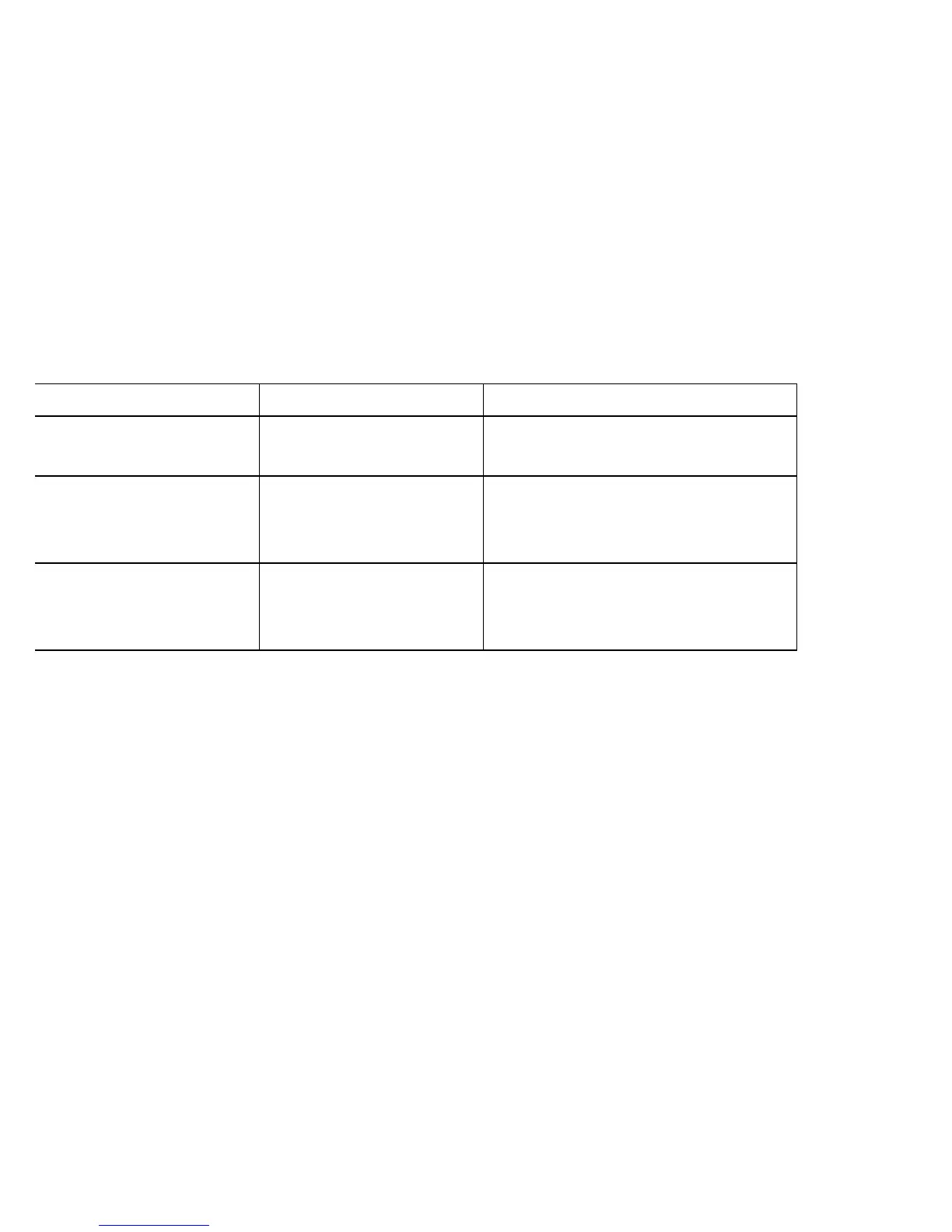Display mode Meaning Operation
Lit for a long period The power saving
mode is now off
Press the [Sound Switch] to
change
Unlit for a long
period
The power saving
mode is now
enabled
Press the [Sound Switch] to
change
Flashing The flash is in
sleep mode
Press the power button or
[PILOT] to wake up the
flash
2. Switching the Power on and off
The flash light can switched on or off by pressing this button down for 2 seconds.
light is switched off using this button.
After switching the flash light on, it will resume to the settings last used. When the
charging indicator is green, flash is available.
