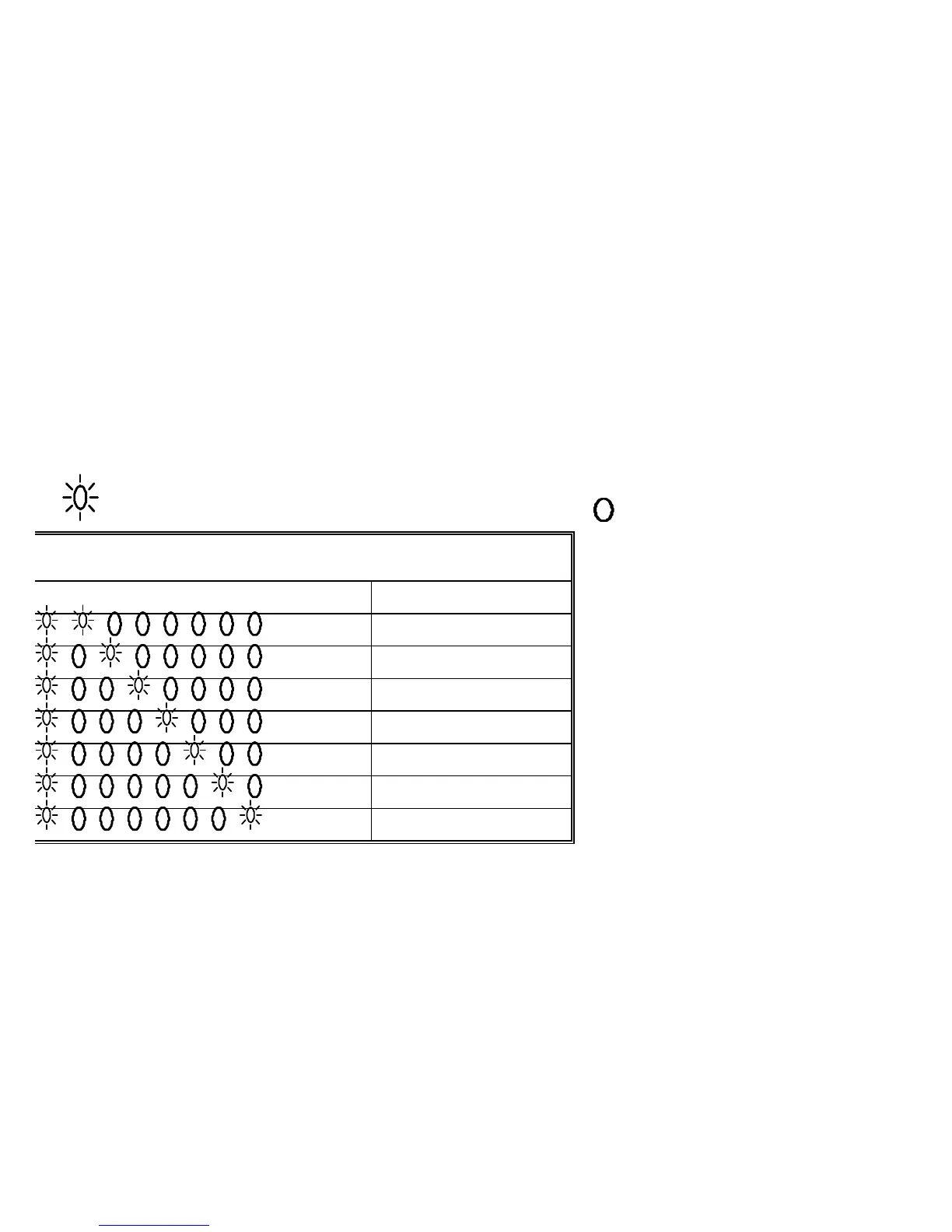focal length of the flash will cycle between (24 / 28 / 35 / 50 / 70 / 80 / 105mm).
In setting the flash zooming position, the LED indicators in the display panel will show
the current length. The focal length showed in the display is shown in the table below:
* [ ] represents <ON> state of display’s light, while [ ] represents <OFF> state.
Application of ZOOM to set the zooming position
State of [Output level indicator] zooming (mm)
24
28
35
50
70
80
105
