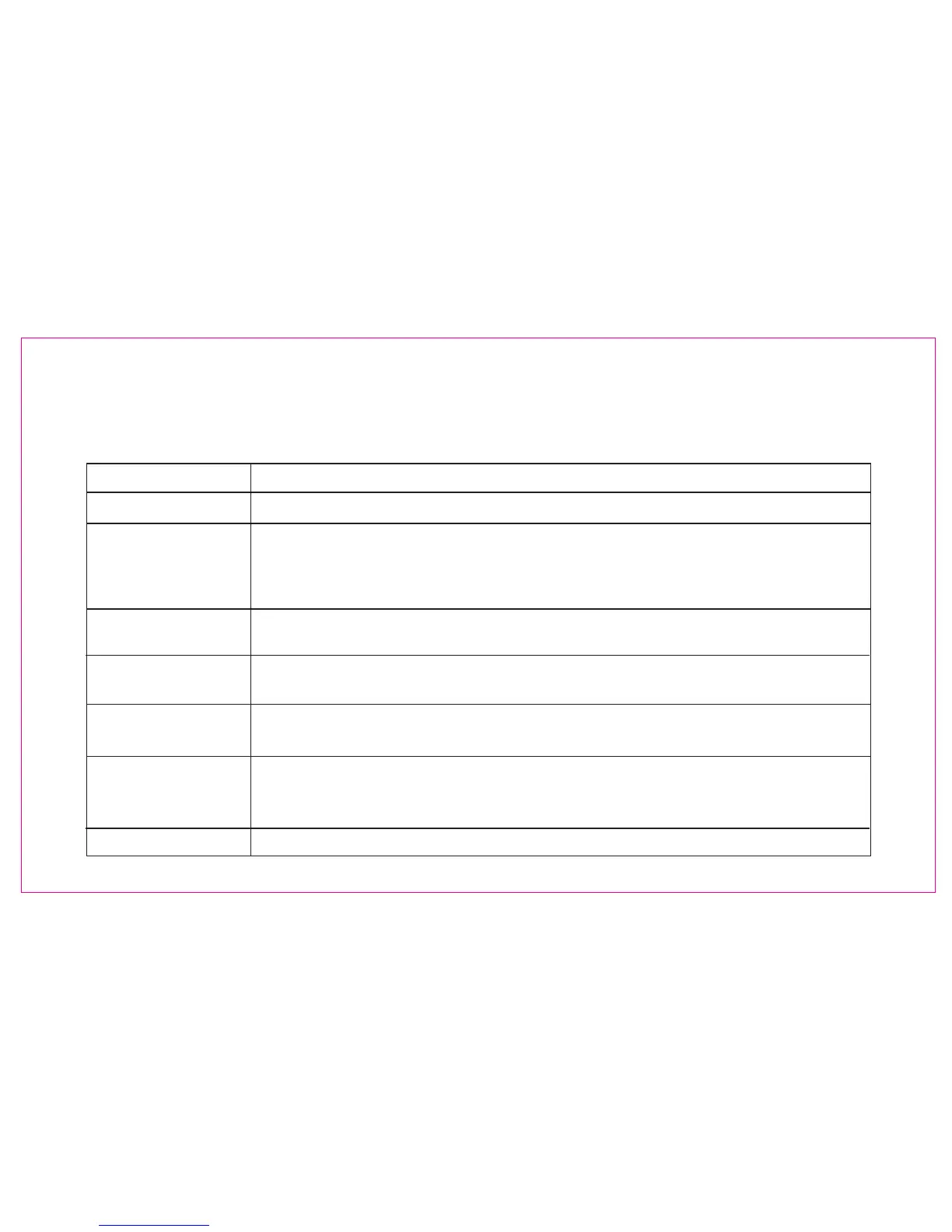VI. Basic Functions
1.Basic operations
Button Operation:
-42-
Parts Operation
[Power Switch]
[ZOOM] button
[Rear curtain sync]
shortcut button
[MODE] button
[Blacklight/Advanced
options ]button:
[UP] [DOWN] [LEFT]
[RIGHT] and [OK]
[PILOT] button
When in the normal set-top mode and off-camera S1/S2 mode, the zoom range (auto,
24, 28, 35, 50,70, 80, 105mm)can be adjusted by short pressing the [ZOOM] button;
and long press the button to enter wireless setting state; when in off-camera Sc/Sn
mode, short press the button can select the setting items.
Press this button for about 2 seconds to turn on or off the power of speedlite.
The flash will be switched between rear/front curtain sync by each pressing.
When in normal set-top mode, the flash mode will be switched between ETTL/M/Multi
by each pressing.
Short press the button will turned on or off the backlight; Long press the button can
enter into the advanced options setting state of the flash.
Flash output brightness can be tested by pressing this button.
These buttons applied to adjust slave parameter, zooming, output, FEC, Stroboscopic
flash count, Stroboscopic flash frequency etc, please read the subsequent chapters
for particular operations.
