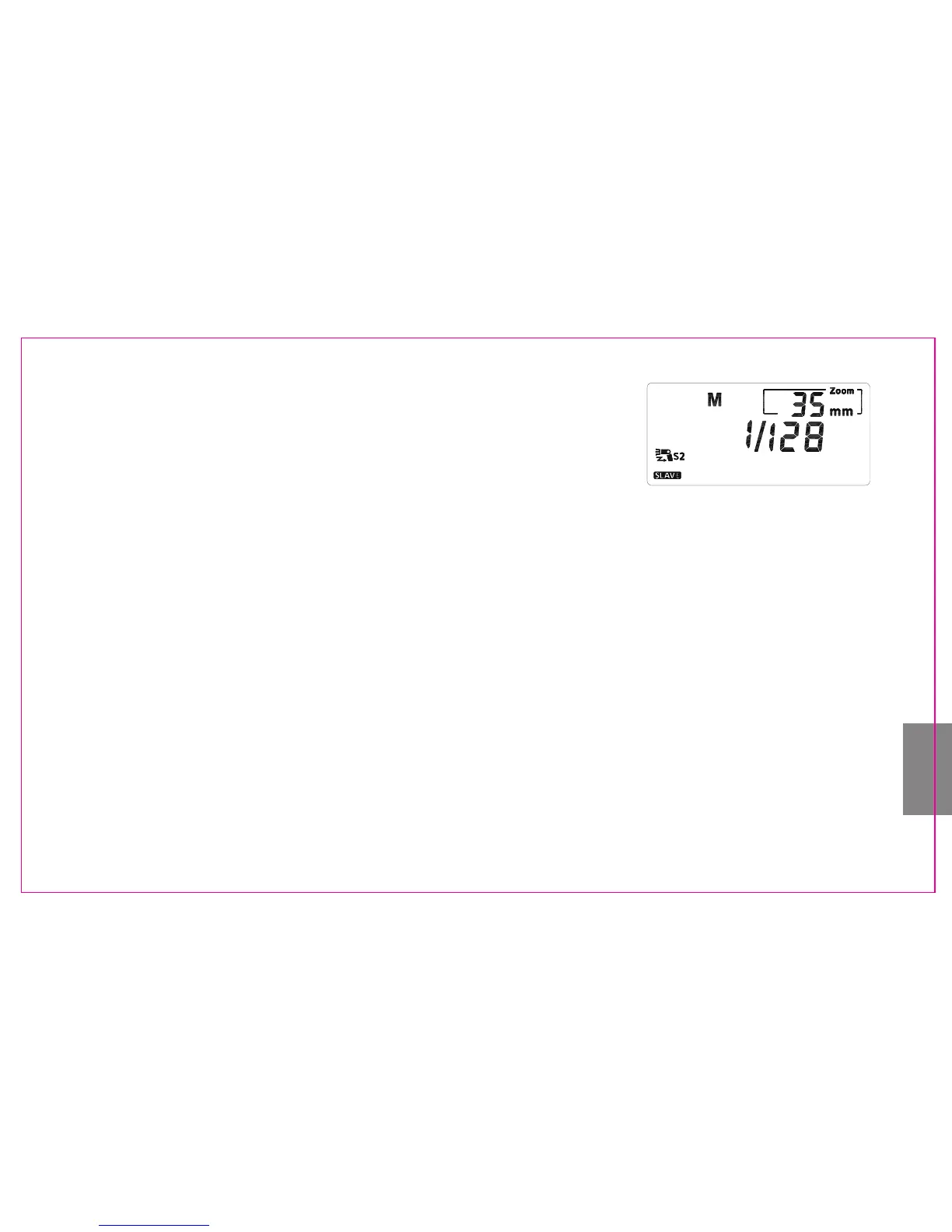-47-
S2 mode: It is also called “pre-flash cancel mode”. This mode is similar with
S1 mode, but it can neglect the pre-flash given by TTL flash. Therefore, it can
support the master flash working in TTL mode. In particular, if S1 mode cannot
flash properly and synchronically with your internal flash, you can try to use S2
mode.
The following situation shall be avoided when the S1 and S2 modes are used: the red eye reduction function of the
main light is used; the order mode (Nikon) or wireless mode (Canon) of the main light is used; the ST-E2 is used as
the flash controller. Otherwise, please set the speedlite to Sc/Sn mode.
7.Menu Access of Camera (only for the newer Canon models)
You can control the speedlite by accessing to camera menu on the newer Canon models which support ETTL. On
the Flash Control Menu, you can set relevant parameters through “External flash func. setting” and “ External flash
C. Fn setting”, for example,switch the ETTL mode,manual flash mode and MULTI Flash mode, Rear-curtain Sync,
Exposure bracketing, exposure compensation, focal length and advanced setting etc.
8.Test Flash
No matter in which mode, you can press the [PILOT] button to test if the speedlite flash normally. When testing the
flash, the speedlite will give flash at relevant output level in accordance with the chosen output power setting.
9.Power Saving Mode
YN565EX II is equipped with power saving mode, and the mode can be achieved by setting advanced options function.
For example, turn on/off the power saving function: long press the [Advanced options] button to enter into the setting
