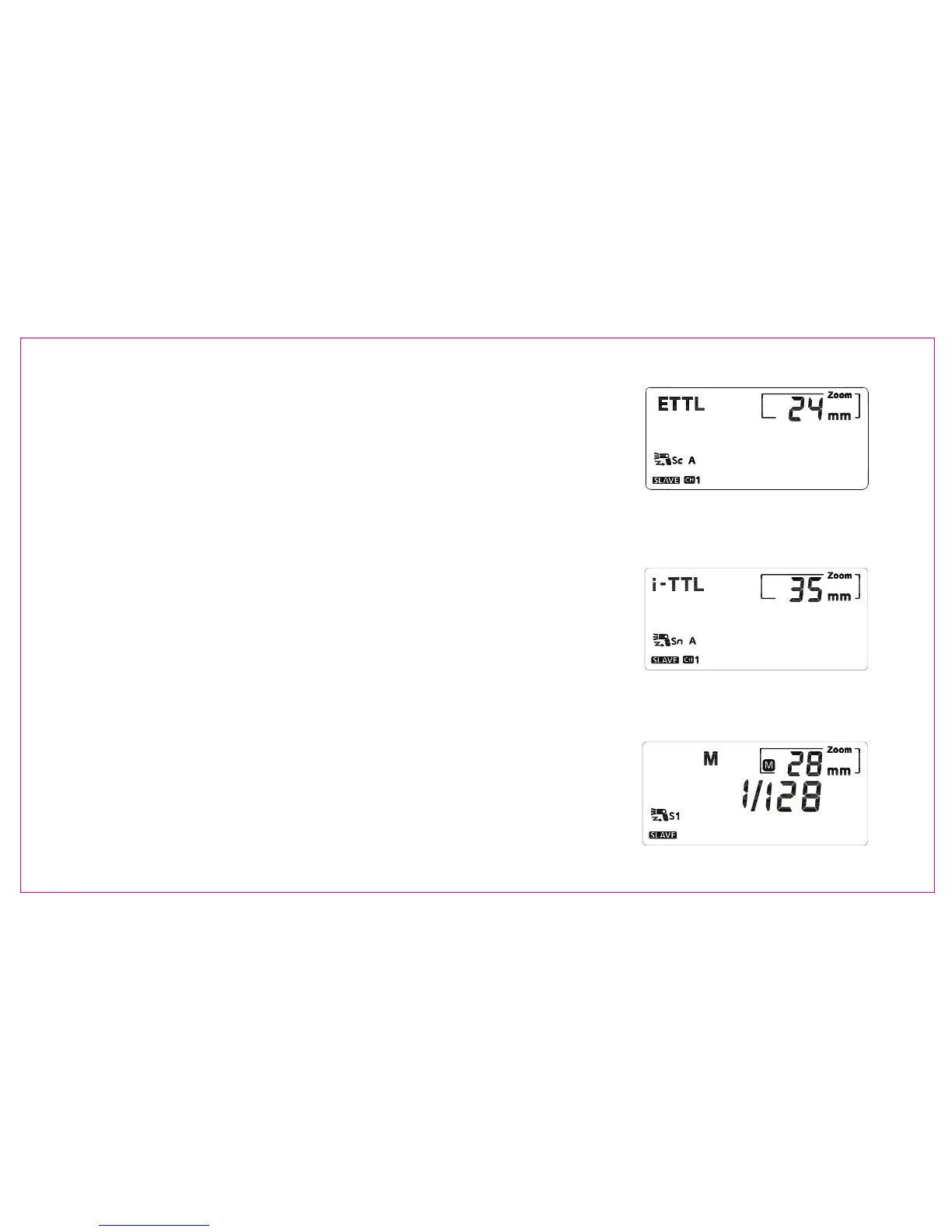-46-
as off-camera slave unit in order to create multiple lighting effects.
Sc/Sn mode can separately accept YN568EX II、580EX II、SB-910/900/
800/700、7D/60D/600D built-in flash, Nikon camera C-command, SU-800
and ST-E2 wireless signal, supporting 4 channels and realizing TTL and
sensors can be adjusted to face master lamp by rotating speedlite holder.
channel. Setting method: Operate the [ZOOM] button to select CH flash,
by master unit.
[RIGHT] buttons to adjust the output brightness is like that in M mode.
S1 mode: In this mode it will work with the first lash synchronously of the
master flash, with the result consistent with the use of radio slave. To use
this mode properly, the master flash should be set at manual flash and
function with multiple flashes.
[OK] button to confirm and save the setting. (four off-camera modes Sc/Sn
/S1/S2 for option ) The four off-camera modes Sc/Sn/S1/S2 can be used
Before shooting, slave unit and master unit should be set at same communication
manual wireless flash. When using Sc/Sn and S1/S2 mode, wireless trigger
then choose 1/2/3/4 by pressing the [LEFT] and [RIGHT] buttons. In Sc/Sn
mode, the flash mode and flash output of the slave unit will be totally controlled
S1 and S2 modes are suitable for MANUAL flash environment and TTL flash
environment respectively. Under these two modes, operating the [LEFT] and
should not use the TTL flash system,pre-flash function and the red-reduction
