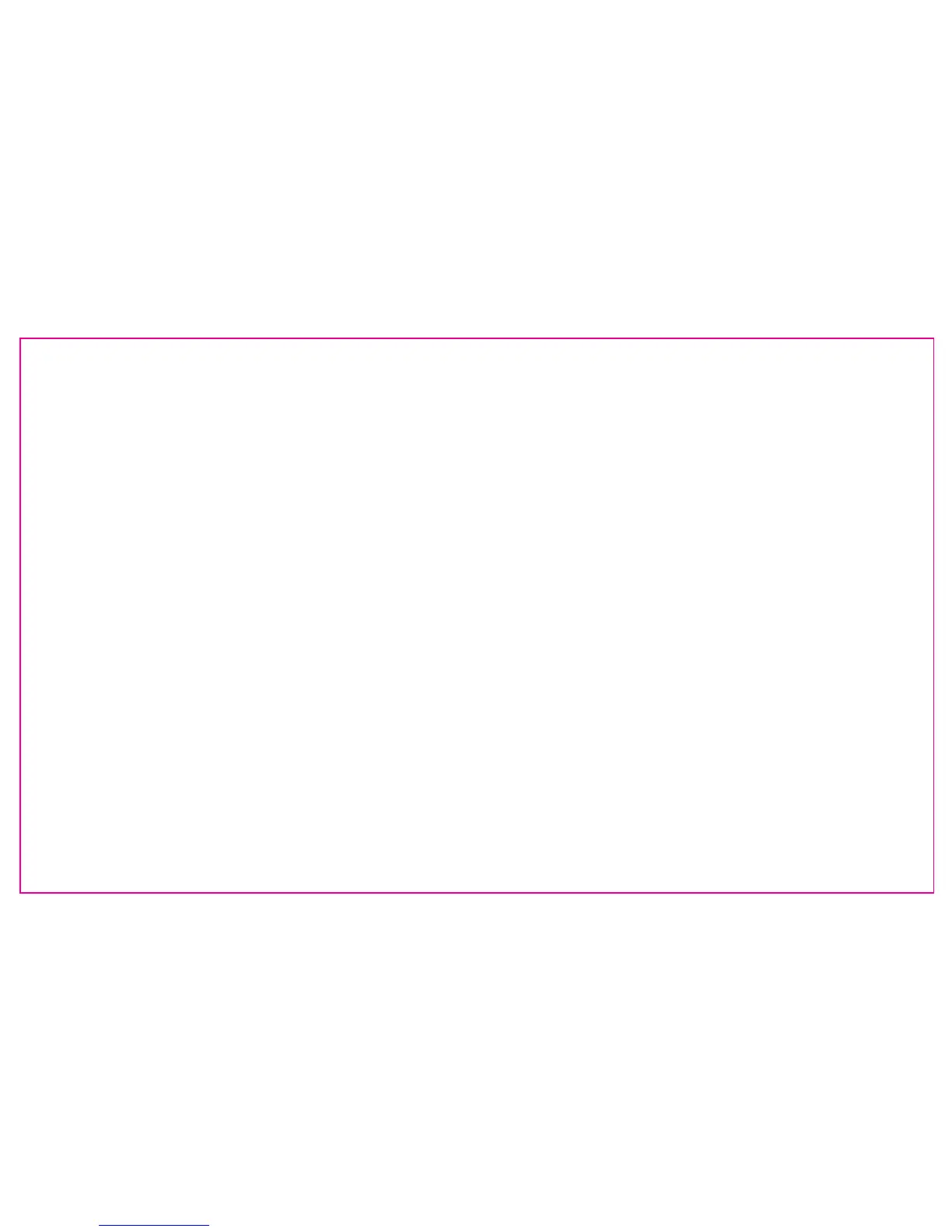-54-
4. Rear- curtain Sync
You can use slow-speed shutter to produce trailing smear for the object and the flash light will flash at the moment
when the shutter is going to be shut, which means the rear-curtain sync function .(For the rear-curtain sync setting,
refer to your camera manual for setting). You can turn on or off the rear-curtain sync by pressing the [High-speed /
rear-curtain sync] hotkey on panel of YN565EX II.
Note: When YN565X II is used as wireless flash, the rear-curtain sync function cannot be set on the flash directly.
5.FE Lock (Canon)
To use this function, cover the subject for which flash exposure will be locked at the center of the viewfinder of
your camera manual.)
6.FV Lock (Nikon)
to get the reading of flash exposure for the object; after you have confirmed the scene frame, press the shutter.
(The function can only be used when it is supported by your camera. For the setting of <AE-L and AF-L>, refer
to your camera manual).
7. Advanced Options Setting
advanced options with button group of the speedlite or camera menu access. Setting method of the speedlite:
camera, press the button <*> of the flash exposure lock, and the flash light will pre-flash and the camera will
calculate the appropriate flash output data. Now you have some time for recomposition, after it you can take
photo. (The function can only be used when it is supported by your camera. For the setting method, refer to
YN565EX II is equipped with advanced options function, you can customize speedlite function as you need,
set
the object in the viewfinder and then press the <AE-L key or AF-L> key, in such case, the flash light will pre-flash
Set the <AE-L/AF-L> function as FV Lock on the camera before using this function. At this time, you can aim at
