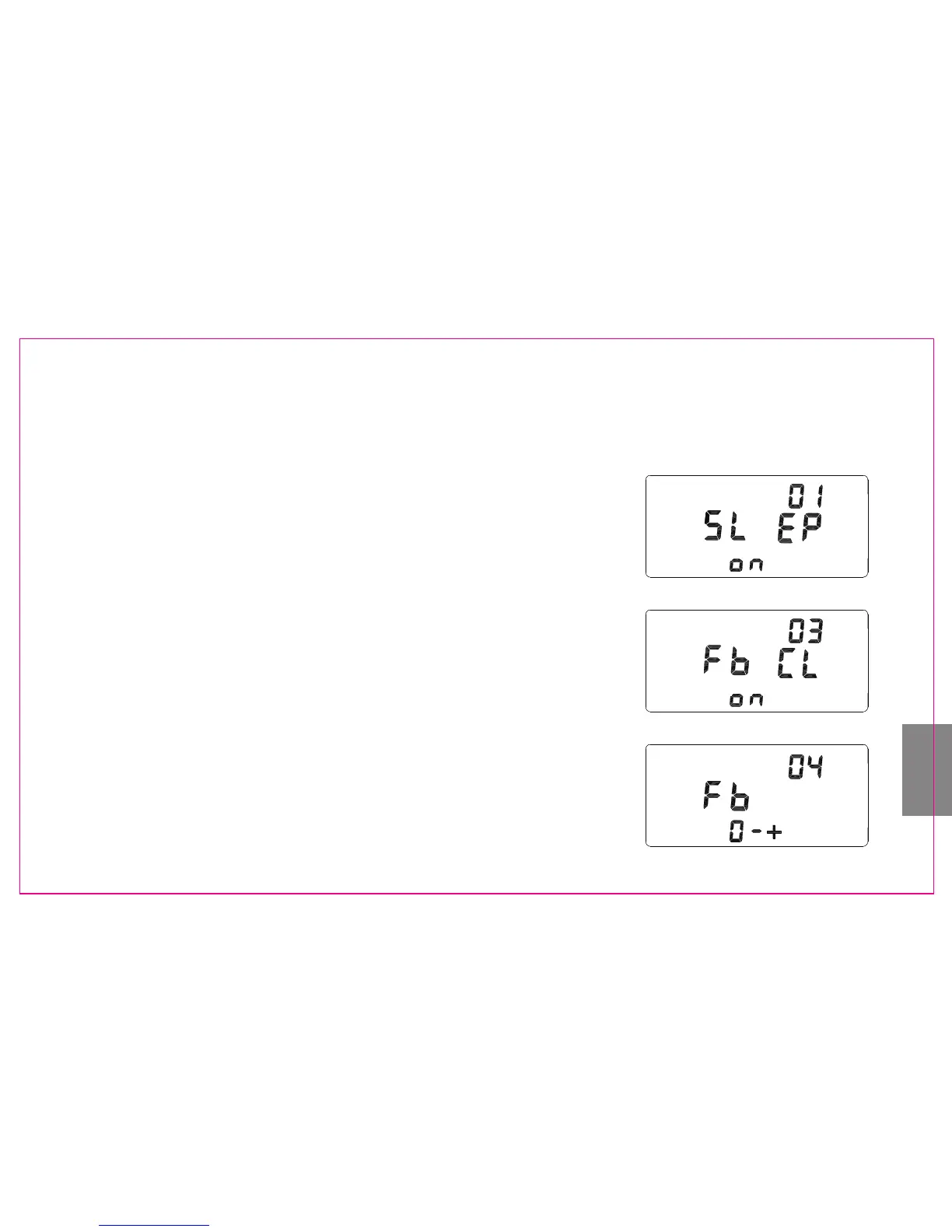-55-
[DOWN] buttons, and the parameters can be changed through the [LEFT] and [RIGHT] buttons. For example:
automatically power off if it is idle for another 3 minutes after sleep.
Advanced options function supported by YN565EX II is as following:
Fn NO.: 01
SL EP on: Auto power off is enabled
SP EP﹣﹣:Auto power off is disabled
Fn NO.: 03
Fb CL on:FEB auto cancel is enabled
Fb CL﹣﹣:FEB auto cancel is disabled
Fn NO.: 04
Fb 0 - +:Sequence of FEB is “0→-→+”
Fb - 0 +:Sequence of FEB is “-→0→+”
Long press the [Backlight/Fn] button to enter into the advanced options function setting state,the screen will
displays the setting items. The advanced options items can be changed through short pressing the [UP] and
<SE oF 3> means used on the set-top, the speedlite will automatically sleep if it is idle for 3 minutes, and
