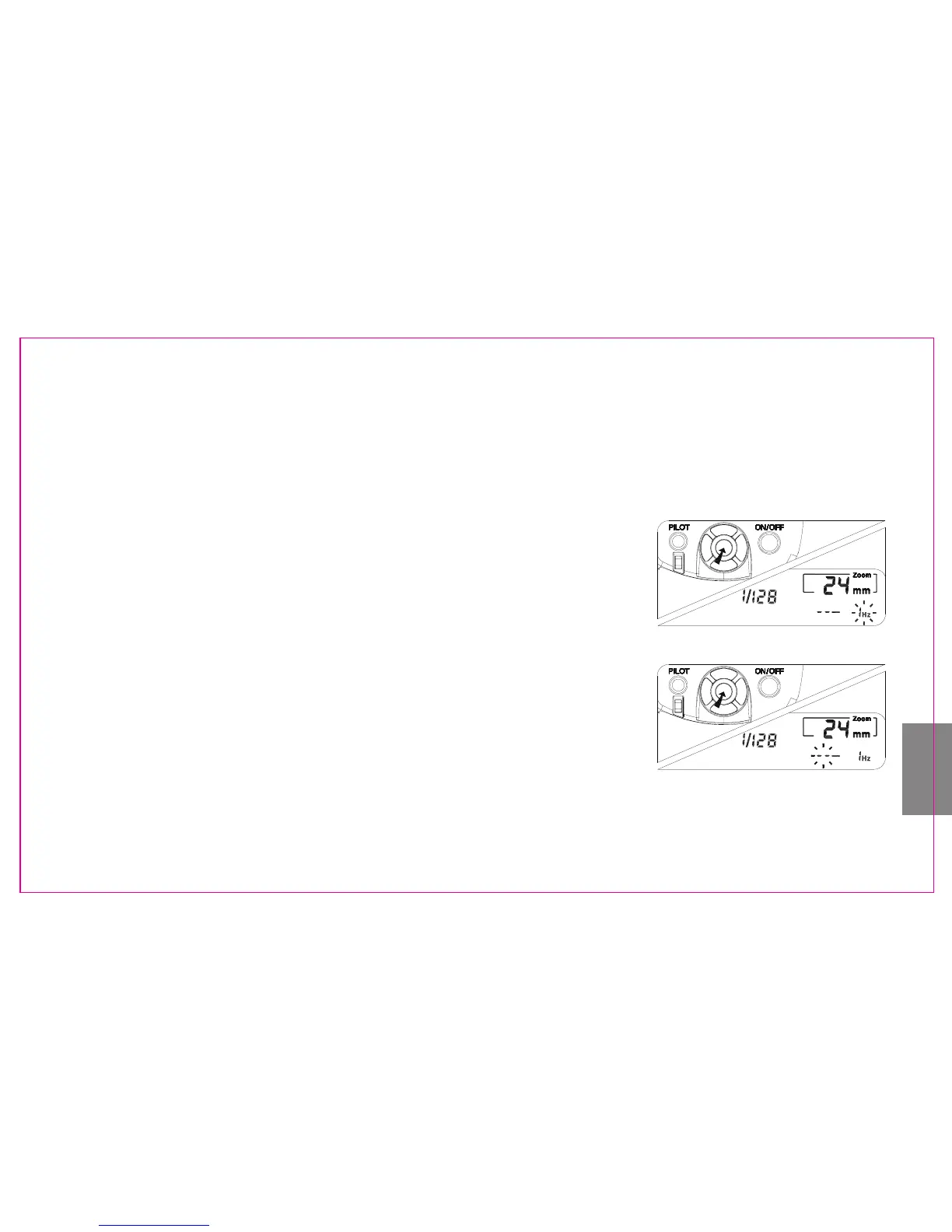-45-
camera.
5.Multi Mode
press the [OK] button to start the flash,and use the [Left] and [Right] buttons
to adjust the flash frequency. After the setting is completed, press the [OK]
button to confirm the setting. The flash times will begin to flash, use the [Left]
and [Right] buttons to adjust the flash times.
in low battery, which may cause the leakage of the stroboscopic flash. In this
case,please reduce the flash frequency or change new battery.
6.Off-camera flash mode ( Sc/Sn and S1/S2 Mode )
adjust whole grade brightness with the [Left] and [Right] button, and make fine adjustment with the [Up] and [Down]
button, and the adjustment result will be shown on the LED screen. When shooting, you only need to set flash
brightness, adjust the camera and press the shutter; the speedlite will flash according to the sync signal of the
In Multi mode, a rapid series of flashes is fired. The speedlite will flash according
to the output power, flash times and frequency you set. Use the [Left] and [Right]
buttons to adjust output power, flash times and frequency. The adjustment scope
of output power is 1/128-1/64-1/32-1/16-1/8-1/4, the scope of flash times is from
1 to 100, and the scope of flash frequency is from 1 to 100. Adjustment method:
NOTE: The charging speed of speedlite will be related slow when the speedlite
mixing grade 0.3EV, 0.5EV or 0.3/0.5EV mixed as adjustment increment, totally 29-grade fine adjustment at most;
Enter the wireless status by long pressing the [ZOOM], then operate the [LEFT] and [RIGHT] buttons to choose
Slave(four off-camera modes Sc/Sn/S1/S2 for option ) when the screen display and blink「OF」.The press the
